This is the second of the two-part series on ‘Formulating a business case for a new CMS’. The first part debates on open source CMS and proprietary CMS. The second part will discuss various other factors that are to be considered before opting for a new CMS for your business.
A Content Management System is one of those things that we didn't realise we needed until they became commonplace, and now it is near impossible to survive without using, or hearing of one every now and then. In an age where convenience and agility are prioritised, the concept of a CMS holds great merit. It highly simplifies the work of creating a website and expands the use case of technology, making it accessible to a wide range of people - whether technically proficient or not.
Factors to consider while choosing a new CMS
While one CMS may be good for a particular enterprise, it might add no value or even prove to be detrimental to the other. Hence, skimming through important factors is an essential aspect of building a business case for a new CMS. While in part 1 we have discussed multidimensional comparisons between open source and proprietary software, this part is focused mainly on discussing the factors that are responsible and must be addressed before bringing a new CMS to the table.
Why go for a new cms?
Before trying to answer questions like why to choose an open source CMS or when to go for a proprietary one, first the need for a new CMS should be justified. Is there aur technology problem that you're facing? Can that problem be solved by undergoing something less monumental than migrating all your content to a new CMS? If yes, should you update, rather than replacing your existing base?
Once the need for a CMS is mapped out and you are sure that you'll be going through that route, the next step would be to shortlist, analyse and re analyse every aspect of the new technology. You should be thinking as holistically as possible during this phase to eliminate potential issues in the future.
- The CMS must resonate with your brand image, and facilitate the execution of your agendas. .
- You also need to analyse the CMS in terms of the amount of content you’ll be operating on it and whether it will be able to handle that, and if it provides the architecture for you to manage your content methodically.
Listing down both the business related pros and the probable risks of every option would be a good idea before proceeding.
Primary stakeholdership
A question pretty important but often ignored while choosing a new CMS is who has the stakes to decide and consider on the different CMS features that are being debated. As your organisation expands digitally and physically, the number of stakeholders starts increasing as well. The various teams dealing with IT, Marketing and Content might see a different CMS each that fits well with their demands. It is, again, a matter of debate to decide which area your company relies more on and is looking forward to invest in.
SaaS vs Hosted vs On Premise
A SaaS (Software as a Service) CMS is a cloud computing environment with no obligations to install, update or maintain it. In stark contrast to this is an on-premise CMS where a licence is required from the vendor to install the software on your own server, and the provider is also responsible for maintaining the software. In a cloud-hosted CMS solution, a licence is required to install the software, but after that, it works just like an on-premise CMS.
These technicalities also need to be addressed while the discussion for onboarding a new software, so that the team finally ends up choosing the right CMS.
Business impacts
Long-term impacts need to be examined beforehand if possible. CMS platforms categorise into Development Platforms and Solution Platforms - where the development platforms act like a blank canvas one can build anything on, and the solution platform comes largely pre-built with customisable features. If your business banks on a good User Experience and looks forward to personalizing user experiences, a development platform might be a better choice. Similarly, if the focus area is not UX or creativity but content, a solution platform would be a better bet.
Technology Integration
Exhaustive documentation is required to analyse what tools and technologies you are going to use for marketing forms, project management, CRM (Customer Relationship Management), email marketing and even customer support. Does the CMS provide enough flexibility and scalability features to operate each one of these tools efficiently? You don't really need an all-rounder CMS, you just need to figure out what technologies you are going to use and find an associated software product that syncs well with those.
Skillsets
Choosing a good team is way more tedious a task than choosing a good CMS. So now is the time to talk to the team members and discuss their strengths and weaknesses regarding the tools they are comfortable using, or are expecting to be a part of their workspace. Consider your existing IT infrastructure and expertise and analyse whether your team has sufficient time to allocate to installing, maintaining and securing a CMS. Do you have sufficient in-house resources to customise the CMS if needed? It is imperative to answer all such questions before going ahead. To know more, read what skillsets facilitate traditional and decoupled Drupal development.
Feature bloat vs Feature-rich
Always bear in mind that a lot of features in a CMS require nerve and sinew to make them functional. You need to know the basics of every feature that you are planning to utilise. A software may have immense capabilities regarding personalization and customization, but these won't articulate by themselves. The question here is - do you possess the necessary resources to breathe life into all of this? More importantly, all that sparkles isn't gold. Do you, in fact, need all of this pomp and show, or is most of it going to lie stagnant or cause unnecessary delays due to a heavy system? Do realise that you want a feature-rich CMS, ie, one that has features that you actually need.
The potential CMS of choice might be great for complex workflows, but the question is do you have or need a complex workflow with multiple approvals on the line to make decisions? It is imperative that you remain realistic about your company’s maturity and roadmap and see if it aligns well with these technologies, hence not overdoing features to the point where they become unnecessary ornaments on the site. Always keep the requirements matrix of your platform in the backdrop while deciding on which CMS to go for.
Product demos
Theory can never be as reliable as practical examples. An investment as elaborate as choosing a new CMS cannot be planned without taking into consideration various product demos and user reviews. Once the feature requirements have been worked through, develop usage scenarios and conduct initial product research for the next phase of the selection process - which is to document your needs and test the product against these requirements. Try to look for reviews that talk about problem solving, certain encountered issues, software upgrades and other potential problem causing areas.
In this phase, also try to examine whether the product naturally fits the vision of your company, what compromises might need to be made if you choose the product, and more importantly, if the vendor understands your business' work patterns and complements your ideas. Also run a check with your present team on how compatible they are with the platform.
Understanding the product roadmap
It is imperative that you realize the roadmap of the potential vendors as well. Does it align with the track that you have set for your business? Taking the effort to track the future plans you are thinking of opting for would not be 'going overboard'. Being a little foresighted is an essential quality in a business owner. With new technologies taking over every now and then, the general trajectory might undergo change several times over the years - hence, a good way to track the adaptability of a CMS would be to trace down history and examine how much it has changed in the past to to fit into the ongoing trends, like decoupled architectures, cloud, SaaS etc.
Cost efficacy
The budget is one of the first things an organisation considers. All kinds of costs - initiation, operation and implementation - need to be considered while chalking out the investment, as we don’t want the plan to turn turbulent at a later date. Software upgrades, maintenance, premiums - everything should be studied carefully in order to comply with your monetary limits. Both proprietary and open source models incur certain kinds of costs but in very different dimensions. Hence, it is upto you to prioritise where you want your money to be spent.
Drupal: An ideal CMS for building a modern web property
Since the choice of a software turns out to be the bedrock of all business activity online, most users try going for reliable options that have stabilized their name in the market by proving to be a resilient business partner over the years. Drupal is one such CMS that has been here for over two decades, and has been powering websites across the globe ever since. Let’s see how Drupal stands against the various dimensions of choosing a new platform.
- Open source
Drupal is an open source platform with contributors bringing in global, cosmopolitan perspectives to their work each day. Apart from the many benefits of being open source, there's also a social satisfaction that comes with being a member of the community. Hence, Drupal development is free of cost to begin with. Depending on the level of customisation and the number of features you want to use, partnering with a digital agency can of course incur costs. Learn more about merits of open source by going through the impact of open source during covid-19 pandemic, influence of large companies on open source, the power of being recession-free and the perks of contributing to it.
- Content authoring
Drupal offers all the high utility tools required for content creation, publishing and the maintenance of a seamless workflow. Authentications and permissions are placed at appropriate levels to help manage editorial management. This means that right content architecture can be created using the admin interface, or even programmed. One can work with granular tagging and mobile editing to create content that is suitable for both websites and mobile applications. Drupal allows content authors to use a WYSIWYG editor to create and edit content in-place, ie, one could browse to a page, click on the content and edit it right there, on the spot. Apart from this, Drupal provides for tracking content revisions, an essential feature is you have multiple editors on board.
Drupal with its powerful display mode tools categorizes and displays only the most appropriate content including an array of media. While the Layout Builder allows content authors to create customisable visual layouts to display content, the Paragraphs module paves the way for an organised, cleaner site by providing pre-defined Paragraph Types for organising text blocks or images in a slideshow. For more on content authoring using Layout Builder and Paragraphs, read here.
- Ease of use
Drupal's ease of use again depends on the manner in which you are using Drupal. If you are using the headless version to create custom layouts and mobile applications, very easy usability cannot be expected with the additional technicalities involved. However, developers point out that the availability of modules for every functionality on Drupal makes it extremely convenient even for newbies, making the learning curve quite short. Moreover, starting as a Drupal developer requires the least amount of Drupal centric learning and one can even start with the basic programming languages. Read here to know more about how easy learning and working with Drupal can be.
- Industries suitable
Since everything in Drupal is extremely customisable, it can be moulded into under requirements of literally any industry, both government and private. Currently Drupal is in use across several industries dealing in digital media, FinTech, sports, food, education, and many more as can be seen below.
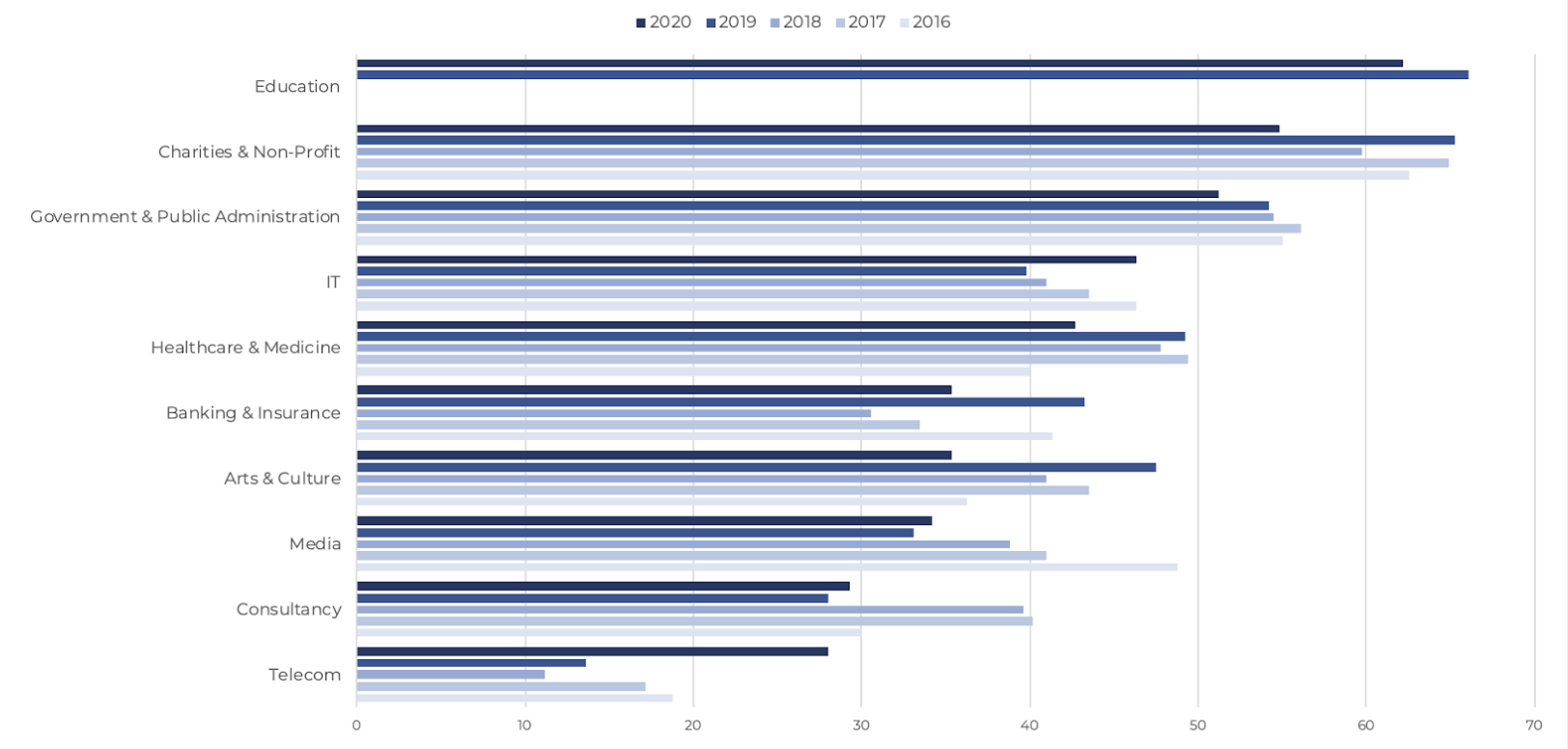
- Security
In terms of security, Drupal emerges as a solid and secure CMS. Being designed keeping robust security in mind, it comes as no surprise that Drupal powers the websites for many leading corporations, brands and governments across the world. While one of the largest open source developer communities in the world ensures a rapid response to any issues, a bunch of problems are prevented solely by Drupal's strong coding standards and a stringent community code review process. No wonder, a report by Sucuri proves that Drupal is one of the most secure CMS among the major open source CMSes in the market.
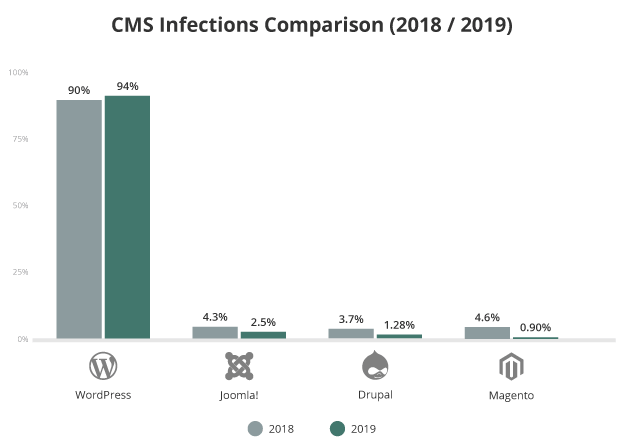
- Scalability and performance
In a case where it is used and optimised appropriately, Drupal can be scaled up to reach millions of people. For instance, the CDN (Content Delivery Network) module helps one integrate their Drupal website to a CDN, which is basically a globally distributed network of proxy servers that increases the reach of your content manifold. If the hardware of your server is giving up, Drupal allows you to scale it either vertically or horizontally - i.e., by either adding more resources at the same server or adding multiple servers to divide the load. Read about Drupal’s immense scalability and high performance offerings to know more.
- Decoupled Drupal
Decoupled Drupal comes with a bunch of flexibility. Developers are free to choose any front end tools that they deem fit while backing on Drupal to provide a robust backend. Decoupled Drupal architecture provides the best possible framework for serving content in the form of chat platforms, conversational UIs (User Interface) etc. through a variety of channels like mobile apps, Internet of Things apps, smartwatches and CRM systems. To know more, read about Decoupled Drupal architecture, difference between monolithic and decoupled architectures, when to move from monolithic to decoupled architectures, how to decouple Drupal, and success stories on decoupled Drupal.
- Multisite
Drupal allows for maintaining separate independent sites that branch out from a single code base while having their own separate databases, configuration, files and URLs.
- Multilingual
Drupal enables building multilingual websites with its built-in language handling abilities that make it easy to create localised digital experiences. Certain core modules in Drupal facilitate the translation of every element of a website. Explore more about Drupal’s magnificent multilingual capabilities here.
- SEO
Drupal can greatly aid you in the Search Engine Optimisation of your website, necessary for clients to find you. You can rely on Real time SEO For Drupal to constantly remind you of anything you might have missed in the optimisation process, and work with the Googalytics module to integrate Google Analytics in Drupal, hence keeping in touch with all the current trends. To know more about Drupal’s SEO features and to update yourself on the present and upcoming SEO trends, check this guide on Drupal SEO.
- Mobile apps
Drupal focuses on mobile first development. It has also come up with a mobile initiative for this, along with multiple device friendliness to bring about community participation in the same. Not only that, the potential for building mobile applications with Drupal is plenty. For example, you can extract the power of Flutter and Drupal together to build an intuitive mobile app.
- E-commerce
Using Drupal Commerce, businesses can utilise an open-source eCommerce framework to build flexible eCommerce websites and applications based on Drupal. Drupal commerce aims to make teams more productive by simplifying complex checkout outflows and keeping every feature accessible at an arm’s length for a merchant of any size. One doesn't need to worry about conforming to industry security standards while implementing Drupal, and can easily rely on Drupal's own best practices.
It also includes provisions for integrating payment and fulfillment tools to strategize the best marketing strategies tailored for your business. The Commerce Kickstart distribution can be used to start the project, as it comes loaded with features that make it easy to use and administer.
For creating a more engaging and interactive website while still staying in touch with Drupal Commerce, headless Drupal could be utilised. To complete this transaction, APIs (Application Programming Interface) act as the bridge to connect the frontend and the backend - with Commerce API extending JSON:API and Commerce Cart API which lays out an interactive interface of the buyer’s cart through REST API. Read here to know more about content-driven commerce with Drupal.
- Web accessibility
Drupal has various modules in place to ensure web accessibility guidelines, realising how important it is to make the website accessible to users across the globe. Modules like CKEditor provide a number of features like CKEditor Accessibility Auditor and CKEditor Accessibility Checker to analyse if the overall experience is convenient for disabled people. Keeping accessibility uniform throughout the site, Drupal’s Automatic Alternative Text Module provides alternative texts in all the images where the content author may have missed it. To further your knowledge on how Drupal ensures web accessibility, read here.
- Documentation
Every little step taken by Drupal or the community is exhaustively documented for greater knowledge sharing and transparency among the stakeholders and contributors. Dries Buytaert’s State of Drupal presentation in July 2020 and December 2020 includes all the changes and upgrades made in Drupal in the past year. For more proper documentation on everything Drupal, you can check out Drupal’s official documentation page. Whether you may want to try out a Drupal demo site or are ready to build a perfect Drupal-powered site for your business, the curated list of user guide, evaluator guide, local development guide and many more will help you easily start your Drupal website.
- Agency partner availability
Drupal Marketplace lists all the agencies that are avid contributors to Drupal's modules, distributions and case studies revolving around Drupal projects. Hence, if a business is thinking of starting a Drupal project but doesn't have the required expertise to go about it, they can contact one of these top ranking agencies for Drupal development services. OpenSense Labs ranks in the top 5 and would love to partner to help fulfill your digital transformation dreams. And, if you wish to leverage more resources for your projects, our staff augmentation services would take care of the rest.
- Support and maintenance
One of the biggest plus points of being an open source platform is that support is highly accessible and maintenance is pretty swift. Since it is such a widely cultivated and utilised platform, there cannot be bug fixes related to important issues lying around stagnant for a large amount of time. The Drupal community is always walking towards resolving issues that crop up from time to time.
If you have a Drupal website that you require assistance with, we at OSL could help you out with our Drupal Support and Maintenance program.
Conclusion
This concludes our exhaustive list of factors responsible for choosing a new CMS, complete with a business case comparison between open source and proprietary models. Hopefully this article helps you in making the correct decision regarding your business' choice of the appropriate digital platform.
Subscribe
Related Blogs
Trek n Tech Annual Retreat 2025: A 7-Day Workcation of OSL

OSL family came together for the Trek n Tech Annual Retreat 2025, a 7-day workcation set amidst the serene beauty of…
Exploring Drupal's Single Directory Components: A Game-Changer for Developers

Web development thrives on efficiency and organisation, and Drupal, our favourite CMS, is here to amp that up with its…
7 Quick Steps to Create API Documentation Using Postman
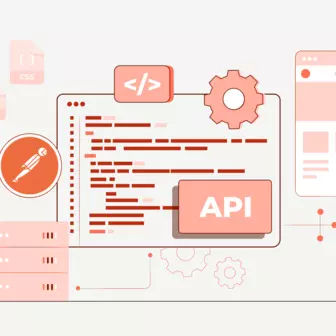
If you work with API , you are likely already familiar with Postman, the beloved REST Client trusted by countless…




