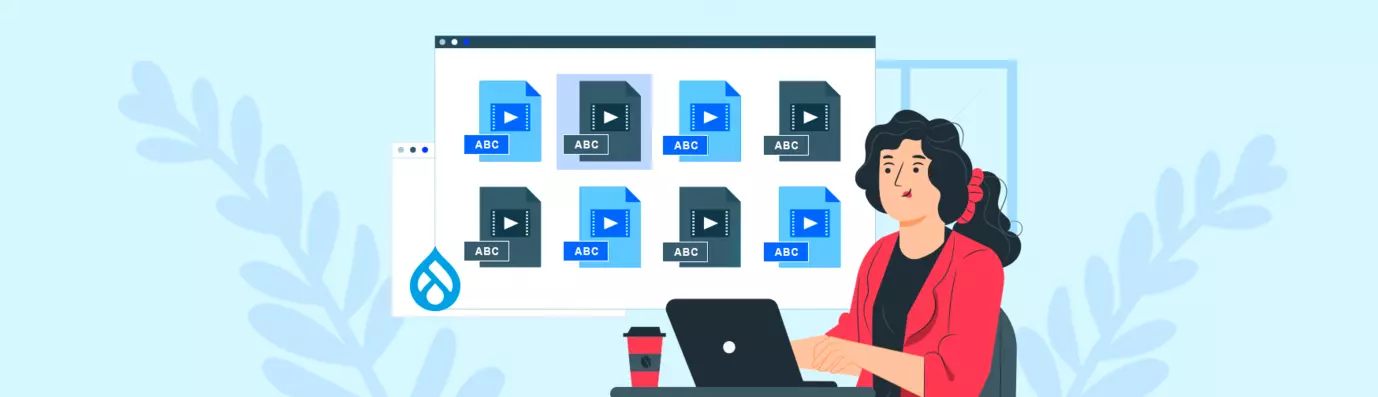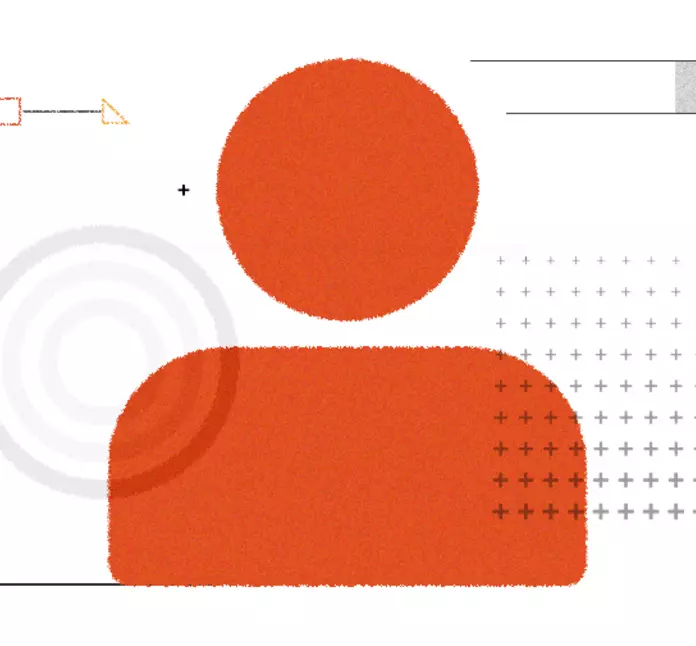Exploring Drupal's Single Directory Components: A Game-Changer for Developers
Web development thrives on efficiency and organisation, and Drupal, our favourite CMS, is here to amp that up with its latest feature addition.
Meet the Single Directory Components. They're here to make all your big projects a breeze.
What are Single Directory Components?
In traditional Drupal development, files like JavaScript, templates, and CSS were stored in separate directories. For example, you'd find JavaScript in a "js" folder and templates in a "templates" one.
Single Directory Components change this approach. Instead of scattering files, everything related to a particular component is grouped together in one directory. So, if you're working on a specific feature or module, all the resources you need are in one place. This streamlined approach is inspired by modern frameworks like Vue.js and React. It's all about making development tidier and more efficient.
Why use Single Directory Components?
- Clear Structure & Easy Reading:
With Single Directory Components, every file linked to a component is in one spot. This clean structure enhances code clarity and ensures easy maintenance.
- Streamlined Workflow:
No more hopping between folders! When every file for a component is together, developers can focus and be more efficient. It's all about simplifying the process.
- Flexibility Across Projects:
These components aren't just organised; they're flexible. Developers can effortlessly use them across various projects or even share with the Drupal community.
- Better collaboration between teams:
When every component has its neat space, developers can work in tandem without any mix-ups, boosting team synergy and productivity.
How to implement Single Directory Components in Drupal Modules?
- Create a Directory for Each Component
Start by creating a directory for each component within the module. Name the directory after the component, for example, "MyComponent." - Place Component Files in the Directory
Place all the relevant files for the component, such as JavaScript, templates, CSS, and any other necessary files, within the component directory.
/modules/custom/my_module/js/MyComponent/MyComponent.js
/modules/custom/my_module/templates/MyComponent/MyComponent.html.twig
/modules/custom/my_module/css/MyComponent/MyComponent.css
- Reference the Component in Your Module
In your module code, reference the component using the appropriate file path. For example, in a Drupal hook, you might reference the JavaScript file like this:
function my_module_preprocess_page(&$variables) {// Attach the JavaScript for MyComponent.$variables['#attached']['library'][] = 'my_module/MyComponent/MyComponent';}
- Utilise the Component
Now you can use and utilise the component within your Drupal module as needed, knowing that all the related files are neatly organised in a single directory.
Conclusion
Single Directory Components offer a streamlined and efficient approach to Drupal module development. By consolidating all component-related files into a single directory, developers can improve organisation, readability, and collaboration. Additionally, the modularity and reusability of Single Directory Components make them a powerful tool for simplifying complex projects and enhancing the overall development process in Drupal. Incorporating this approach into your development workflow can lead to more efficient and maintainable Drupal modules.
Subscribe
Related Blogs
Trek n Tech Annual Retreat 2025: A 7-Day Workcation of OSL

OSL family came together for the Trek n Tech Annual Retreat 2025, a 7-day workcation set amidst the serene beauty of…
7 Quick Steps to Create API Documentation Using Postman
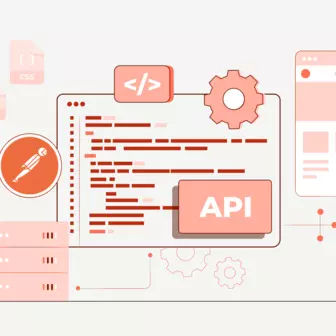
If you work with API , you are likely already familiar with Postman, the beloved REST Client trusted by countless…
What is Product Engineering Life Cycle?

Imagine constructing a house without a blueprint or a set of plans. It will be challenging to estimate the cost and labor…