Gin Admin Theme: Replacing Claro In Drupal CMS
Drupal’s default admin theme, Claro, is one of the factors that make a visual comparison between Drupal 7 and Drupal 10 so strikingly in favor of the latter, inspiring users to speed up the upgrade before Drupal 7’s end of life. The Gin Admin Theme takes this evolution a step further with an even more refined experience.
In recent years, the administrative interface of Drupal has experienced remarkable transformations.
While Claro certainly excels in delivering seamless, accessible, modern, and efficient administrative experiences, Drupal also boasts another outstanding option in this area, Gin.
The Gin Admin Theme is not just a fresh appearance. It is transforming how developers and editors engage with Drupal. Developed as a strong alternative to Claro, Gin features an attractive design, user-friendliness, and careful customization, making it a leading Drupal admin theme in 2025.
In this blog, we’ll explore the Gin Admin Theme, unpacking how it stands apart from Claro, why it’s being hailed as a game-changer, and what developers should know as Drupal prepares for its integration into the core.
If you are thinking about moving to Drupal from your existing content management system, take a look at the migration services offered by OpenSense Labs before you move forward in this blog.
Now, let’s break down what Gin really is!
Gin Admin Theme: What Is It?
The Gin theme was created by Sascha Eggenberger (saschaeggi), a key designer of Claro and the Drupal Design System. At DrupalCon Amsterdam 2019, Sascha and the team behind the new Drupal admin experiences discussed potential future enhancements. They shared some early design concepts, and the feedback was extremely favorable.
Sascha mentioned that the 1.x version of Gin mainly allowed users to modify the theme's accent color. Users can choose any color they want, such as green, red, orange, or others, instead of the standard "Claro blue."
Therefore, Gin admin theme was created from Claro to improve the main admin user experience. Initially Gin admin theme was just a color extension. It evolved into a comprehensive theme through community innovation. The name reflects its roots in Claro, representing both its heritage and its evolution.
For many years, Drupal has had two separate admin themes, Claro in the core and Gin in the contributed area. This dual-theme arrangement has created challenges for designers and product teams, who need to make sure both interfaces work well together. The upcoming change is intended to simplify that experience and focus admin UI efforts on one modern solution.
Recently, Gábor Hojtsy announced that the Gin admin theme will officially replace Claro as the default interface for Drupal core. This decision shows Gin's increasing maturity and popularity, as it is currently the default theme for the Drupal CMS.
The goal is to incorporate Gin into Drupal 11.3, which is scheduled for release in December 2025. To achieve this goal, development is already underway in a new 6.x branch of Gin, which operates outside of the core. This branch will be improved through teamwork with Drupal’s product, UX, release, and frontend framework teams.
A major move to integrate Gin into the core involves removing its dependence on Claro. Future work will focus on removing non-essential features, streamlining the code, and maintaining robust test coverage.
After Gin is established as the default, Claro will not be used for new sites, but will still be accessible in Drupal 11 for backward compatibility.
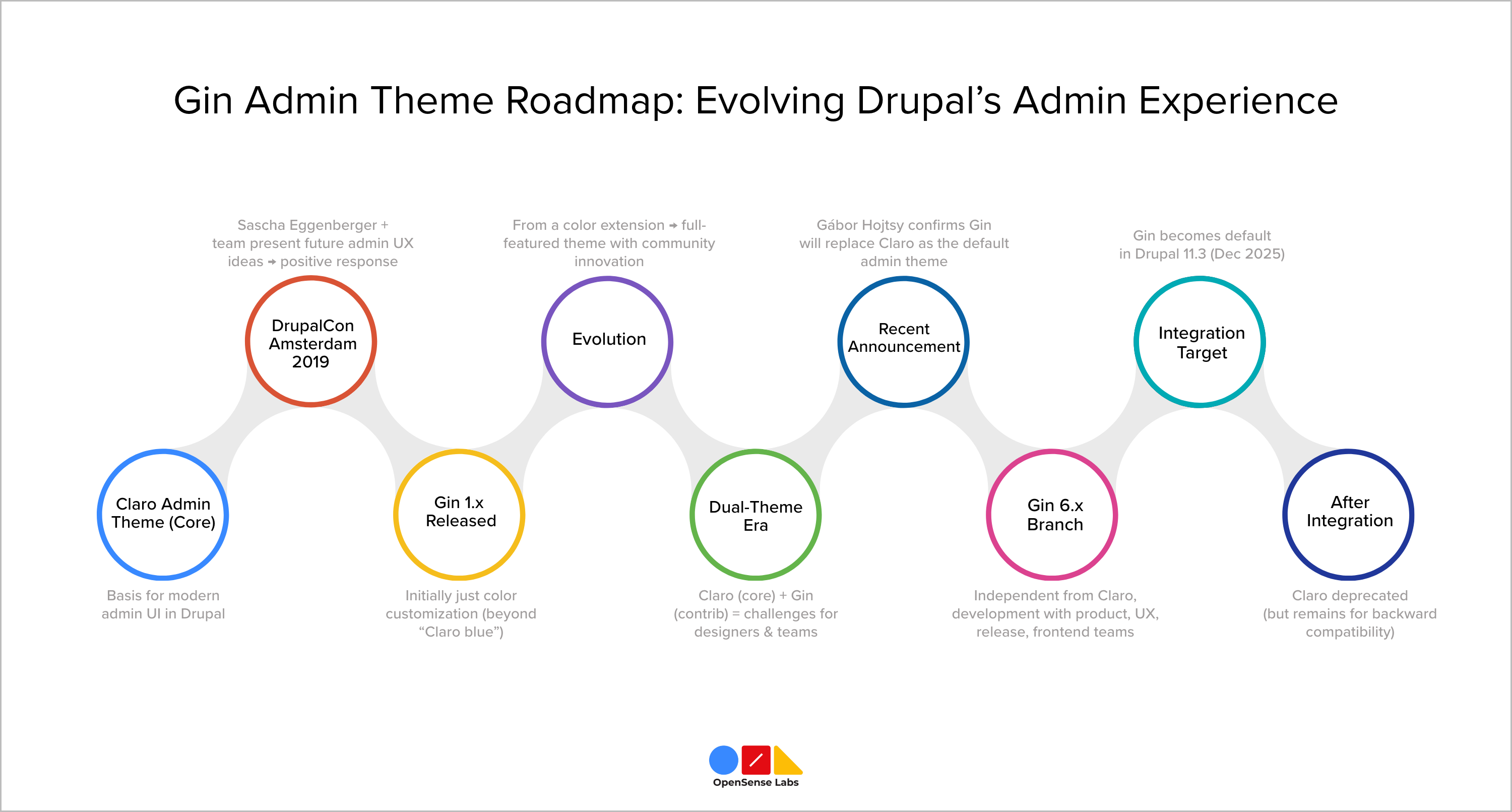
Gin Admin Theme: How Is It Different From Claro?
Gin builds up on Claro but goes further than can be achieved with Claro.
“I still believe that Claro on its own is a huge improvement over what we had, and Gin basically lives more on the edge of things,” said Sascha.
Claro is part of Drupal core and is known for its dependability, while Gin looks into new opportunities with modern UI designs and faster updates. It acts as a testing platform for experimenting with new admin UI features, some of which might later be proposed for inclusion in the core.
Here are a few new features we've noticed in the Gin Admin Theme:
1. Fresh Navigational Plan - Gin's navigation system stands out as one of its most exciting aspects, transforming the way editors and developers engage with the Drupal backend.
By default, it features a sleek, left-aligned vertical sidebar that can shrink into icons, allowing for modern and space-saving navigation. When you hover over menu items, it instantly shows deeper levels, and quick-access links enable editors to go directly to content tasks without extra clicks.
The Gin admin theme was one of the first to use the new navigation toolbar in Drupal 10.3, which was introduced as an experimental feature.
2. Comprehensive Customization Options - The Gin admin theme's biggest strength lies in its customization options, giving site builders and agencies the ability to tailor the admin UI to both brand and user needs.
The Gin admin theme offers various toolbar layouts (sidebar, modern, or legacy), accent colors, logos, and a fully personalized login screen, making the Drupal backend feel unique and in line with a company's brand. Dark mode, which includes accessibility-friendly contrast checks and syncing with the operating system, provides additional personalization for user comfort.
3. Enhanced Editing Experience - Gin admin theme delivers a far more focused editing experience, designed to feel familiar to anyone who has worked with tools like MS Word or Google Docs. Instead of making editors dig through long forms, Gin keeps the essentials, Save, Preview, and Published state, sticky at the top of the editing form.
This small design choice has a big impact:
- Editors never lose track of where they are on the page.
- Publishing workflows become faster, with less scrolling and fewer missed actions.
- Content creators can stay focused on writing, not navigating the CMS.
In short, the Gin admin theme enhances Drupal’s content editing, making it more user-friendly for editors. It transforms the backend into a workspace that allows editors to work as easily as they do with contemporary writing platforms.
4. Radical New Design - Gin brings a radical new design that has many first-time viewers asking, “Is this really Drupal?”
The theme moves away from the practical appearance that Drupal has been recognized for, offering a new, contemporary interface that feels immediately distinct.
For content editors, site builders, and administrators alike, Gin doesn’t just improve usability. It changes how people view the admin experience of Drupal.
ALSO CHECK OUT
1. Starshot: Drupal’s New CMS Initiative
2. Free Learning Content Management System: Best 10 List For 2025
3. Best Headless CMS: 10 Best CMS For 2025
4. Headless CMS vs Traditional CMS: What's The Difference?
Gin Admin Theme: What Are The Benefits Of It?
The Gin Admin Theme is a complete reimagining of how site management should feel. By focusing on usability, flexibility, and accessibility, Gin transforms the everyday admin experience into something faster, smoother, and more enjoyable.
It bridges the gap between functionality and modern design, making Drupal’s backend not just powerful but also intuitive.
- User-Friendly Design: Gin provides a clean and straightforward layout for the Drupal admin interface. This clarity makes it easy to navigate, minimizing the time needed to find tools and information.
- Customization Features: The theme provides extensive customization options, allowing users to adjust their dashboard to highlight the features and functions they use most often. This tailored approach boosts efficiency and simplifies daily tasks.
- Mobile-Friendly and Inclusive: The Gin admin theme is designed to work well on different devices, allowing you to manage your site from a desktop, tablet, or smartphone. Its accessibility features make sure that everyone can use it, regardless of their needs.
- Efficient Workflows: With improved performance and fewer clicks, the Gin admin theme helps users complete tasks faster. This focus on efficiency means less time spent on site management and more time for other essential activities.
Struggling with the limitations of your current CMS?
Before you switch, explore how OpenSense Labs’ Drupal migration services can make the move seamless.
Now, let's move forward in the blog!
Gin Admin Theme: Why Should Developers Use It?
Unlike Claro, which prioritizes stability, Gin moves quickly, providing developers with early access to design experiments and modern UX features that may later influence Drupal core. Aside from this, here are more reasons why you, as a developer, should use the Gin admin theme.
- Faster Iteration Cycle: The Gin admin theme evolves rapidly outside Drupal core, so developers can prototype, test, and adopt UI improvements without waiting for core release cycles.
- Contribution Gateway: Many features that come from the Gin admin theme, like advanced navigation and layout patterns, are improved based on real developer feedback before being added to the core. This makes Gin an important place for contributing to and influencing the future of Drupal’s admin user experience.
- Consistency Across Projects: Developers can create admin interfaces that meet client requirements without starting from scratch, with customizable layouts, branding choices, and a more user-friendly editing process.
- Future-Proofing Workflows: By working with the Gin admin theme today, developers are getting their projects ready for the new standards in Drupal. As Gin is expected to be the default in Drupal 11, using it now will lead to easier upgrades in the future.
In short, Gin gives developers the dual advantage of innovation and preparedness. It’s a living sandbox where new ideas are tested, but also a reliable toolset that ensures their work remains aligned with the direction Drupal itself is headed.
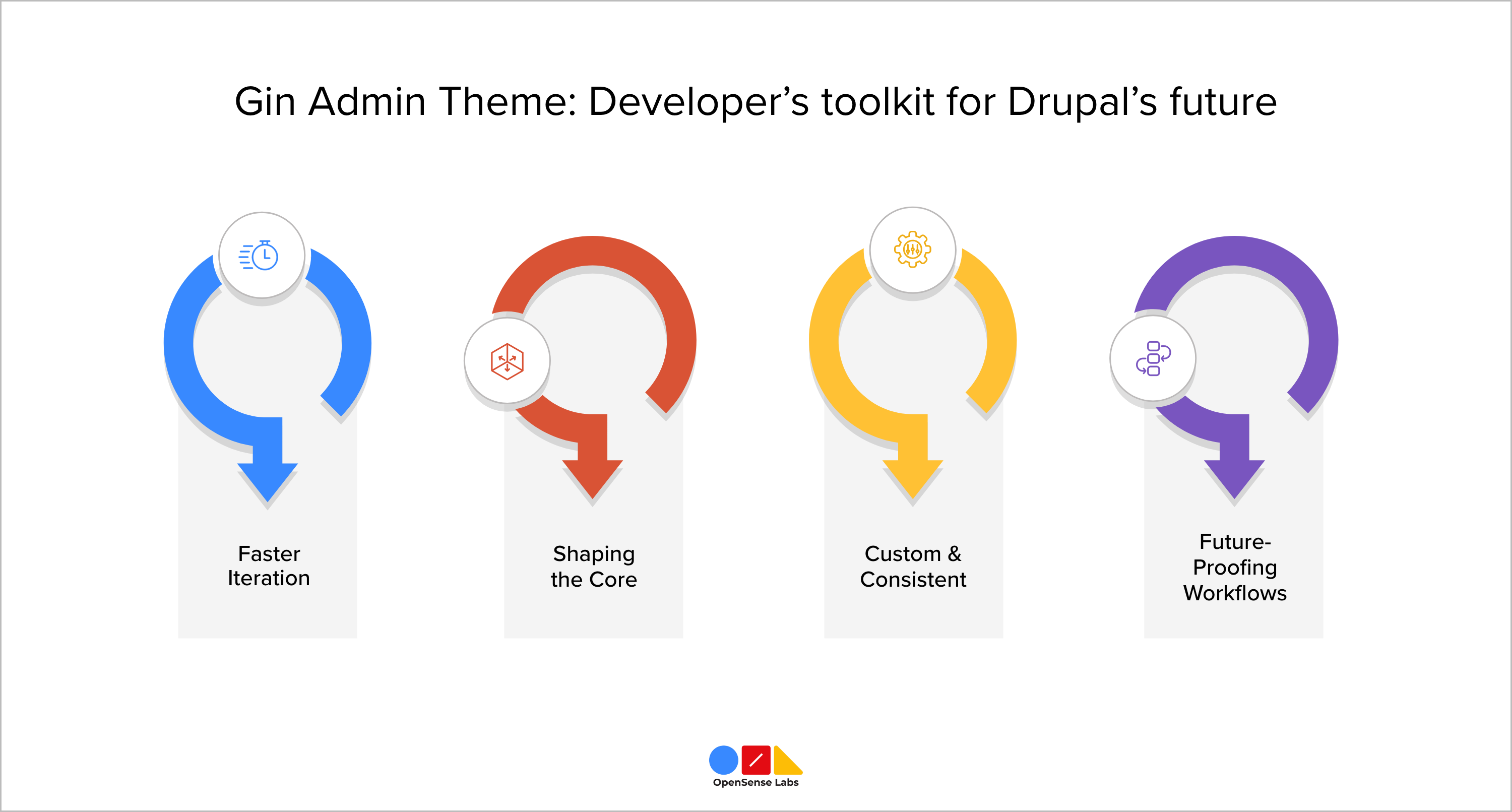
Gin Admin Theme: What’s The Preparation For Integration Into The Core?
For integration of the Gin admin theme as the default admin theme in the core, it must be set up outside of the code. This meta issue outlines all the tasks that need to be finished.
The suggested approach is that the Gin 5.x branch is currently being used with Drupal 11.2. To prevent any unintentional updates to this work in progress by the composer, the setup will occur in the new 6.x branch. The main steps to follow are:
Essential/Blocking
- Eliminate Claro dependency #3541798: Remove Claro reliance
- This impacts libraries, CSS files, templates, and PHP scripts
- Incorporate the Claro base into the Gin
2. Transfer contrib module integrations from Gin, and create related issues in the respective contrib projects #3541800: Eliminate special handling of contrib modules
3. A significant amount of code (PHP, JS, and some CSS) interacts with too many different contexts, all of which can be eliminated once Gin exclusively supports the latest version of Drupal #3541802: Remove outdated code
4. Core merge regression tests #3533986: Duplicate Claro tests for Gin 6.x and #3541805: Regression tests
Create regression tests to confirm that we get the same results after integrating and cleaning up Gin into the core.
Should-have
- Remove duplicate Claro code #3541806: Remove duplicate Claro code
- Gin takes everything from Claro, but also changes a lot. This should be made simpler
Pleasant to have
- Reorganize CSS files into files related to components
- Create the library structure accordingly
- Clean up Gin PHP #3541807: Clean up Gin PHP and #3541804: Combine Gin Toolbar
- Enhance code
To be determined
1. Include tests for PHP code (requires MVP definition)
- Are there no tests for PHP at all? Some? Let's discuss. The level of current coverage will influence how much of this is "essential" and how much is "desirable" or even "nice to have".
2. Clean up Gin settings
- Eliminate navigation types and toolbar #3541809: Eliminate navigation types and toolbar
- Eliminate sticky action buttons #3541810: Eliminate sticky action buttons
- Ensure regression tests pass
ALSO CHECK OUT
1. Create and Integrate: CKEditor 5 Plugin in Drupal 11
2. Explainable AI Tools: SHAP's power in AI
3. AI Chatbot: Crafting with Precision & Personality
4. Ethical AI Chatbot: Implementing the RAIL Framework at OSL
Key Takeaways:
1. The Gin admin theme was developed from Claro as a simple color extension and later transformed into a full-fledged theme thanks to community creativity.
2. The Gin admin theme will replace Claro as Drupal’s default admin theme, reflecting its maturity and growing popularity as the standard for Drupal CMS.
3. It also promotes new UI designs and quicker updates, serving as a testing platform for features that could be included in Drupal core.
4. The Gin admin theme is designed to work well on different devices, allowing you to manage your site from a desktop, tablet, or smartphone.
5. The suggested approach is to pair Gin 5.x with Drupal 11.2, and rely on 6.x to block accidental updates.
Subscribe
Related Blogs
Drupal's Role as an MCP Server: A Practical Guide for Developers

"The MCP provides a universal open standard that allows AI models to access real-world data sources securely without custom…
What’s New in Drupal CMS 2.0: A Complete Overview

"Drupal CMS 2.0 marks a significant change in the construction of Drupal websites, integrating visual site building, AI…
Drupal AI Ecosystem Part 6: ECA Module & Its Integration with AI

Modern Drupal sites demand automation, consistency, and predictable workflows. With Drupal’s ECA module, these capabilities…




