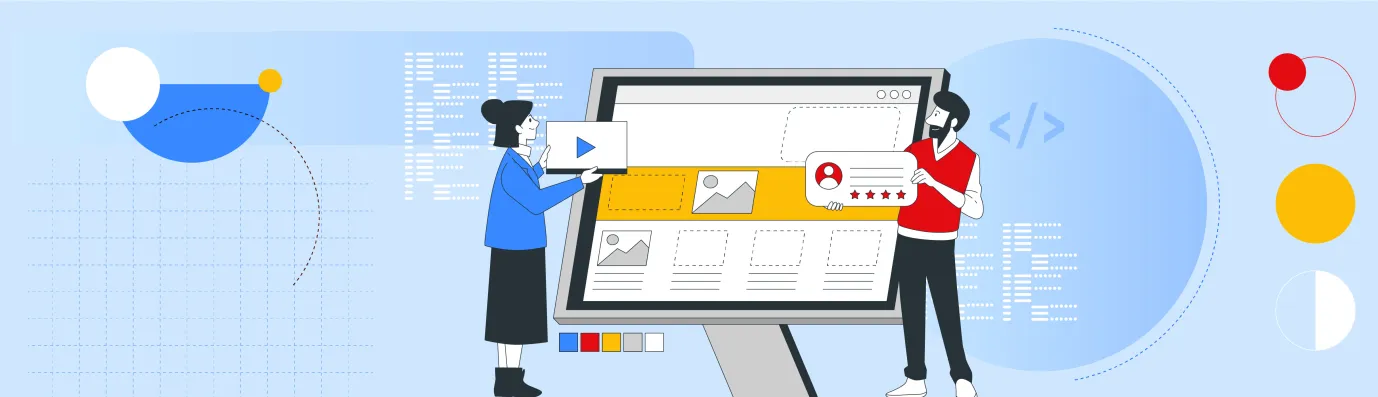Headless CMS vs Traditional CMS: What's The Difference?
If you are looking for a new content management system, you may have come across the term ‘headless CMS.’ Today, businesses need to share engaging information across various platforms. Content management systems (CMS) allow people to easily create, store, and share digital content. Hence, it is important to understand the difference between headless CMS vs traditional CMS.
The growth of omnichannel marketing and complicated digital experiences has made traditional CMSs less effective, leading to the development of headless CMSs. The competition between headless CMS vs traditional CMS is intensifying. Both have advantages and disadvantages, and we will discuss them all.
This blog will cover topics like headless CMS meaning, traditional CMS meaning, comparison of headless CMS vs traditional CMS, and more.
Before moving ahead, if you want to move to Drupal from your existing content management system, explore the migration services that OpenSense Labs has to offer.
Let's dive in!
Headless CMS Meaning
A headless CMS separates the back end, where content is created and stored, from the front end, where that content is designed and shared. API technology makes it possible for both sides of the platform to interact and function together when required, all at the same time.
This setup allows a headless CMS to be adaptable and user-friendly for companies that have large and changing content requirements. Marketing and content teams can develop, organize, and keep content in reusable sections. Designers and developers can use apps, integrations, and programming languages to create advanced workflows that send content to websites, smartwatch apps, chatbots, and other digital platforms.
A headless CMS stands out because it does not link directly to a front-end. It focuses only on the content. You keep all your content organized so that APIs can help you access it, including text, images, and videos. Developers can easily use these APIs to get and add that content to any frontend application.
Many headless CMS options exist today, each with unique features and advantages that appeal to content creators. For example, cloud-based headless CMS usually offers a space for content creators to collaborate on projects. This helps teamwork flow smoothly and speeds up project completion.
Also Check Out:
Traditional CMS Meaning
Traditional content management systems allow users to create, handle, and share content. Traditional systems have a monolithic structure, which means the back end and front end are closely linked within one technical framework. After a content asset is published, it reaches its final form in this structure.
In a traditional setup, content is not organized in modules, which makes it hard to change or reuse content assets. It is hard to add new features to a traditional CMS because it needs a plugin instead of an integration. Traditional CMS seeks to be a one-stop solution for handling both content and the frontend.
It serves as a one-stop shop where you can easily create, update (often by dragging and dropping), and publish items directly to your website. These systems are helpful, but they have limited customization options and may not work well across various platforms like mobile apps.
Traditional CMS platforms such as WordPress have both content management and presentation layers. Content creators who lack advanced technical skills may find them simpler to set up and use. Traditional CMS platforms need users to have a better understanding of their limitations and features.
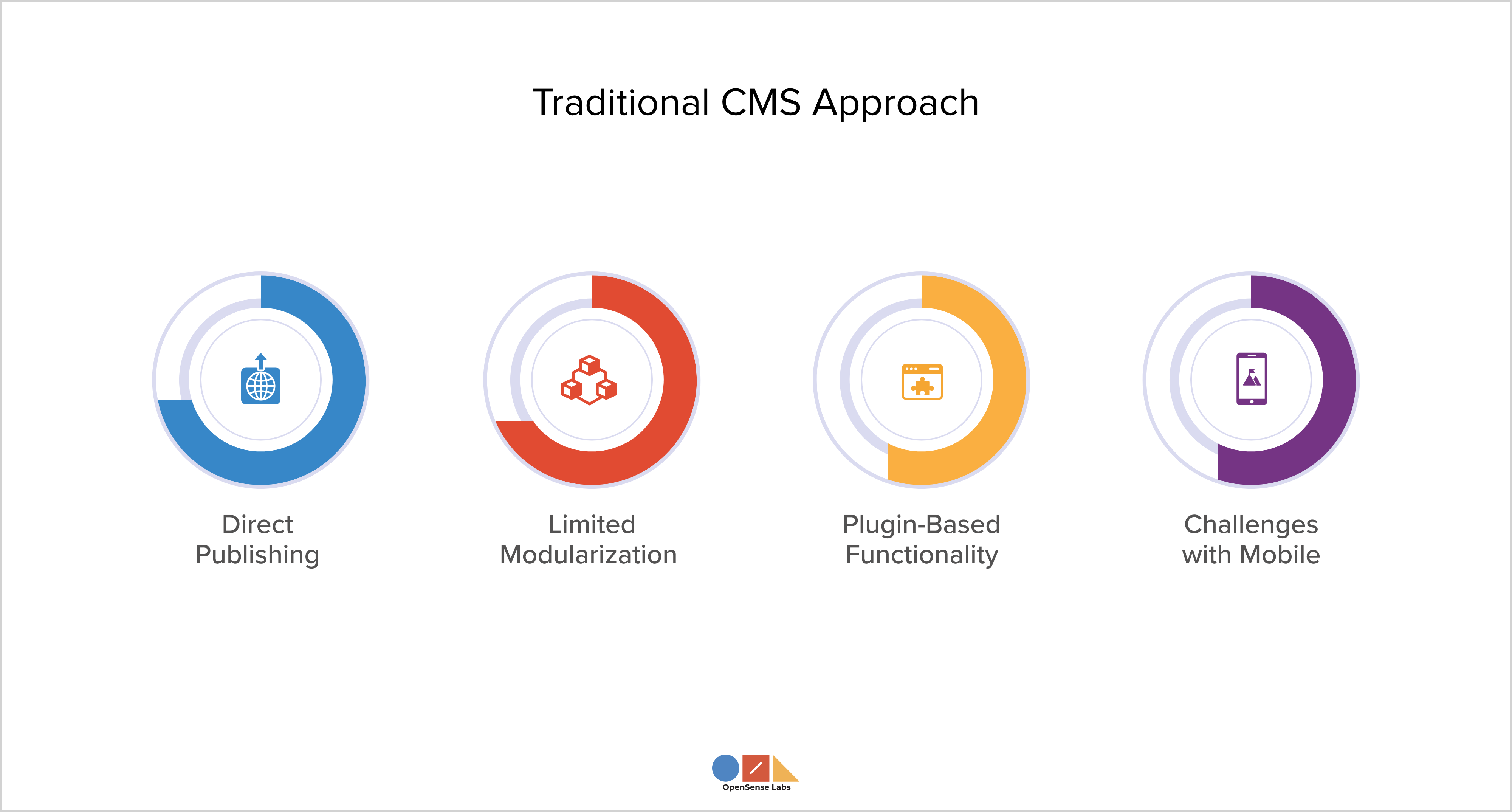
Headless CMS vs Traditional CMS
Now that we understand the difference between headless CMS vs traditional CMS, let’s see the features provided by each:
Features Provided By Headless CMS
-
APIs
The API is an important part of the headless CMS. These types of CMSs are often referred to as API-first CMSs. Some APIs provide content for various digital platforms. These APIs establish links between applications, allowing these tools to collaborate and improve content modules.
These applications usually include details about customers or products when added to the content, making it more tailored to the consumer and the context. This acts as a link between applications and the frontend for headless CMS. These headless CMS platforms heavily depend on APIs to deliver content.
This type of CMS boosts creativity by giving content creators a space to create without being limited by fixed templates. It supports content creators with tools for real-time collaboration to boost their productivity and creativity. Headless CMS also enables content curators to share content on various channels using unified APIs, enhancing the user experience.
-
Ability To Integrate
The flexible and loosely linked structure of headless CMSs, connected through APIs, keeps you prepared for future integrations. A headless CMS allows developers to easily integrate third-party apps to enhance content.
Users frequently combine customer relationship management (CRM) systems, product information management (PIM) software, enterprise resource planning (ERP) tools, comprehensive automation programs, analytics tools, and various other applications. Marketing teams can quickly create personalized and consistent content experiences on a large scale with these tools.
Investing in a headless CMS will save time and reduce stress if omnichannel publishing is key to your marketing strategy. A headless CMS has a flexible design and can be integrated with various services. This allows you to create content once, use it across different platforms (like CRM and translation), and share it on multiple channels at the same time.
-
Tools For Managing Content
A good headless CMS offers strong text-editing features, adaptable content structures, workflows for creating and approving content, settings for rules and permissions, content previews, automated publishing, and additional functionalities. Developers play a key role in managing content with this method.
Structured content is managed through an API, which means you need to have a good grasp of data formats and how to organize content effectively using content modelling. It requires more technical skills, but it gives better control over how the content is organized.
Headless CMS software lets content creators focus on their projects without needing to think about how the content will look on the front end. It separates content management from content delivery. This helps creators concentrate on managing digital assets and inputting information into the system.
-
Resources For Developers
Headless CMS software simplifies tasks for developers just like it does for marketers. It includes development tools like webhooks, frameworks, SDKs, user-friendly APIs, DevOps services, comprehensive documentation, and customer support. Pre-made frontend for headless CMS components is useful, but when something new needs to be developed, the frontend team must handle it.
Since headless content is delivered through APIs, it allows developers to select their preferred frontend for headless CMS tools. You can choose to use JavaScript instead of PHP or Ruby if you want. You can swap parts of your stack or switch between frameworks without impacting the CMS.
Separating the front end from the back end allows developers to have more control over design and functionality options. Headless CMS systems utilize a content delivery network (CDN) to share content worldwide in an effective manner. This helps improve website speed and makes it easier to manage content across various channels, catering to the different ways people access content today.
Features Provided By Traditional CMS
-
Monolithic Platform
A traditional CMS mainly consists of a single monolithic platform that delivers content to a website. This design offers a ready-to-use solution that prioritizes simplicity over flexibility, lacking development support. Traditional CMSs are difficult to customize and adapt.
A monolithic architecture combines content management, presentation, and delivery into one unified system. This combined nature can make it hard to separate content and presentation on their own. Usually, monolithic CMSs are easy to use for developers or marketing professionals who are very tech-savvy.
Creative teams may need to wait several days or even weeks for tech teams to assist them with publishing or editing content. A traditional CMS doesn’t allow all teams to work independently and quickly launch campaigns without having to wait.
Do you want engaging digital experiences?
Monolithic CMSs that use templates and have a one-way content flow cannot provide these kinds of interactions.
-
Templates And Plugins
Traditional CMSs were designed only to provide content for websites, so they don't require much flexibility in delivering that content. And so, they depend on templates to show content. These templates are not designed for easy editing. This setup works well for business users, but it can become complex if you try to modify any features or functions.
However, users can enhance their traditional CMS setup by adding plugins. Plugins are ready-made tools that can be integrated into a traditional CMS. They are more like a temporary fix than a real solution, as they are just workarounds designed to penetrate the hard exterior of the monolith.
Using ready-made templates and plugins can limit content creators' ability to make unique design choices. Traditional CMS platforms can encourage creativity, but their reliance on templates and plugins may limit content creators' ability to innovate and personalize their projects.
Many no-code features are on the way that need little technical skill, allowing users to easily customize their sites.
-
Content Management
A traditional CMS mainly emphasizes features for managing content. These features can include strong text formatting, managing digital assets, tracking versions, setting permissions, and WYSIWYG editors that allow marketers to preview how their content will look on the live website.
The main issue is that the content layout could be restricted by set templates. Traditional CMSs can be complicated and need some technical skills to use them well. This can make it difficult for people without technical skills to change or update the website's content.
Traditional CMS platforms can take more time to handle site setup and updates, which can reduce the efficiency of content creators. Growing websites or those that require multi-channel content delivery can struggle to scale with traditional CMS when it comes to managing content and features.
-
Simplicity For Business Professionals
If your business website doesn't require much personalization, you don't intend to modify its features or functions, and your main focus is on having a quick and simple way to add content occasionally, then a traditional CMS is the best choice. You will benefit from templates and integrated content management tools of a traditional CMS.
OpenSense Labs is among just 100 organizations globally that the Drupal Association has acknowledged as a partner. You can explore our services if you want to move from your current content management system to Drupal before reading further.
Frontend For Headless CMS
Frontend for headless CMS brings the freedom of delivering content to any platform, including native apps, VR, IoT, and more. You can publish content on multiple websites or mobile apps, not just one. For example, a headless CMS like Hygraph lets you build with any technology on any platform, making your product scalable to meet user demands.
However, a headless CMS lacks a built-in frontend. To create content for a website or any other platform, you need frontend developers to start building from the ground up. Insufficient developer resources can make this process take a lot of time and cost more money.
This new technology allows developers to have greater control, improves workflow, and supports effective content delivery on various platforms. This division lets developers focus on creating an advanced frontend for headless CMS applications, while content creators can dedicate their efforts to making and managing content.
This helps in sharing content across different platforms. Also, organizations that gather consumer data to offer personalized experiences, particularly those operating globally, must ensure that this data is kept safe. Headless CMSs reduce the chances of security breaches by separating the front end from the back end.
Also Check Out:
Backend For Headless CMS
A major advantage of a headless CMS is its capability to easily connect various back-end systems, resulting in an optimal solution. It does not take the place of the whole backend system. It manages content storage, organization, and delivery through APIs to different frontends for headless CMS. It usually operates with other backend systems such as Product Information Management (PIM), authentication services, and business logic layers to create a full backend ecosystem.
The hosting choices for a headless CMS vary based on the CMS type you select. If you select an open-source CMS such as Drupal or Ghost, you will have to host it yourself on a server. This can be done on your own local server or through cloud services like AWS, Azure, or Google Cloud.
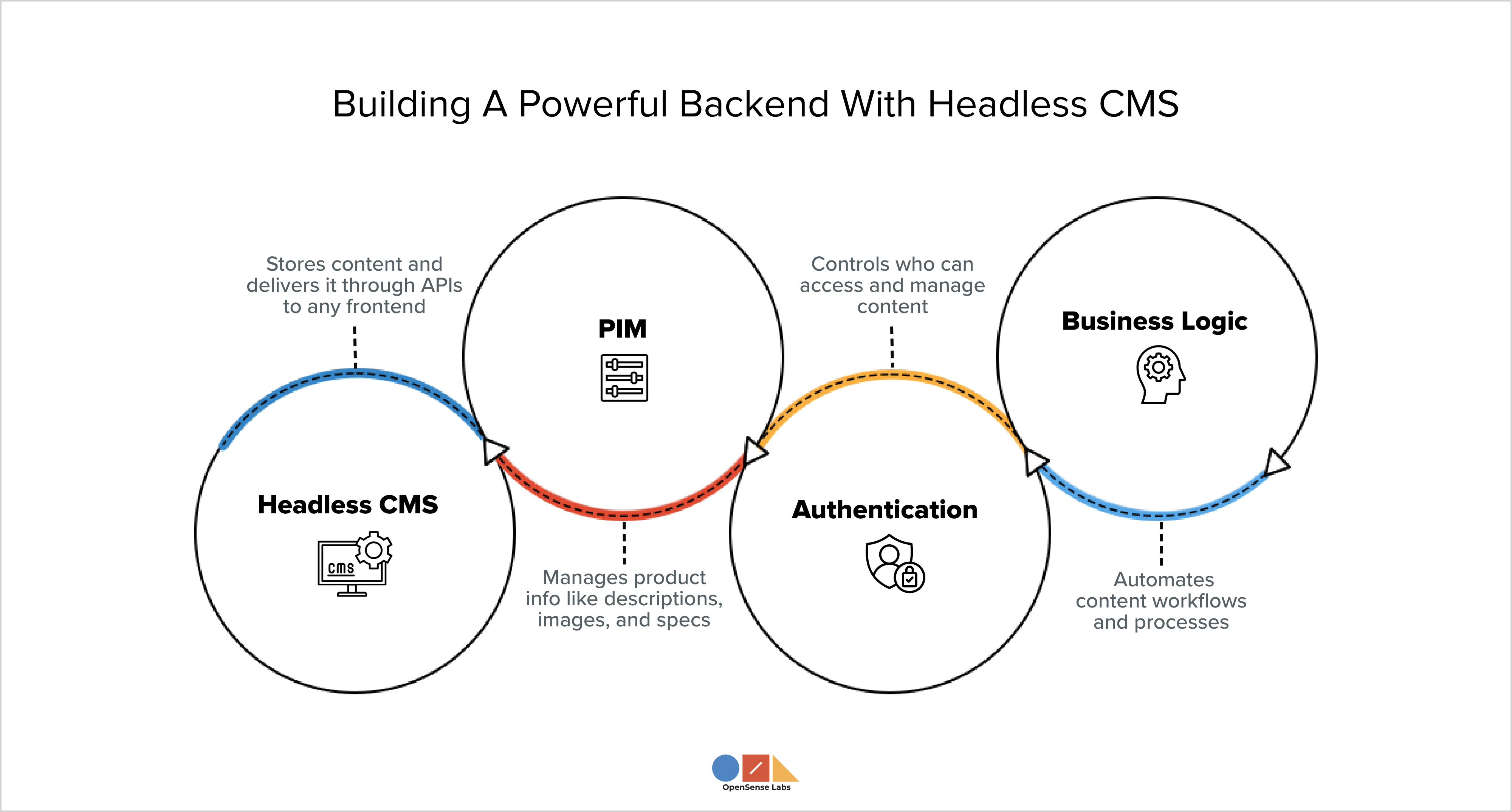
Key Takeaways
-
A headless CMS divides the back end, where content is made and kept, from the front end, where that content is styled and distributed.
-
Traditional systems have a monolithic structure where the back end and front end are tightly connected within one technical framework.
-
Headless CMSs are commonly called API-first CMSs as these APIs offer content for different digital platforms.
-
A frontend for headless CMS allows you to send content to any platform, such as mobile apps, virtual reality, the Internet of Things, and others.
-
Headless CMS is part of the backend system, and it doesn't replace the entire backend system.
Subscribe
Related Blogs
Free Learning Content Management System: Best 10 List For 2025
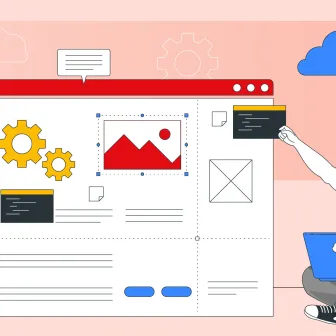
In today's fast-changing education and training landscape, a free Learning Content Management System (LCMS) is a smart…
Best Headless CMS: 10 Best CMS For 2025

A headless CMS is a content service platform that you can access through APIs. It allows content to be delivered across…
What Is A Headless CMS: Explained
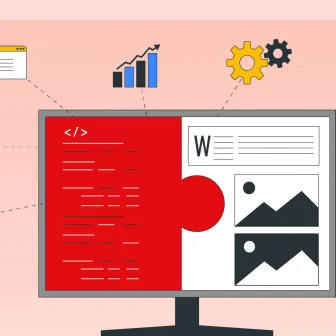
Do you know what a headless CMS is and why we need it? The old way of using a traditional content management system for web…