Free Learning Content Management System: Best 10 List For 2025
In today's fast-changing education and training landscape, a free Learning Content Management System (LCMS) is a smart option for anyone looking to enhance their learning experience. If you want to improve your teaching or are a business leader trying to make the most of employee training on a budget, knowing the benefits of free Learning Content Management Systems is very important.
A free Learning Content Management System is a tool that helps manage learning. It acts as a central place for administrators, teachers, and students, making it a budget-friendly option. These systems simplify the learning experience by providing essential tools for delivering content, assessing progress, managing users, and generating useful reports.
In this blog, we will explore the 10 best free learning content management systems, highlighting their significance, key features, and cost-effectiveness.
If you're considering migrating to Drupal from your current content management system, check out the migration services provided by OpenSense Labs before proceeding.
Let's dive in and explore some of the best free learning content management systems available!
10 Best Free Learning Content Management System In 2025
Many free online Learning Content Management Systems can be used for different educational needs. Let’s have a look at some of the best ones:
1. Moodle
Moodle is a very popular and commonly used open-source learning content management system. It provides a strong range of features, many customization choices, and a big community of users and developers. Moodle is chosen by more organizations worldwide for education and training than any other system, with hundreds of millions of users and available in over 100 languages.
This free learning content management system is utilized by academic freelancers, large enterprises with over 10,000 employees, non-profit organizations, public administrations, and small to medium-sized businesses. It is used in various sectors such as education management, K-12 education, higher education, primary and secondary education, and professional training and coaching.
Who Uses This Software?
Education levels include School, Higher Education, Professional Training, Corporate Learning, Government Programs, and Non-Profit Initiatives.
Suitable Platforms:
Linux, macOS, and Windows
Can Be Integrated With:
API, BigBlueButton, Dropbox, Google Workspace, Google Calendar, Office 365, OneDrive, Outlook Calendar, PayPal, Zapier, and Zoom.
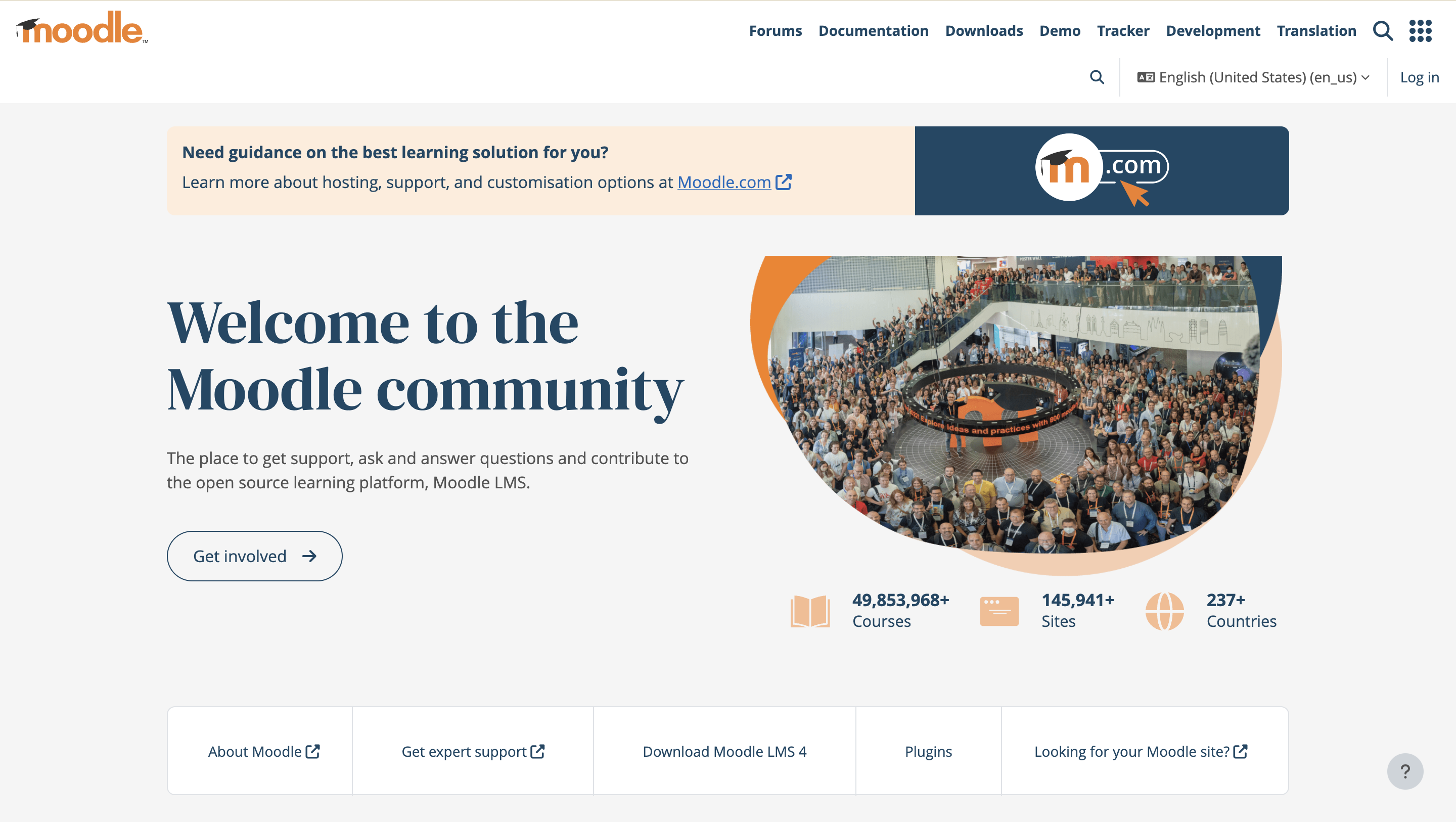
Also Check Out:
1. Beyond The Books: Building LMS And E-learning Systems With Drupal
2. What Is A Content Management System: Top 10 CMS For 2025
3. Breaking Down The Concept Of Distributed Content Management System
4. Headless CMS vs Traditional CMS: What's The Difference?
2. Canvas
Instructure provides a free version of Canvas tailored for educational institutions. It is easy to use and offers various tools for managing courses and communication. Canvas is useful for teaching, learning, and designing, too. The software also provides scores and valuable insights. Everything is on one platform.
Canvas stands out as a very complete choice when compared to other similar software. Its main features are that it is completely stable, easy to use, has a Canvas API, and provides unlimited file size. Some of its other advantages are that it uses Cloud technology, provides personalization, has notifications for events, and can be easily integrated with other services.
Who Uses This Software?
Accessible to all kinds of institutions, including K-12 classrooms, universities, and companies that operate in a blended or fully online setting.
Suitable Platforms:
Windows, macOS, Chrome, and Linux
Can Be Integrated With:
H5P, Articulate Storyline, Adobe Captivate, YouTube, Vimeo, SoundCloud, Zoom, BigBlueButton, Google Meet, Microsoft Teams, and Google Workspace.

3. Google Classroom
Google Classroom is an easy-to-use, free learning content management system that helps teachers manage and organize their classes. It works perfectly with Google Workspace (previously known as G Suite). The features consist of assignments, course categories, grade management, class communication, course archiving, and a mobile app version.
Its features include assignments, course categories, grade tracking, class communication, course storage, and a mobile app version. Other advantages include being free to use, simple to set up, and working well with other Google apps and collaboration tools. However, it does have restricted features for organizing content and connecting with third-party apps.
Who Uses This Software?
Google Classroom is a free blended learning platform available for schools, non-profit organizations, and Google Workspace users.
Suitable Platforms:
Windows, macOS, Chrome, and Linux
Can Be Integrated With:
Google Drive, Google Docs, Google Sheets, Google Slides, Google Calendar, Google Meet, Gmail, Third-party Apps, Other LMS Platforms, External Tools, and API.
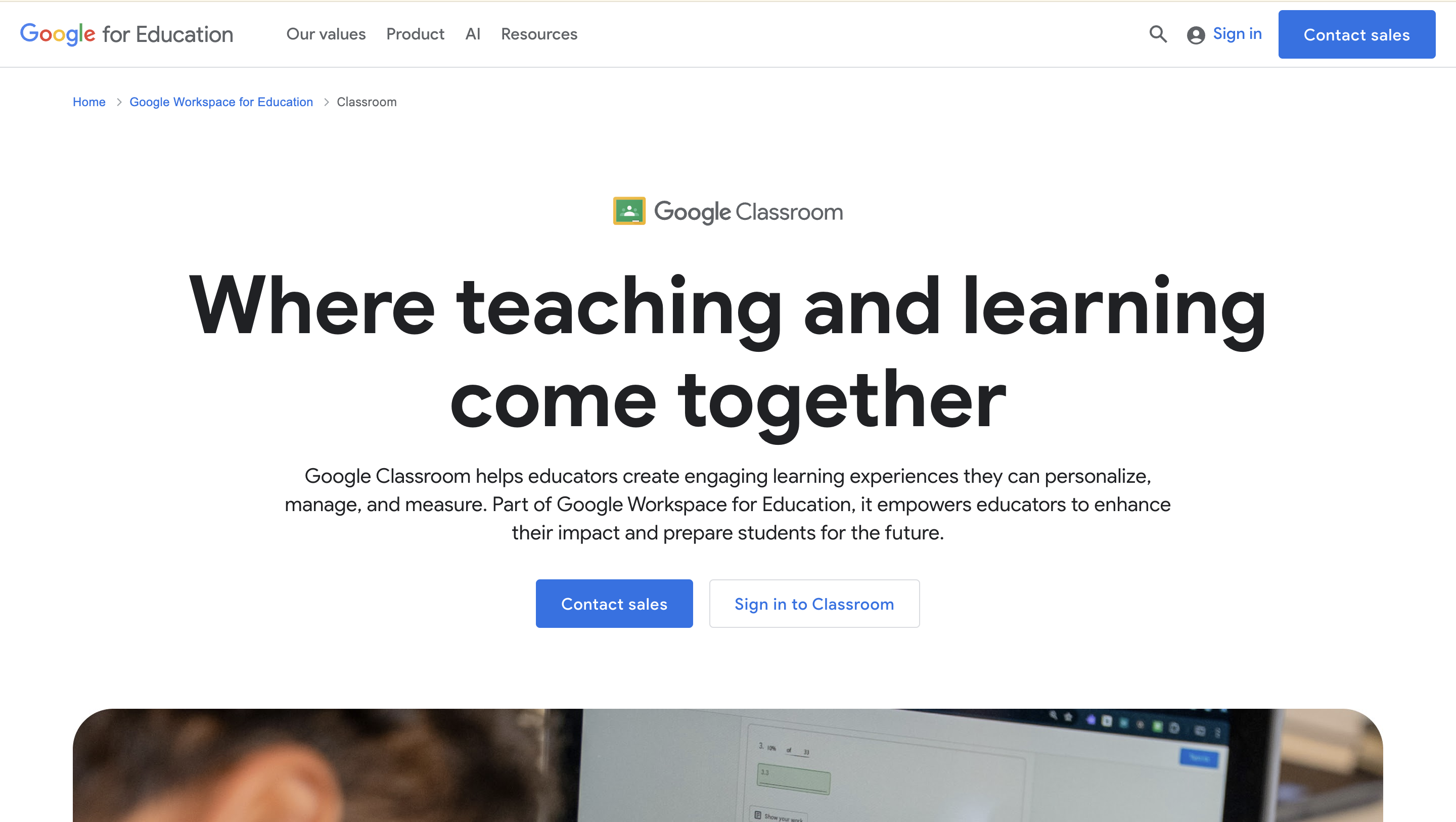
4. Forma LMS
Forma LMS is a free platform designed for online learning, training, and business education. It is recognized for being flexible and scalable. This free learning content management system is used in various fields, including aviation & airlines, fashion & apparel, banking services, food & beverage, and the retail industry.
Customer service for the platform is provided in set business hours through email, resource centre, live chat, online group, and phone assistance. This free learning content management system can be used for providing compliance, customer, employee, company, and workforce development training.
The free learning content management system Forma can be deployed as an on-premises system or Software as a Service/Cloud. The web browsers that support this free learning content management system include Apple Safari, Google Chrome, Internet Explorer, and Mozilla Firefox.
Who Uses This Software?
This is a free learning content management system made for freelancers, large companies, non-profit organizations, public administrations, and small to medium-sized businesses.
Suitable Platforms:
Windows, macOS, and Linux
Can Be Integrated With:
Adobe Connect, API, BigBlueButton, Google Workspace, Paypal, WooCommerce, WordPress, HRIS, and CRMs.
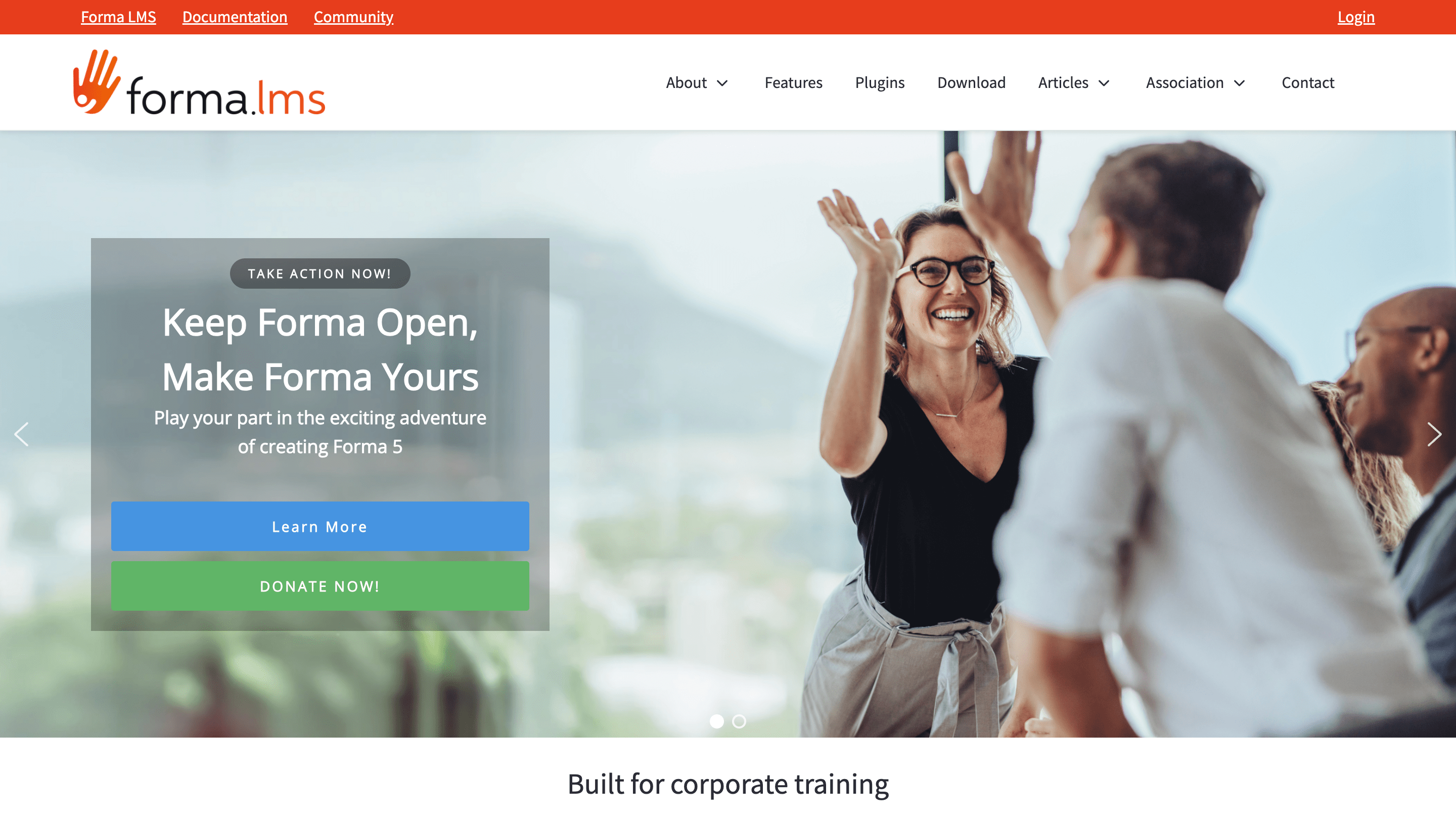
5. Schoology Basic
Schoology provides a free basic version of its learning content management system that has tools for creating courses, grading, and working together. It is widely used in both K-12 and higher education. Schoology is a platform designed for educators. It assists in managing classes. Basic use is free, but there is an advanced version named Enterprise that offers additional features for schools.
Some of its important aspects are that it can be integrated with Google, can be used on mobile, provides tools for professionals, and has available public courses. Its major benefits are that it uses modern technology and has an efficient workflow. However, its downsides are that it has no private messaging and some missing features as compared to other free learning content management systems.
Who Uses This Software?
People from more than 60,000 K-12 schools and universities globally use Schoology to change the way they teach and learn.
Suitable Platforms:
Windows, macOS, Chrome, and Linux
Can Be Integrated With:
Quizlet, Kahoot!, H5P, Nearpod, Zoom, Google Meet, Google Drive, OneDrive, Collaboration Tools, Other Third-Party Apps and other LTI integrations.

OpenSense Labs is among just 100 organizations globally that the Drupal Association has acknowledged as a partner. Before we move on to the next tool, take a look at our services if you want to move your content management system to Drupal.
6. CYPHER Learning
CYPHER Learning provides a free version of its learning management system that includes basic tools for creating courses, conducting assessments, and generating reports. It is recognized for its easy-to-use interface and tools that help create interactive online learning experiences, often using game-like elements. It also offers tools for making quizzes.
It is a learning management system created by Cypher Learning. It is utilized in K-12 schools, colleges, and corporate training programs. It also offers features for managing courses. You can set up learning paths and use blended learning & flipped classroom methods. It also provides advanced options for grading and feedback.
This free learning content management system also comes with tools for chatting, messaging, making announcements, and creating online classrooms to help instructors and students interact. Gamification options include features such as badges, points, leaderboards, and rewards to boost motivation and engagement in learners.
Who Uses This Software?
The ‘Free’ version of CYPHER Learning LMS is an excellent choice for individuals or small organizations wanting to begin their online learning journey.
Suitable Platforms:
Windows, macOS, Chrome, and Linux
Can Be Integrated With:
Quizlet, Kahoot!, H5P, Articulate Storyline, Adobe Captivate, Zoom, Google Meet, BigBlueButton, Google Drive, Microsoft OneDrive and other LTI integrations.
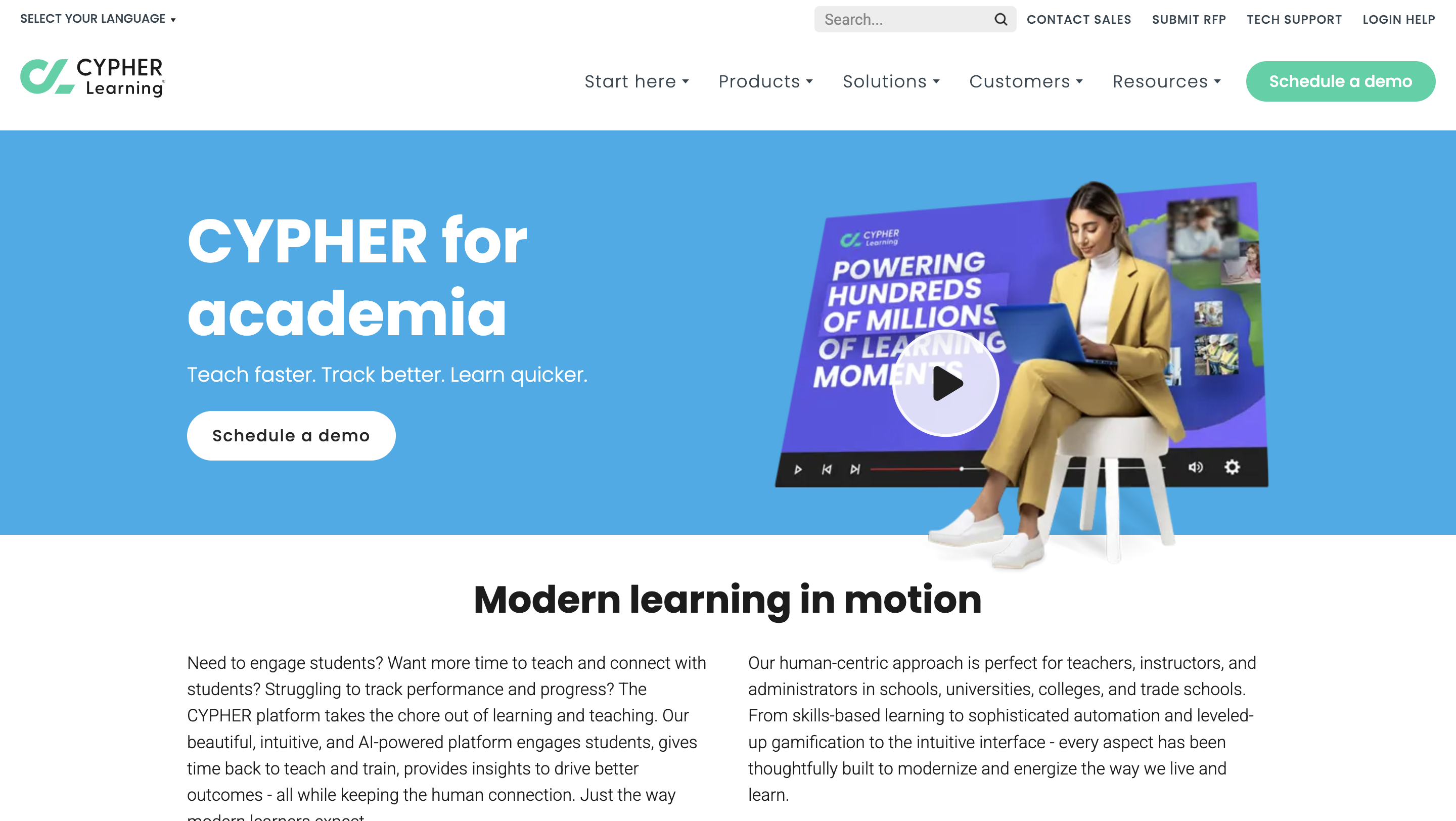
7. Chamilo
Chamilo is a user-friendly open-source learning management system that can be easily set up and tailored to your needs. It works well for both educational and business training. It is an open-source learning management system that enhances educational access. This LCMS is supported by the Chamilo Association.
This free learning content management system is used across sectors, including aviation, aerospace, banking, education management, e-learning, and medical practices. Help related to this platform is available 24/7 through email, FAQ, knowledge base, live chat, and online community.
Who Uses This Software?
This LCMS can be used by Academic Freelancers, Large Companies, Nonprofit Organizations, Government Agencies, and Small & Medium Enterprises.
Suitable Platforms:
Windows, macOS, and Linux
Can Be Integrated With:
API, BigBlueButton, Drupal, Google Calendar, Paypal, WordPress, Zoom, Jitsi, Plugins, Assessment Tools and Content Creation Tools.
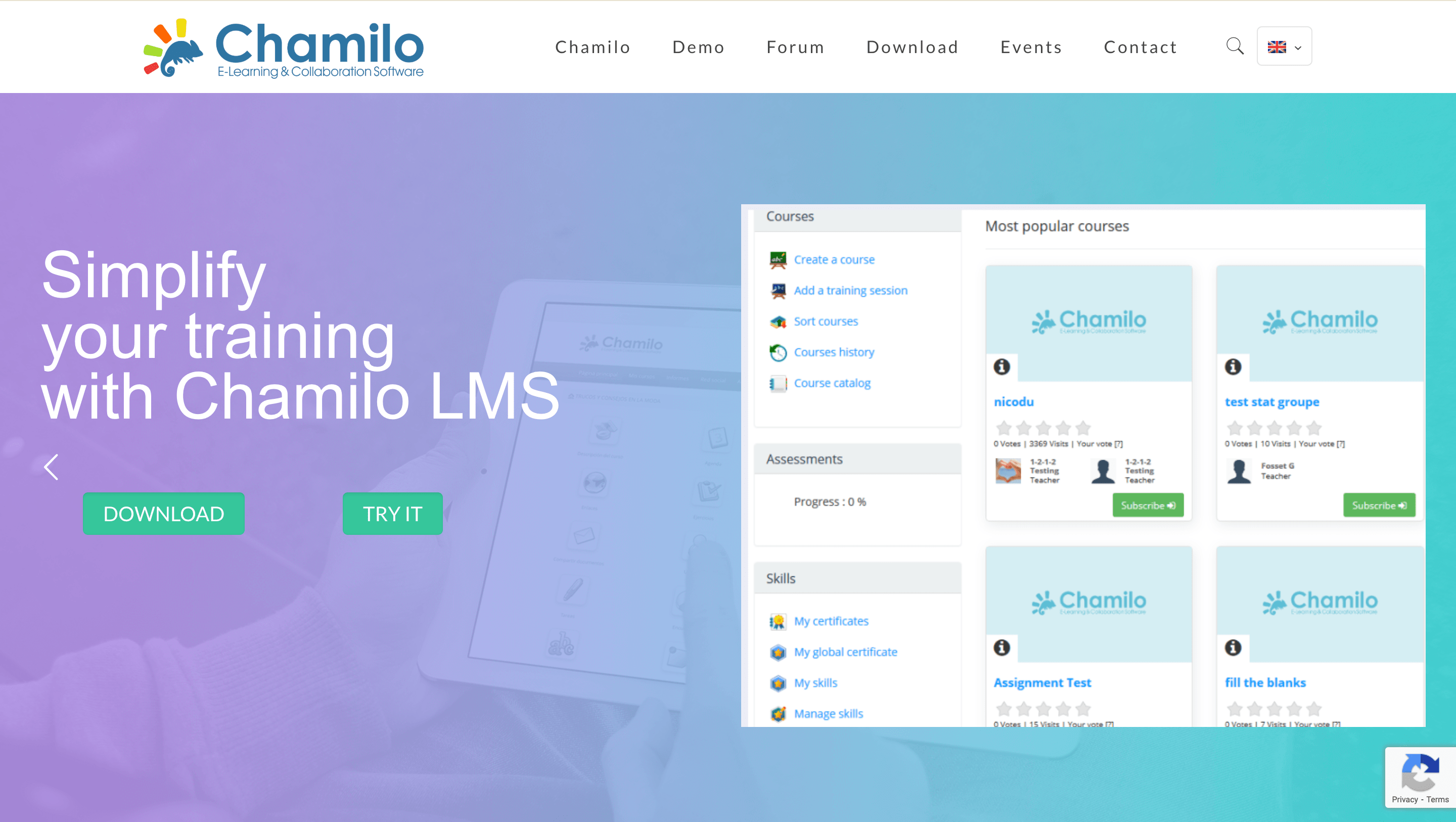
8. Claroline Connect
It’s a free Learning Management System (LMS) that has been available for a long time. It is recognized for being quite light and concentrating on essential LMS features. It is commonly used in schools, especially when a simpler and less demanding learning management system is needed.
It provides tools for managing online courses, including creating and organizing them. Resources are also available for making learning materials like lessons, activities, and multimedia content. Moreover, it comes with options for making and managing quizzes, tasks, and other evaluations.
Claroline Connect also comes with tools for making announcements, forums, messaging, and other ways for teachers and students to interact. These features help in keeping an eye on student progress and creating reports. Claroline is free to use and can be customized since it is open-source.
Who Uses This Software?
Many organizations and individuals use Claroline, including Schools, Universities & Higher Education, Training Centers & Institutions, and Small to Medium-sized Businesses.
Suitable Platforms:
Windows, macOS, Chrome, and Linux
Can Be Integrated With:
Question Banks Tools, Adaptive Testing Tools, H5P, Zoom, BigBlueButton, Jitsi, Plugins, Assessment Tools, Content Creation Tools, Web Conferencing Tools, and Collaboration Tools.
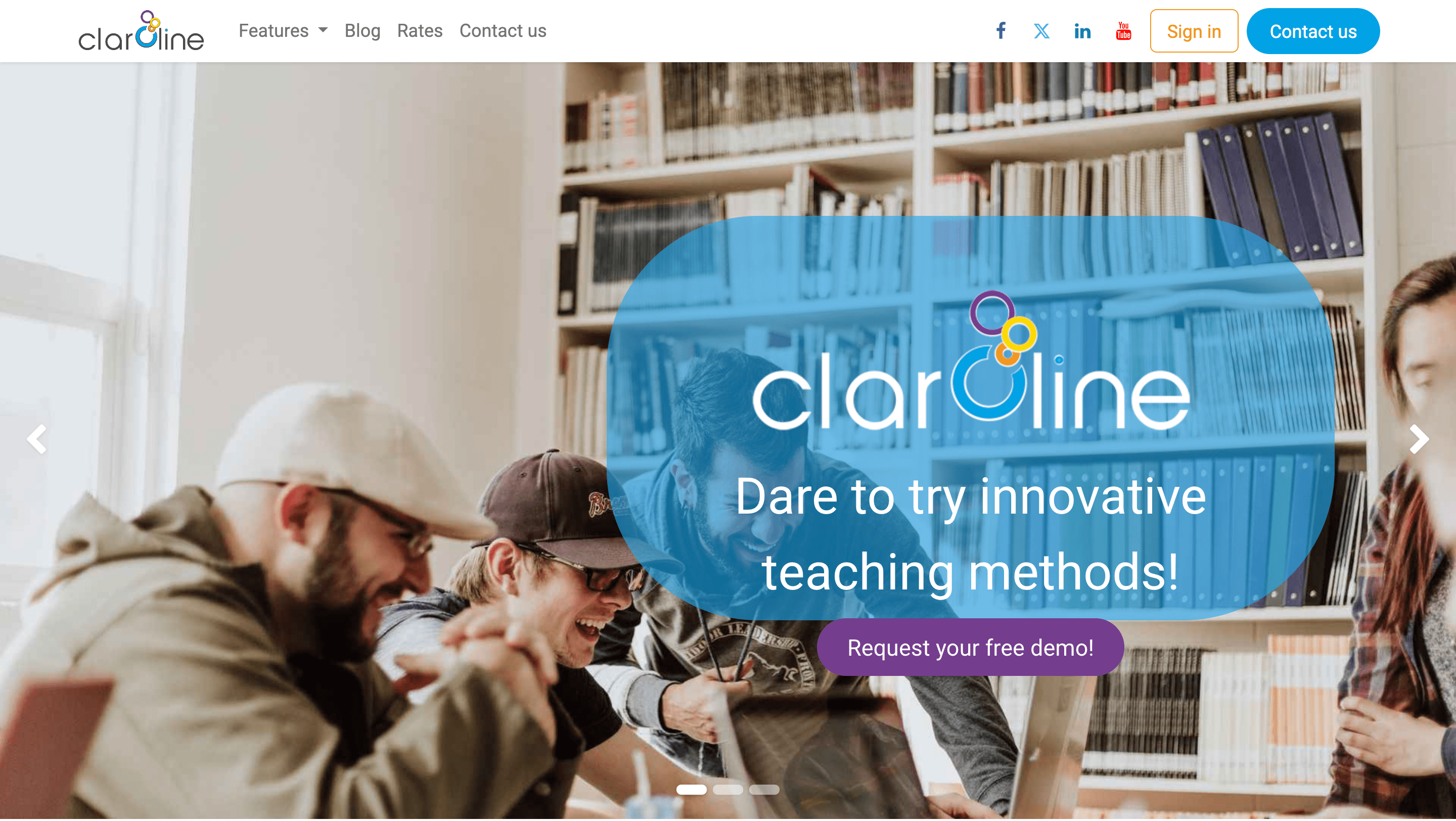
Also Check Out:
1. Best Headless CMS: 10 Best CMS For 2025
2. What Is A Headless CMS: Explained
3. Starshot: Drupal’s New CMS Initiative
4. Why Is Drupal CMS The First Choice For Government Sites?
9. ILIAS
ILIAS is a free learning management system made for universities, colleges, and corporate training. It has tools for making content, conducting assessments, and working collaboratively. ILIAS was created to lower the expenses of using new media in education and training while maximizing customer input in the software implementation process.
It is a strong open-source learning management system for creating and implementing online eLearning. Assistance for the platform is offered around the clock with live online help. This free learning content management system can be used for educational learning, lifelong learning, and customer training.
Who Uses This Software?
ILIAS is used by a range of users, including freelancers, large enterprises, non-profits, public sector organizations, and small to medium businesses.
Suitable Platforms:
Windows, macOS, and Linux
Can Be Integrated With:
Zoom, BigBlueButton, Jitsi, API, Student Information Systems, HR Systems, Other Learning Platforms, Learning Tools Interoperability, Assessment Tools, Content Creation Tools, and other Web Conferencing tools.
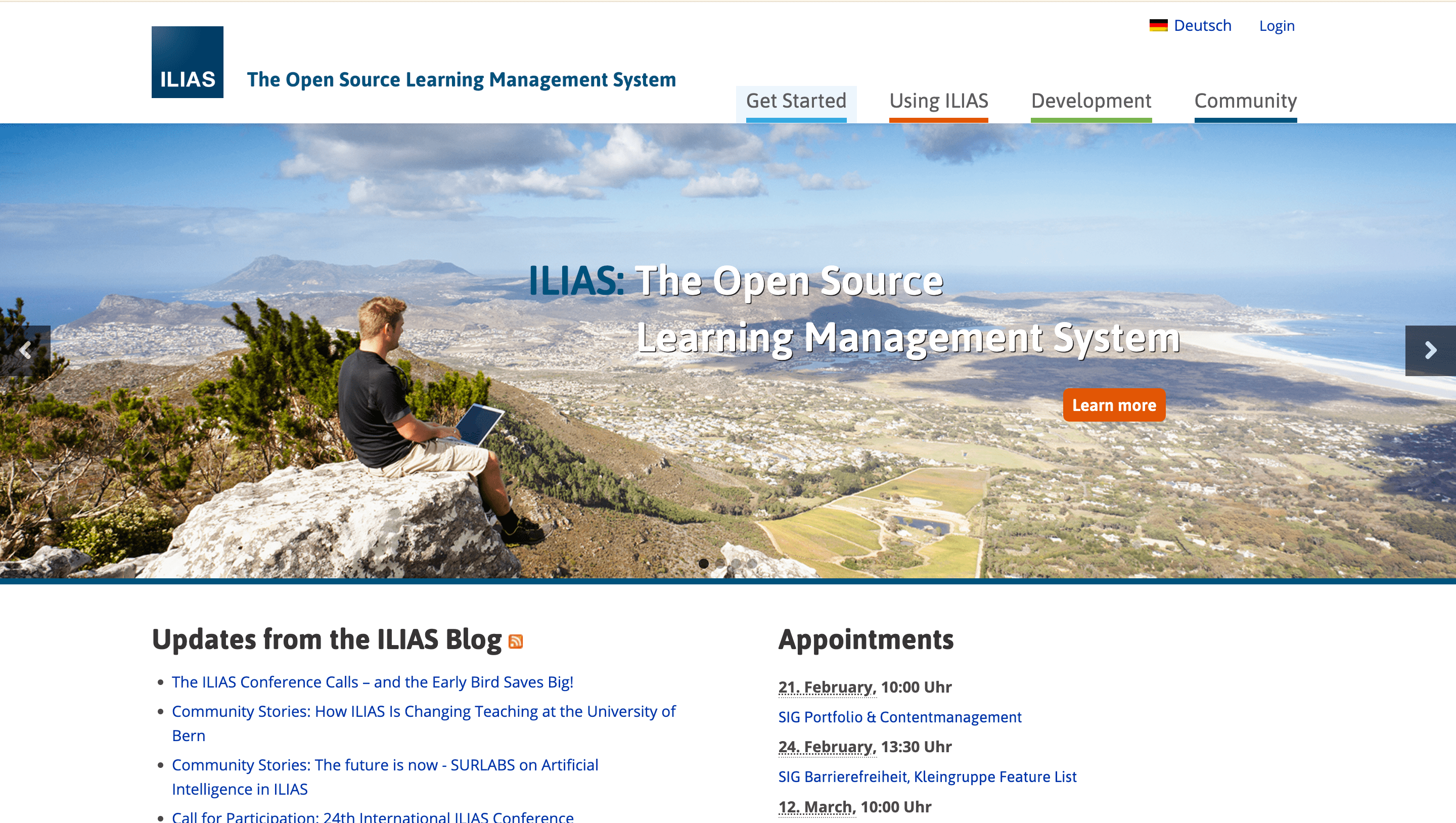
10. eFront Free
eFront provides a free version of its learning management system that can accommodate up to 100 users. It offers essential e-learning tools and is a good fit for small organizations. This is a learning management system created by Epignosis. It is a commercial platform that is not open source, designed mainly for corporate training and features suited for small businesses.
eFront provides options for both cloud-based hosting and on-premises installation. It offers features like managing online courses, which include creating, organizing, and overseeing learning paths and certifications. It also provides resources for making learning materials, such as SCORM-compliant content, videos, and interactive features.
It also has options for making and managing different kinds of tests, such as quizzes, exams, and assignments.
Who Uses This Software?
eFront is utilized by various users, such as businesses, corporations, training companies, and educational institutions.
Suitable Platforms:
Windows, macOS, Chrome, and Linux
Can Be Integrated With:
Articulate Storyline, Adobe Captivate, H5P, Zoom, GoToMeeting, Webex, PayPal, Stripe, Learning Tools Interoperability, Content Creation Tools, and other Assessment Platforms.
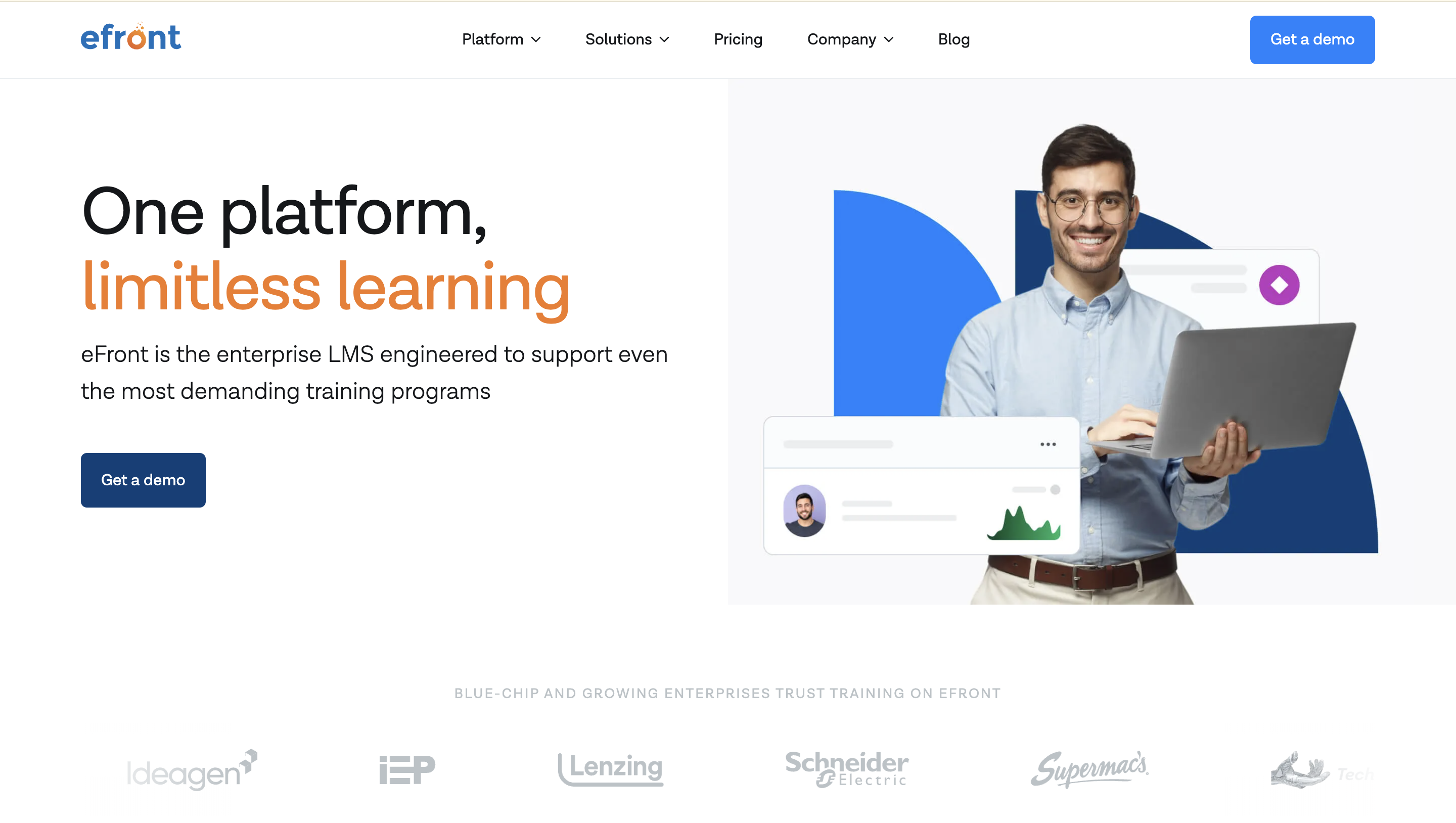
Key Takeaways
-
Learning Management Systems (LMS) are a great choice for those wanting to improve their learning experience.
-
This list provides some of the best free learning content management systems that offer a wide variety of features and numerous customization options.
-
These free learning content management systems are user-friendly and provide different tools for handling courses and communication.
-
Most of these free learning content management systems function seamlessly on Windows, macOS, Chrome, and Linux.
-
These free LCMs also offer tools for collaboration and task management.
Subscribe
Related Blogs
Headless CMS vs Traditional CMS: What's The Difference?
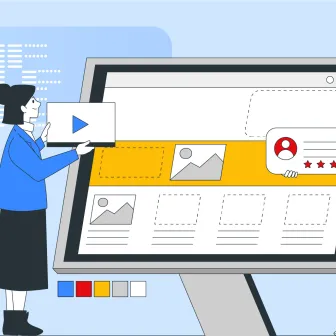
If you are looking for a new content management system, you may have come across the term ‘headless CMS.’ Today, businesses…
Best Headless CMS: 10 Best CMS For 2025

A headless CMS is a content service platform that you can access through APIs. It allows content to be delivered across…
What Is A Headless CMS: Explained
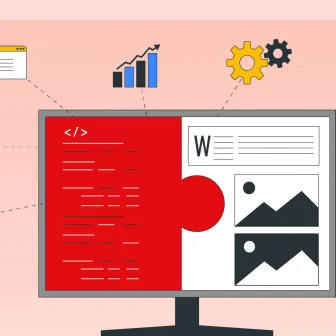
Do you know what a headless CMS is and why we need it? The old way of using a traditional content management system for web…




