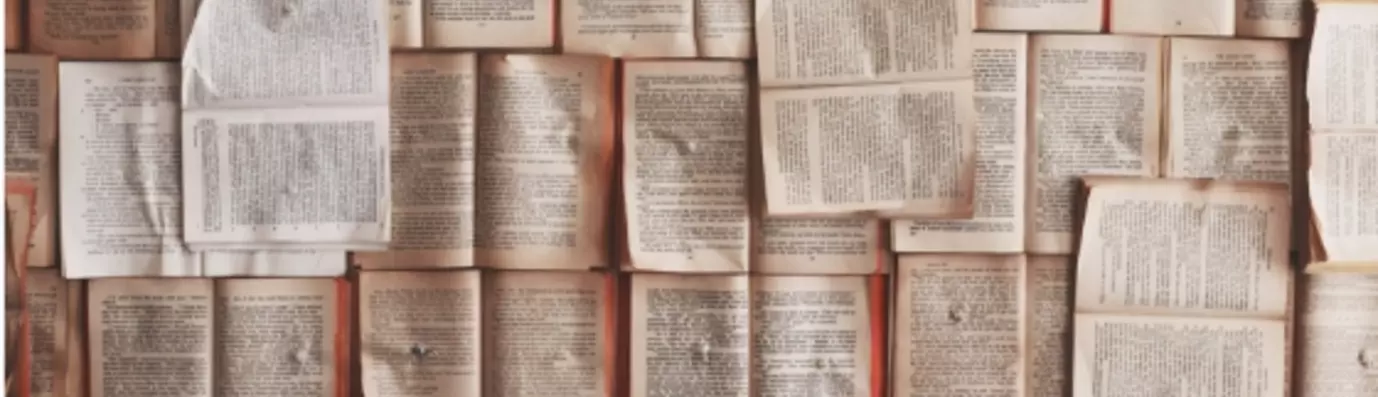Websites are reliant on their content to have a voice. The better the content creation and delivery mechanism, the louder the websites would be heard and the happier the content editors are going to be. Since they are one’s behind the voice, their happiness is critical to the website.
Today, content creation and web publishing has diversified by leaps and bounds. Content editors and digital marketers have such vast needs that they need an entire arsenal of tools and technologies to become efficient at their tasks. Marketing automation, CRM, email marketing, analytics are just a few of them.
Owing to these intensified needs, content management systems have to work extra hard and provide the right solutions to satiate their content editors and digital marketers. Just being able to build and manage sites isn’t going to be enough for the CMS of today.
This brings me to the purpose of writing this blog. Content editors have specific needs and the open source CMS that can meet those needs to the T is Drupal. With in-line editing and WYSIWYG editor, content workflows become as smooth as smooth can be.
Let’s have a detailed look at the work content editors do and everything Drupal does to appease them.
What do content editors crave in a CMS?
Content editors are simple folk, who aren’t much familiar with coding or the technical side of things of web development. Their only tool is their words and they need CMSs to make them more powerful and have a wider impact.
So, what does that mean?
It’s pretty simple if you ask me. Content editors do not want to deal with complexities that the developers have to handle everyday. They want things streamlined and organised and above all, easy to understand and easy to use.
Let’s get a rundown of all the aspects that appeal to content editors in a CMS.
- An easy and intuitive user interface, because let’s face it content editors are not developers.
- A WYSIWYG editor for easy previews of content before publishing.
- Help, in the sense of contextualisation and documentation, that is easy to understand.
- Competent search functionality with the addition of indexing.
- Search brings us to storage that’s simple and accessible, folder structures are a favourite of content editors.
- Adaptable workflows that listen to you instead of the other way around.
- Scheduling that is reliable, because that 4 o’clock blog has to be published at 4.
- Easy version control that tells you what all went in the content piece from the first draft to the live version.
If you ask me, these aren’t very elaborate, over-the-top requirements. Content is the voice of a website and content authors are the ones behind the voice, so they need to have the tools and features to make the voice loud and clear.
So, would Drupal be able to fulfil these demands? Continue reading to find out.
Drupal as a solution: From content creation to organising information
Drupal is one of the most versatile content management systems available today. It satisfies the needs of every person involved in the process of development, be it the developers, site owners or content editors.
For content editors, Drupal has a lot to offer. Its multifaceted features allows content editors to not only create pieces with the ability to widen their reach, but also organise information in a more streamlined and effective manner.
Content creation;
Content workflow;
Content publishing;
These three things come to mind when we think about the job description of a content creator. Drupal comes with extremely intuitive tools that make these tasks a walk in the park. Add to this, the capabilities of granting authentication and permissions, and you will find yourself amidst a content workflow that is systematically organised.
Let’s examine what I just said, accentuate Drupal for digital marketers and see if I know what I am talking about.

Create structure in your content
Content needs are diverse and you have to be able to fulfil them in order to have structured content.
- Defining content elements;
- Tagging content on the basis of varying attributes;
- Creating taxonomy that is pertinent your content;
All of these enable you to search, find, use and reuse the content making way for easy content authoring on Drupal. And guess what? Drupal lets you do this and more so that you can satisfy your users.
Edit on-the-go
The content channels need to always be running, no matter where you are. This is especially true when you have running campaigns.
So, what does Drupal do?
It provides your on-the-go editing on all mobile devices. Got an iphone, it’d do; only have access to your Samsung smartphone, no problem. You can review, edit and approve content on your mobile devices just as easily as a desktop.
Get exactly what you see
WYSIWYG is extremely important for you as a content editor and its part of Drupal core. With Drupal you can create content as you want because you want is what you will see and ultimately what you get.
The out-of-the-box WYSIWYG editor works wonders. You can create and edit content in-place, all you would have to do is;
- Browse to the page you want to edit;
- Go to the section of content you want to make changes in;
- Edit right then and there!
Track multiple changes with ease
When you have diverse content, you will probably have a diverse content team managing it. And believe it or not, things can become chaotic with a big team, where multiple people are making multiple changes to the same content or even different pieces of content.
With Drupal, you can easily keep track of all the changes and revisions made by all the editors. You’ll know who added content, what content he added and when he added it or removed it, since that could be the case too.
Leave nothing unmanaged
Content management is pivotal when you are an editor. You ought to be able to create and manage editorial workflows of each one of your content processes and customise them too, if needed.
And yet again, Drupal will charm you because it helps you manage everything. From content creation to publishing the same, you can view the stage your content is in. Moreover, you can also manage user roles and actions and that too automatically.
Drupal offerings for advanced content authoring
Drupal is a comprehensive digital experience platform, its reach is much wider than many of its competitors. That is why, the fact that Drupal comes equipped with advanced features for content authoring doesn’t come as a surprise.
Most of these features come out-of-the-box in Drupal as core modules and work wonders in easing the lives of content creators as well as the marketers and provide a user-friendly experience for them.
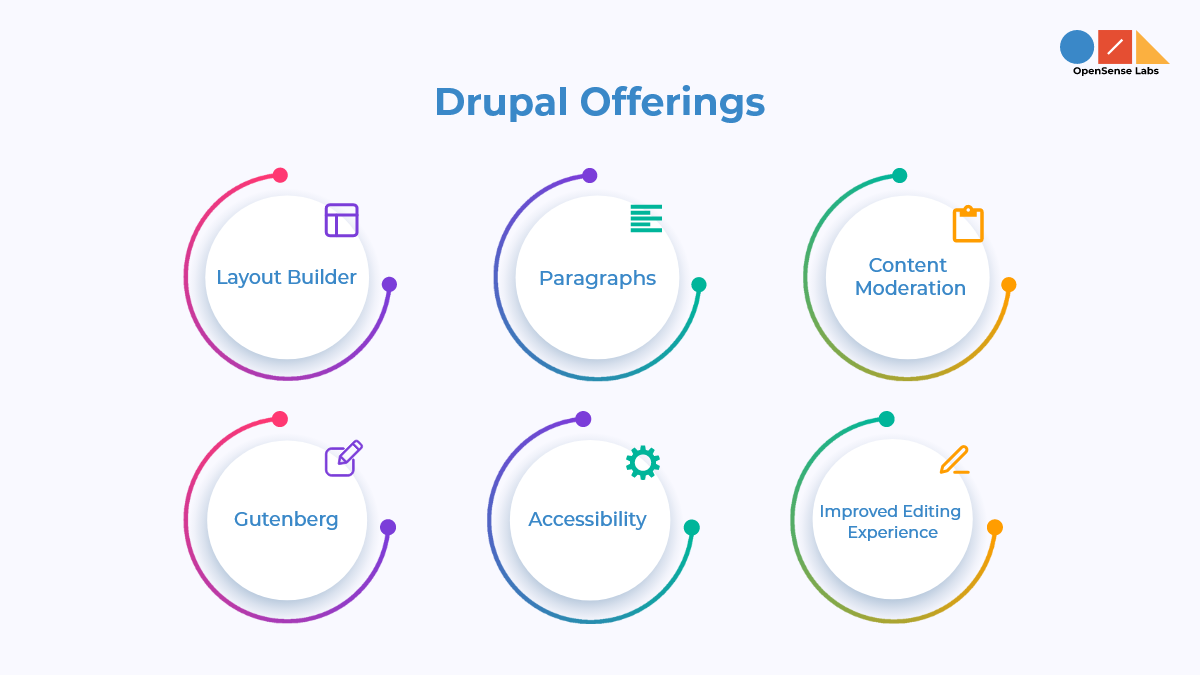
Let’s take a closer look at them.
Layout Builder
When we talk about content display and its functional ease, we cannot skip the Layout Builder module. It comes front and centre, paving the way for a heightened level of flexibility in the way content is displayed. With Layout Builder’s multi-functionality, content creators can build pages from the ground up.
Features like drag and drop make it extremely convenient to use for site builders and content editors, providing massive liberties in customisations for content. You can arrange everything and anything like you please.
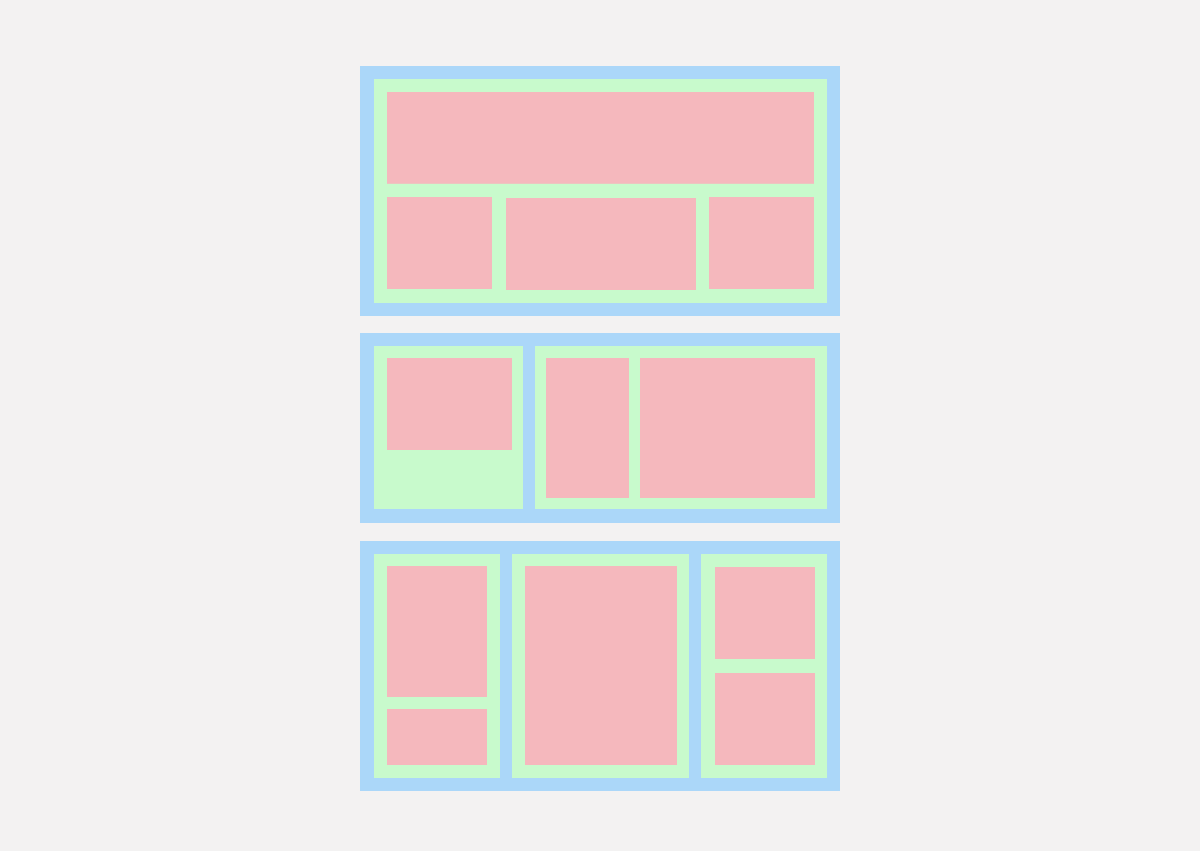
But, what makes Layout Builder extra special?
The answer is its visual layouts. As a content creator and editor, you aim for consistency and creating a unique brand image. Layout Builder lets you achieve that with the implementation of the same layout throughout your site and across multiple content types.
Paragraphs
Editing power and ease, that’s an accompaniment of the Paragraphs Module. With its predefined paragraph types that are independent of each other, you can build page components outside of a WYSIWYG body type, isn’t that amazing?
Things become so much cleaner with paragraphs by choosing on-the-fly from a simple text block to a complex, yet configurable slideshow, all of which are paragraph types.
Want to add a hero image as a banner for your webpage?
Or maybe you fancy a grid to make things interesting?
Do as you please with Paragraphs. You just have to select the type, and you can continue to add new columns as and when you wish. Simply put, paragraphs make website design as easy as pie.

Detailed comparison of layout builder and paragraphs module here.
Content Moderation
The Content Moderation module is a game changer to be honest. This is a module that allows you to go beyond Drupal’s current states for content, which are essentially ‘published’ and ‘unpublished.’
You must be thinking how is that even possible? Let me enlighten you.
With this module, you can have a published version of your content, which would of course be live. Pretty standard, right? What is extraordinary is that you also get to have a working copy that would altogether be separate from the live version, and that you can work on and make revisions before publishing.
The Workflows module helps in achieving these different states and transitions to all the entities whenever it’s required.
Now comes the question why, why do you need this module in your life? The reasons are many.
- Instead of having just the plain old published and unpublished states, you can categorise your workflow as draft, published and archived.
- Not only that, you can create a new state if that is what you want, Needs Something More could be one.
- You can choose when you publish a particular state or make it a default revision.
- You can transition content from state to state and select the content types you want to apply the workflow to as well.
The principal benefit of Content Moderation is that it provides you granular control of every state of your content and its consequent transition. For content authors, that’s very important.
Gutenberg
The infamous WordPress feature is also on Drupal, though many of us aren’t aware of this. Drupal Gutenberg checks all the boxes of the extremely impressive features of Gutenberg Editor and provides you the same on Drupal sites.
So, what does Gutenberg entail?
- It provides a more refined authoring experience;
- It makes the process if building landing pages easy;
- It comes with an access to the Gutenberg Cloud library of contrib blocks;
- It delivers a friendly user experience;
- It has reusable blocks that can be created, saves and of course reused within the editor and without the requirement of a single line of code;
- It supports Core Drupal blocks;
- And finally it is scalable and has the potential to deliver high performance.
Accessibility
Accessibility is a pivotal part of website design and content authors have to be mindful of it as well. With Drupal, that isn’t much of a problem. You may ask how? With umpteen features focused on helping content authors make their content accessible, that’s how. Let’s analyse some of them.
- You can easily see an image and all its varying aspects, but someone with visual impairment might not? So, what is the solution? Alternative Text, which would describe whatever is in the image to paint a clear picture.
- Normal text and link both are similar in the sense that they are composed of letters and words, however, their functionality is different and that’s where the Bartik helps to accentuate the link making it pop from the normal text.
- With the Tabbing Manager, you can create a guide for people using the keyword to access your content, making their journey smooth sailing.
- Coming to the Aural Alerts features, you will be able to send out messages that would speak for themselves in a tone of your preference, sometimes a tad assertive, sometimes a lot polite.
This is just the tip of the iceberg called Drupal Accessibility, there are a ton more features in-built and plenty more contributed modules to help you ace accessibility for your content.
Our blog, “The Drupal Factor in Web Accessibility” would be quite helpful in clearing all the doubts or concerns about the same.
Improved Editing Experience
Much like a friendly user experience for visitors and members is important, the editing experience is imperative too. Drupal content editor experience has been known to be streamlined, but with the launch of Drupal 9.1, the process has enhanced even further. Let’s understand how.
- The drafting and publishing process is refined with more control at granular level. Features like the Content Moderation module we discussed above had aided the editorial processes substantially.
- We discussed accessibility in the previous section and with Drupal 9.1, you will get a better hang of testing and controlling the same. The adherence to accessibility guidelines has been more stringent and out-of-the-box. The admin UI has also been built with more testing features.
- There would be plenty of times when you would need help, and the contextual ‘how-to’ guide is the only destination you would go to for answers. With a redesigned architecture that simplest the terminology for admin pages, the contextual help is improved by a landslide.
- Speaking from personal experience, I have had to re-do multiple publishing drafts because I forgot to save them, it’s been a painful learning curve. However, the auto saving feature has made life so much easier.
- Pre-built templates have been a time saver for many of us and with the new update, more of them would become available and I couldn’t be happier.
- Then of course, the cherry on Drupal editing experience cake is the ability to preview the content that’s being edited real-time. What can trump this for a content author, right?
- A new dedicated Content Editor role was added in Drupal 9.3.0 to the standard profile with content editing, media library and management, translation, content workflow and revision handling permissions enabled by default.
Conclusion
So, what do you think? Is Drupal the perfect match for content authors? If you ask me, I would have to say a big fat YES. Being a content author myself, I feel the ease and effortlessness in the drafting and publishing process in Drupal is unparalleled; I would bet you on that.
Subscribe
Related Blogs
Drupal's Role as an MCP Server: A Practical Guide for Developers

"The MCP provides a universal open standard that allows AI models to access real-world data sources securely without custom…
What’s New in Drupal CMS 2.0: A Complete Overview

"Drupal CMS 2.0 marks a significant change in the construction of Drupal websites, integrating visual site building, AI…
Drupal AI Ecosystem Part 6: ECA Module & Its Integration with AI

Modern Drupal sites demand automation, consistency, and predictable workflows. With Drupal’s ECA module, these capabilities…