We all are aware of how dependent we have become on the likes of the internet. Though information is now available at your disposal, many seem to be still missing out on a lot of it due to the limitations of accessible content. Therefore, the next step towards inclusivity is making everything accessible. With laws and amendments adopted with the modern-day internet and government taking initiatives with respect to accessibility, it’s our turn to become more aware and inclusive.
We endeavor to bring everyone together and make this world a small and comprehensive place where everyone thrives. In context to the world of web development, we can do that by adopting these tips when publishing content online for our audience.

Top Tips For Accessible Content
Here are a few tips from the desk of our developers at OpenSense Labs.
#1 Choose Wisely
When it comes to accessibility, the major onus of a well accessible content site relies on the content management system you have opted for. As the web development space is moving towards open source, Drupal is a great choice to make. It is one of the most secure CMSs and renders more than 1000+ modules.
A great editing and publishing interface of Drupal helps you deliver greater accessibility to the end-users, too.
#2 Focus on the Alt text
Every image has an option of alt text for the screen reader users to understand the image via text (description of the image). Therefore, the text should be clear and concisely convey the message.
Additionally, make sure closed captioning and transcripts to the videos or podcasts are available to the hearing-impaired users.
#3 Do not neglect the hierarchy of content
A simple strategy to increase accessibility quotient is to maintain a hierarchy of content. The way you structure your content and the user can navigate through your page plays a pivotal role. Keeping the important pieces of information first, you sustain maximum the eyeballs on the page for a long while and with distinctive headings, images, and elements, you can help the audience’s interest peaked. A similar kind of segregation and grouping helps users scan and distinguish the content easily.
#4 Gauge your audience’s reading level
Do not make the mistake of curating your content only for a specific niche or too much tech-savvy. Bearing in mind that your audience can be from different backgrounds and reading levels, try to minimize the jargon and decrease the complicated language as readers can be people with disabilities, cognitive inabilities, and dyslexia.
Try including bullet points, graphics, illustrations, and key points for better accessibility of technical information. Drupal gives you a readability percentage of your content and helps you keep it accurate.
For screen readers again, any text that requires the support of the layout or design gets difficult to interpret. It is always suggested that you provide a context to the users in the text itself. This makes it easier when the images don’t load or the layout is not clear enough for some.
#5 Must have labels in forms
Creating forms are a part of content marketing endeavors. When creating those marketing forms and before making them live for the users make sure you label the fields with acute precision and clarity. The last thing you need is to convey a wrong message to the users filling those forms since the data to be gathered is of importance to you.
In the same way, making the required fields highlighted also helps to get the basic and mandatory information from your users.
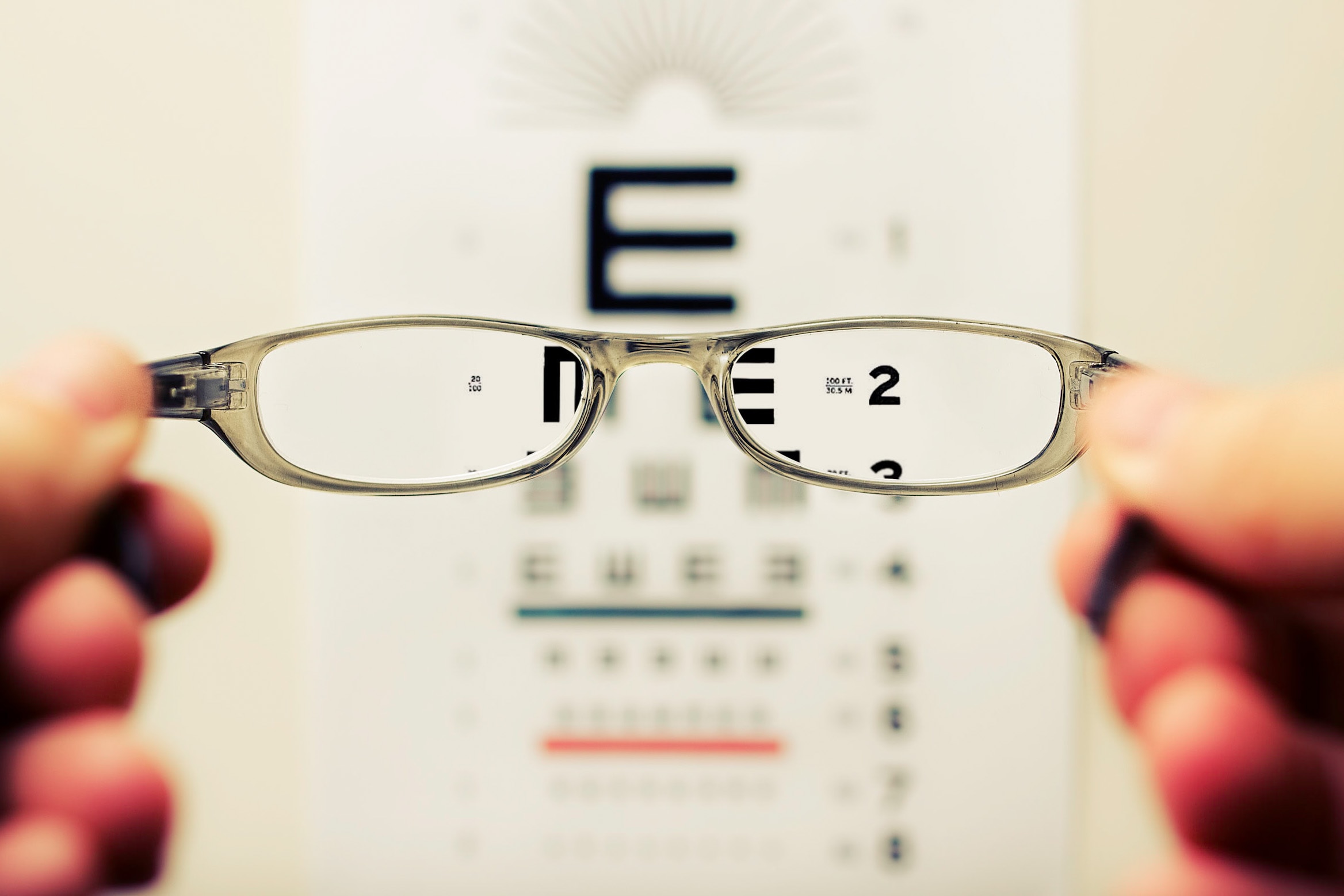
#6 Color Scheme and proportions
Colour deficiency is another major factor that can affect your end-user from devouring your site the way you want them to. With a lot of people affected by different forms of color deficiency, it becomes more difficult for organizations to cater to all of them together.
In order to address this ordeal, make sure you have visual indicators for colors and enough white space between two sets of content. Choose accessible colours that will help different users distinguish, make your page look organized and assist them in visually separate the content.
It is also applicable when adopting mobile accessibility practices.
10% of all adult Americans have some degree of vision loss. That's 23.7 million American adults age 18+
#7 Descriptive title
The page title is one of the first things that get noticed by the users on your page. And you should make the best of the first impression with it. For screen readers too, the first thing that is announced is the page title. Therefore, write a compelling and attractive tile for the users to get the most out of it. There are low vision and short term memory loss readers and users with cognitive disabilities who would be able to grasp an easy title.
#8 Keyboard accessible content
Often there are users with mobility disabilities or injuries that hinder the usage of the trackpad. Keeping them in mind, your content should be accessible in a way that doesn’t require too much keyboard stress on the users’ end.
Enterprises should provide options like ‘skip content’ and ‘move to the top’ that can help the keyboard-only users with easy navigation. This comes handy especially for long pages with heavy content, multiple levels, and sub-items.
#9 Link text
When interlinking your content make sure it’s relevant and the text is sufficiently explainable for the screen readers. Often there are link texts like ‘Click here’ which do not give any context to the users and don’t get converted. At the same time, using URLs as link text doesn’t help either.
#10 Tabular data in the layout
Data in a tabular form is another hindrance for screen readers. It is informed to them as the number of columns and rows first and the context of the table often gets disordered. Try to keep the usage of tables to the minimum in your content or it is advised to use CSS for the presentation purpose. Also, mark your table with proper headers of the rows and columns for the users to identify the relationship between them. You can also use the ‘scope’ attribute in HTML to have additional information for the users.
#11 ARIA roles and landmarks where necessary
ARIA (Accessible Rich Internet Applications) adds accessible information to non-natively accessible elements. Though not the best of options to pick, ARIA can be appropriately used for making complex widgets accessible and adding alerts to notify screen reader users. However, you will still require to set up your interactions and behaviors using Javascript.
This holds more importance in web accessibility practices.
#12 Dynamic but accessible content
Everyday there’s a new update that might be happening on the site. However, screen readers often miss out on them in case the content updates dynamically. Within the overlays and new pop ups on the page, the visually impared users might get distracted or trapped in the multiple layers. Therefore, you should make these pages accessible with front-end development support.
Moreover, if there is any content in video format, make sure you switch off the auto-play and there is alt text for each page for slideshows.
In case you are intrigued and want to explore more, READ How accessibility and usability comes together for your users.
These publishing tips will help you publish accessible content to all kinds of readers and hence, maximize your reach.
Organisations should be wary of their digital business ecosystem and should understand the challenges that they might have to encounter during its adoption. Opensense Labs has been in the constant pursuit of bringing a positive change for our valued partners with our expertise in Drupal.
Contact us at [email protected] to know more about accessible content and how to publish it. Also, share your views on our social media channels: Facebook, LinkedIn, and Twitter.
Subscribe
Related Blogs
Free Learning Content Management System: Best 10 List For 2025
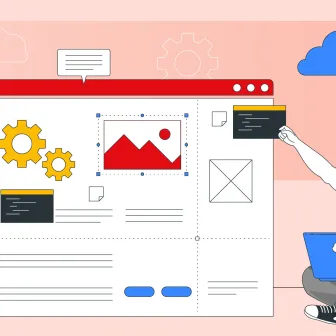
In today's fast-changing education and training landscape, a free Learning Content Management System (LCMS) is a smart…
Headless CMS vs Traditional CMS: What's The Difference?
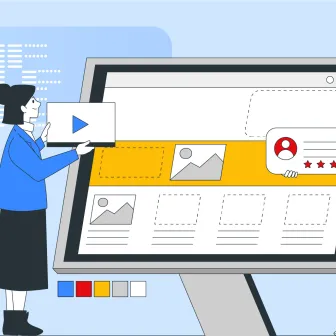
If you are looking for a new content management system, you may have come across the term ‘headless CMS.’ Today, businesses…
Best Headless CMS: 10 Best CMS For 2025

A headless CMS is a content service platform that you can access through APIs. It allows content to be delivered across…




