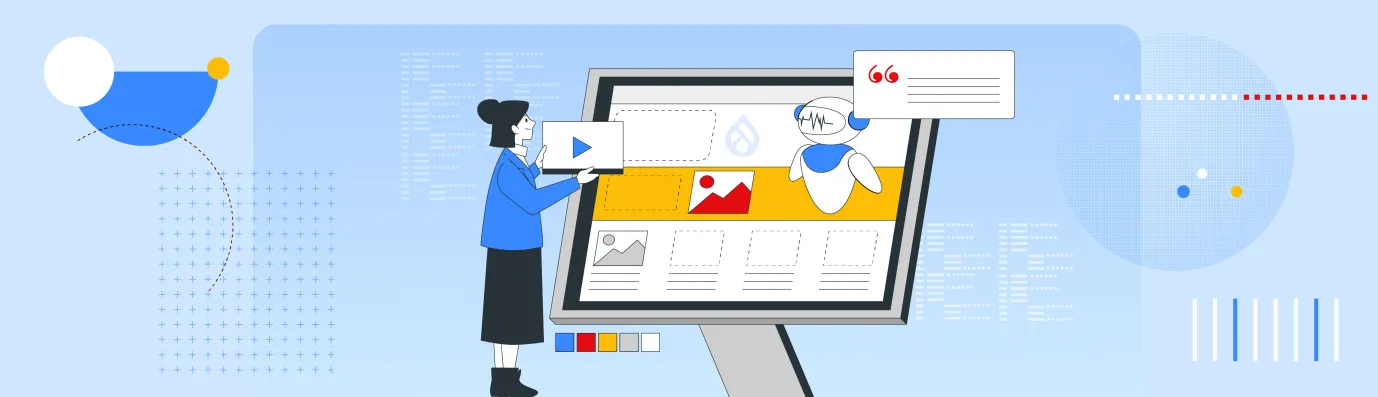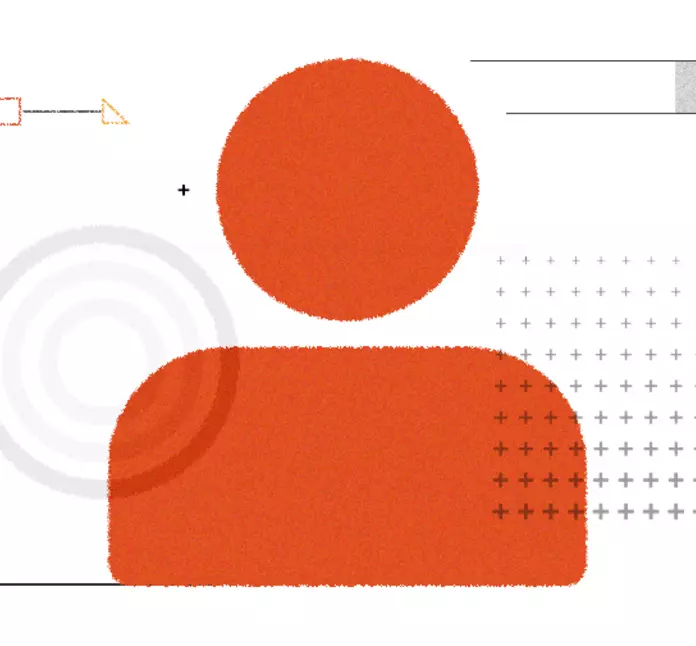Drupal AI Ecosystem Part 5: AI Content Suggestions
Drupal has steadily evolved from being just a content management system into a flexible platform that incorporates emerging technologies, such as Artificial Intelligence. Two modules that make AI feel genuinely useful for editors and content teams are AI Content Suggestions and Field Widget Actions.
This blog explores how Drupal’s AI-powered modules AI Content Suggestions and Field Widget Actions, enhance the editorial experience by bringing AI assistance directly into Drupal’s node editing forms. Backed by the AI Core module, they can connect to various AI providers, such as OpenAI, Anthropic, and Azure AI, to streamline and improve how editors write, review, and manage content.
Take your Drupal experience to the next level with OpenSense Labs. Explore our AI services to integrate intelligent tools and elevate your content operations.
Let’s move to the practical side…
Understanding the AI Content Suggestions in Drupal
The AI Content Suggestions module helps you refine your content with real-time feedback. It can suggest stronger titles, check how easy your text is to read, adjust the tone, and even create quick summaries, all using the AI model you choose.
To get started, make sure you have the AI Core module installed and an AI provider set up, along with the AI Content Suggestions (ai_content_suggestion) module enabled.
Configuration
- Go to Configuration: Navigate to /admin/config/ai/suggestions on your Drupal site.
- Enable the desired features: By default, all tools are turned off. Enable only the AI checks or feedback types you want to use. You can choose from plugins like:
- Suggest Title
- Evaluate Readability
- Summarize Text
- Alter Tone
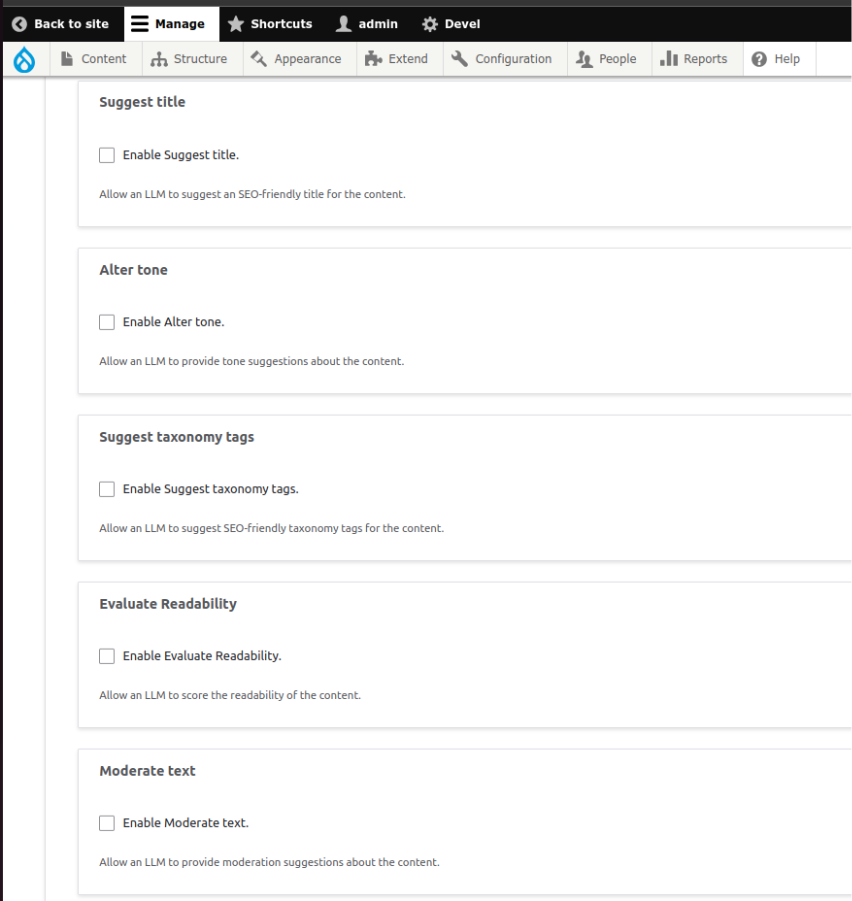
- Select an AI model: Choose which model will handle each task, or simply rely on your default LLM settings from the AI Core module.
Using the Module in Practice
Once everything is set up, the AI features integrate directly into the node edit form.
When editing or creating content, you’ll see additional dropdowns for requesting AI-based reviews on configured fields.
Simply:
- Select the field you’d like to analyse.
- The AI uses the pre-content already entered in that field (and any other fields you’ve chosen to send as context).
- Click “Request AI Review”.
- After a short delay, you’ll see the AI’s suggestions appear in the interface.
The key thing to note: the AI doesn’t overwrite your content. It simply provides suggestions that you can copy into your fields if you decide they’re helpful. This preserves full editorial control while still getting the benefits of AI-powered guidance.
Key Features and Use Cases
- Suggest Title: AI can automatically generate SEO-friendly titles by analyzing your content for key topics and tone.
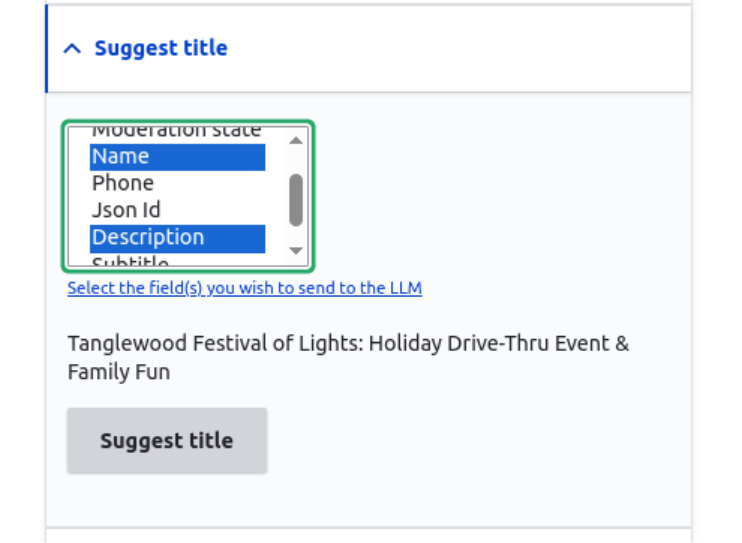
- Evaluate Readability: It provides both a score and specific feedback, such as simplifying sentence structures or reducing jargon. Example prompt: “Provide a Flesch score of the text, a short interpretation, and improvement suggestions focused on readability and clarity.”
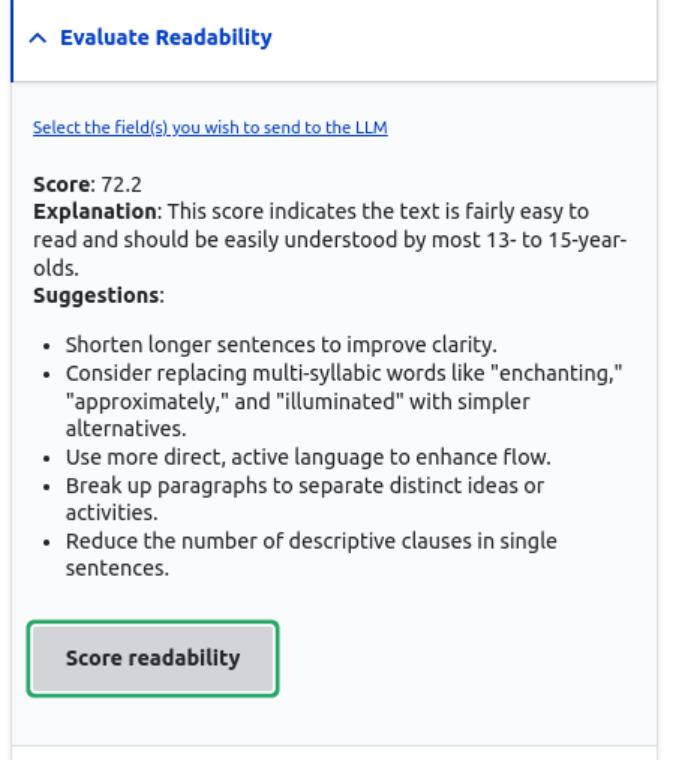
- Summarize Text: Need a quick summary for a meta description or preview text? The module can generate concise summaries while keeping the same tone and intent as your original content.
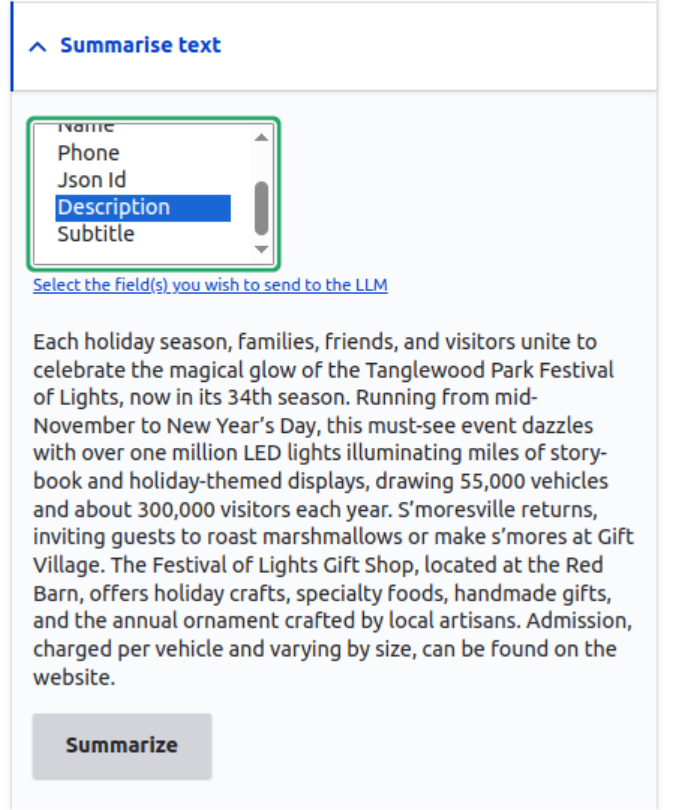
- Alter Tone: The tone adjustment tool instantly rephrases your text according to the taxonomy term you select under the Alter Tone section (admin/config/ai/suggestions).
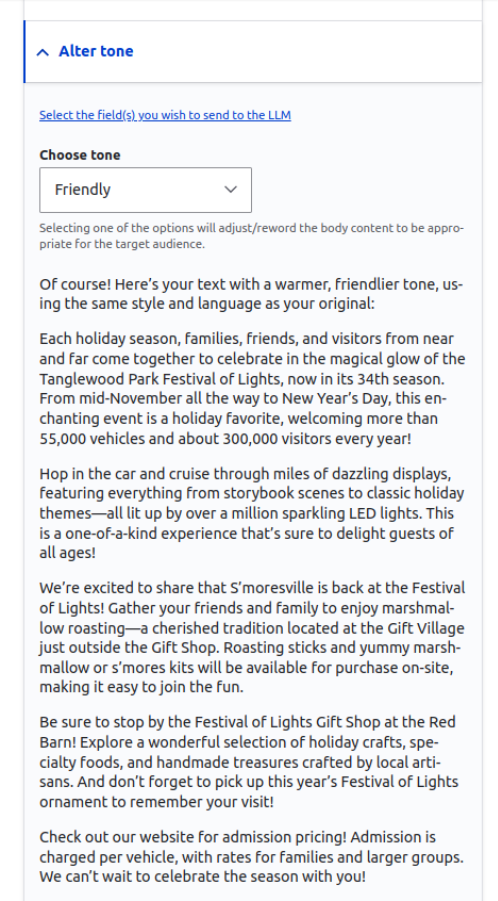
Understanding the Field Widget Actions Module in Drupal
The Field Widget Actions module gives developers and site builders a clean way to attach action buttons directly to form fields in Drupal. Think of it as a framework that allows other modules to trigger automated or AI-driven tasks right from the content editing form.
On its own, this module doesn’t perform any specific actions; instead, it provides the structure that other modules can plug into. For example, a processor might use it to auto-generate text, suggest a better title, or fill in a description field based on existing content.
How It Works
Once installed, the module lets you connect “processors” to any compatible field type.
A processor defines what happens when an action button is triggered, for example, fetching AI-generated text, copying data from another field, or applying a transformation.
In short, Field Widget Actions provides the underlying mechanism for executing dynamic actions within form fields, without having to write custom JavaScript or form alters each time.
Setting Up a Field Widget Action
Configuration depends slightly on which processor you’re using, but the general steps are:
- Choose an Entity Type: Pick a fieldable entity type, such as Node, Media, or User.
- Add a Field: Create or identify the field you want to attach the action to.
- Open Form Display Settings: Go to - Structure → Content types → [Your Content Type] → Manage form display
- Edit Field Settings: Click the settings icon next to your chosen field.
- Select a Processor: In the Field Widget Actions section, choose the processor you want to use (for example, an AI content suggestion processor).
- Configure Processor Options: Adjust the processor’s settings, which may include things like the AI model, the target field, or the type of action to perform.
- Save Configuration: Once saved, your configured action button will appear on the content edit form.
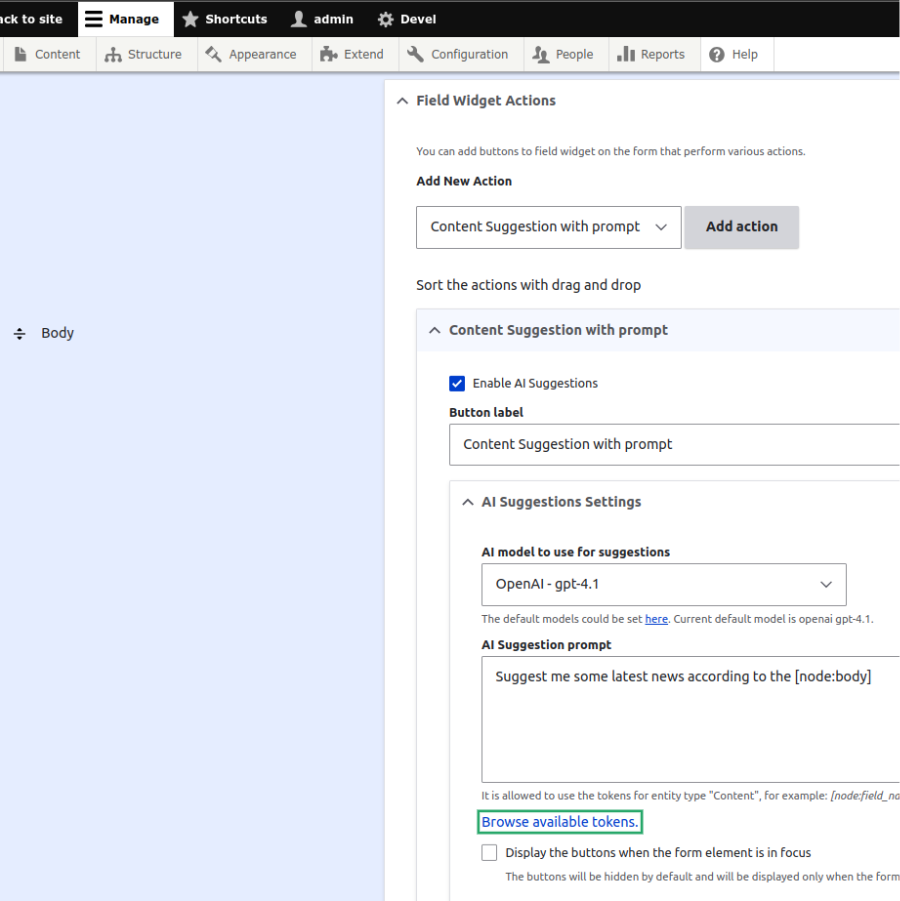
Practical Use Cases
Here are a few examples of how the module can be used in real projects:
- Automatically generate meta descriptions or summaries for SEO.
- Suggest alternative headlines based on tone or readability.
- Fill in image alt text using AI-generated context.
- Provide quick translations or summaries for long text fields.
Essentially, anything you can script or connect via a processor can be triggered as an action button inside the form.
Why It Matters
The Field Widget Actions module is designed for flexibility; it brings automation to the exact place editors need it most: inside the form where they work every day. Combined with modules like AI Core or AI Content Suggestions, it can turn standard content forms into smart, assistive editing tools.
It’s a small but powerful piece of Drupal’s growing ecosystem for intelligent and automated content management.
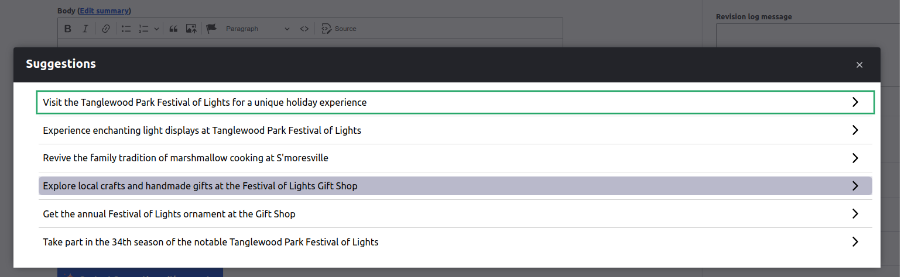
Also Check Out
- Drupal AI Ecosystem Part 1: Setup and AI CKEditor Configuration
- Drupal AI Ecosystem Part 2: AI Logging, Observability, & API Explorer
- Drupal AI Ecosystem Part 3: Drupal AI Translate Module
- Drupal AI Ecosystem Part 4: Drupal AI Search with PostgreSQL Vector Database
Key Takeaways
- AI Content Suggestions improves titles, readability, summaries, and tone using integrated AI providers.
- How to configure and use AI Core, AI Content Suggestions, and Field Widget Actions within Drupal.
- How Field Widget Actions enables automated or AI-driven tasks directly inside form fields.
- Practical use cases, like generating meta descriptions, alt text, translations, or improved headlines.
- How these modules collectively enhance editorial efficiency and create a smarter, AI-powered Drupal ecosystem.
Subscribe
Related Blogs
Drupal's Role as an MCP Server: A Practical Guide for Developers

"The MCP provides a universal open standard that allows AI models to access real-world data sources securely without custom…
What’s New in Drupal CMS 2.0: A Complete Overview

"Drupal CMS 2.0 marks a significant change in the construction of Drupal websites, integrating visual site building, AI…
Drupal AI Ecosystem Part 6: ECA Module & Its Integration with AI

Modern Drupal sites demand automation, consistency, and predictable workflows. With Drupal’s ECA module, these capabilities…