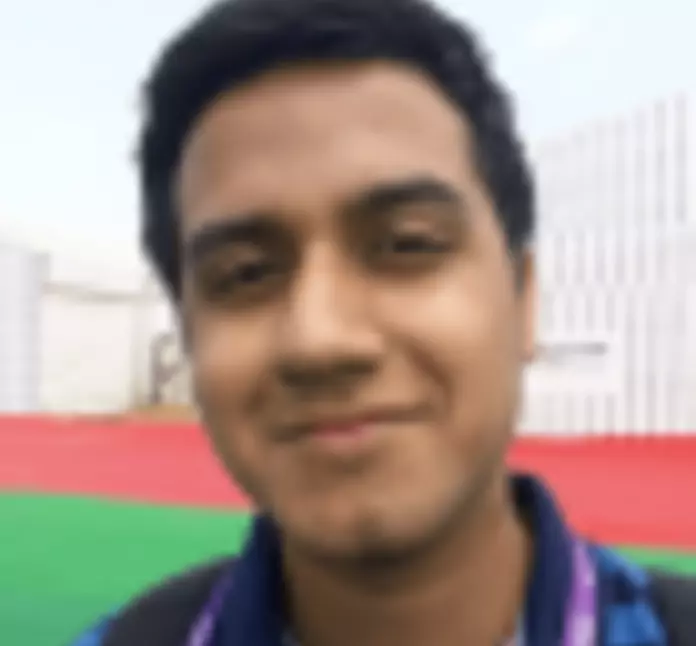If you are an experienced web developer, you know how boring it is to develop a website from scratch and if you are a newbie, you should know that there are better ways to do it.
The better way that I am talking here is known as Drupal. “Drupal is an amazing way to bootstrap all the required files for any web project”. Seriously, it’s like having a quiver of powerful arrows that can help you win any war. In this article, we will discuss Installation Profiles. Also, we will explore one specific profile called Multi-Purpose Corporate Profile.
What is an Installation Profile?
When you are developing a Drupal site, a lot of time goes into planning and also a lot of effort in trying to get certain things right. A profile can make things easier by alleviating this load of effort from the user and allow him to focus more on what he wants.
Installation profile provides Drupal core, pre-defined configurations, themes and modules as a single download.
An Installation Profile provides features and functions for a specific type of website. It provides Drupal core, pre-defined configurations, themes and modules as a single download. The job for installation profile is to help the developer get a website up and running as quickly as possible.
What is Multi-Purpose Corporate Profile?
Multi-Purpose Corporate Profile is a Drupal Installation Profile and is mainly built for corporate and business websites, portfolios and promotional websites etc.
It incorporates a good looking and a fully responsive theme called Multi-Purpose Corporate Theme. It works flawlessly across all platforms. The profile contains a lot of beautifully designed pages that includes a blog and a typography page.
The following images are an example of how a website built with this installation profile will look.
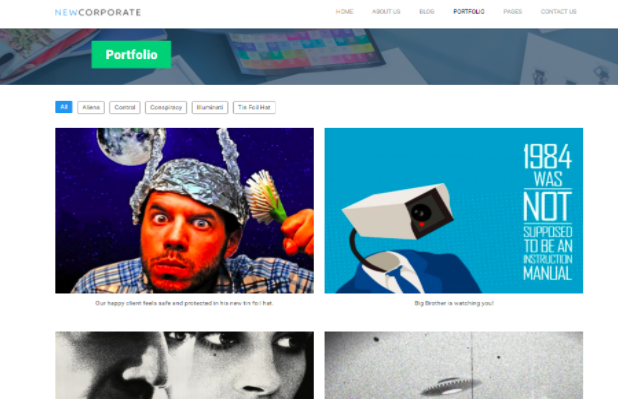
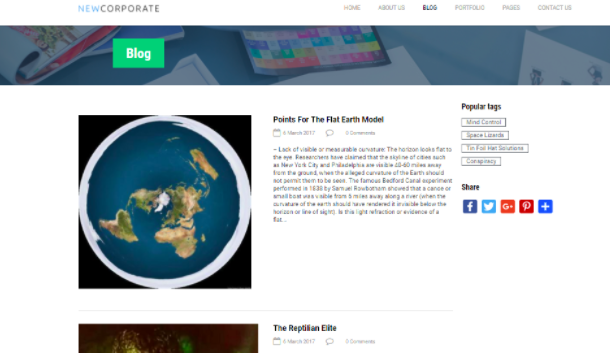
Installing the Profile
- Step 1: Download the code base and configure Drupal in the usual way.
- Step 2: The Multi-Purpose Corporate Profile is set by default, so just click Save and Continue and the installation will start.
- Step 3: The installation will take a while. After the installation, just enable the modules that you require.
- Step 4: Celebrate! Your website is finally ready.
Advantages of Installation Profile
With the help of Installation Profile, it is possible to set a website up quickly for a particular use. For example: If you are setting up a blog profile, you are going to comment boxes, subscription forms, and social media integration for users. All of these can be provided in a single installation profile.
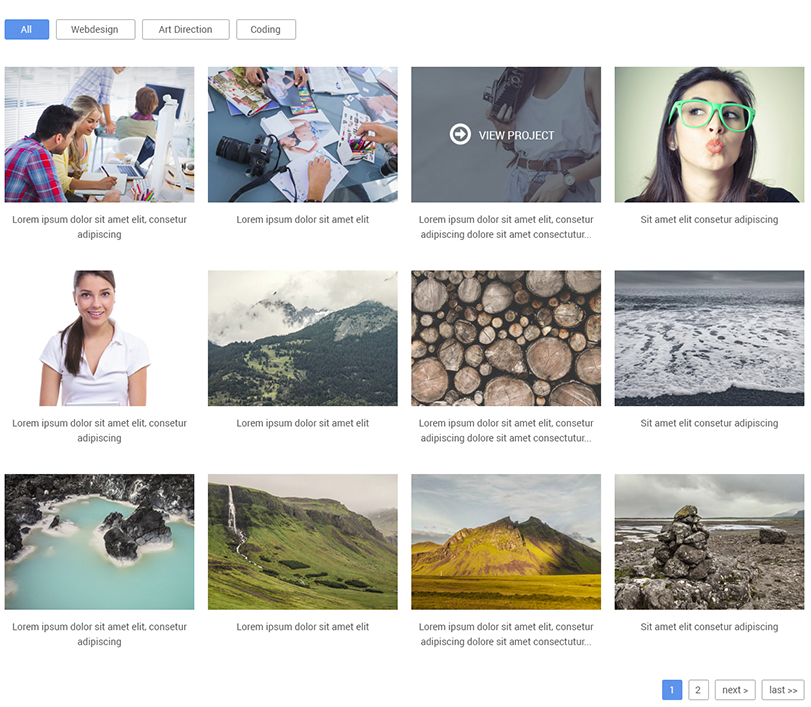
It allows for faster prototyping and also any error that may or may not have occurred can be easily rectified.
Things That You Must Keep In Your Mind
While Installation profile can ease up a lot of work for you, there are certain things that you must keep in your mind.
- You can only use one installation profile per website.
- You can not run an installation profile on an existing Drupal site to get extra functionality.
Conclusion
While it is not at all necessary for you to use an Installation Profile, using it can save you a lot of time and trouble. You must keep a clear picture of what you want on your website and then choose the profile accordingly. Sometimes, Drupal can be hard and frustrating but things like this keep you going by making your work much more easier for you.
Keep exploring keep innovating!
Subscribe
Related Blogs
Drupal's Role as an MCP Server: A Practical Guide for Developers

"The MCP provides a universal open standard that allows AI models to access real-world data sources securely without custom…
What’s New in Drupal CMS 2.0: A Complete Overview

"Drupal CMS 2.0 marks a significant change in the construction of Drupal websites, integrating visual site building, AI…
Drupal AI Ecosystem Part 6: ECA Module & Its Integration with AI

Modern Drupal sites demand automation, consistency, and predictable workflows. With Drupal’s ECA module, these capabilities…