There is a moment of realisation when we see how much we have actually evolved while reading a novel where the story takes us into the 20th century. When we see characters in that novel, who go to the office and have to keep an account of all the company documents that just keeps mounting up, we sense the burned-out feeling of all those office-goers. And then there is this internet era where all the documents are digitally managed, searched, shared and archived. Such is the effect of digitisation that something like a Document Management System helps an organisation to go paperless and govern complex files in an organised way.
Instead of searching for files and consuming a lot of time and effort, the Document Management System (DMS) is a one-stop destination for streamlining business workflow and improving team collaboration in the process. It helps in letting go of papers and having a positive change in the environment. Drupal, as one of the leading open source content management framework, has the provision for handling document management with a suite of modules. Let’s look at what DMS is exactly before we plunge into Drupal’s efficacy.
What is a Document Management System?
Document management system refers to the system that is developed specifically for authoring and governing electronic documents. Creating, sharing, organising, and archiving the documents are managed by DMS. It simplifies these processes for enhancing productivity while managing the documents digitally. Its central electronic location streamlines the process of finding documents, saves your time in the process, and helps you manage more of your organisation’s core operations.
Document management system refers to the system that is developed specifically for authoring and governing electronic documents.
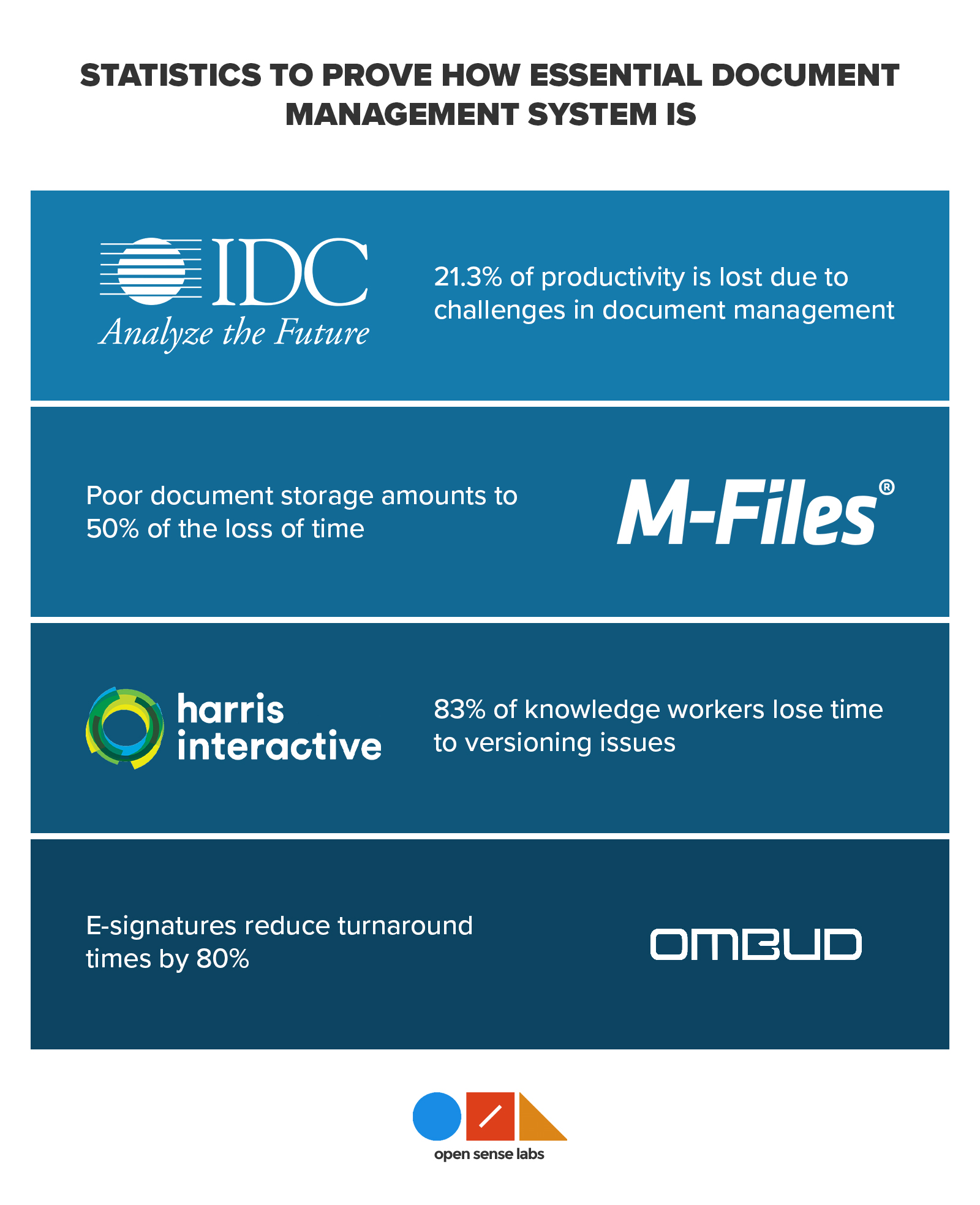
DMS is quintessential. A compilation of statistics by Business.com delineates that document management is right up there and is very essential for efficacious business workflow. In a survey, IDC stated that 21.3% of productivity is lost because of convolutions in handling the document. Another report by M-Files states that poor document storage amounts to 50% of the loss of time due to difficulty while searching. Harris interactive says in a study that 83% of knowledge workers lose time in versioning and e-signatures reduce timearound times by 80% according to Ombud Inc.
Categories of Document Management System
The two common types of DMS include cloud-based and self-hosted.
Cloud-based DMS
In this case, the software is hosted by your provider which is accessible online. As long as you are connected to the internet, it is possible logging into the system. You won’t require an IT team for installation to keep it running properly. You can tap into the system from anywhere and anytime while files are automatically saved in the cloud thereby reducing the need for regular backups.
Self-hosted DMS
Unlike Cloud-based DMS, it is stored on your company’s servers. It is possible to store as many files as your server allows. The challenge lies in regularly backing up files manually. It is great for users who value being in control of their own system and do not have to rely on others to keep it running.
Features of Document Management System
- Storage: DMS lets you archive your files in a single location so that they can be retrieved, stored and shared easily for future use.
- Security: DMS helps you in avoiding unauthorised access by implementing role-based permissions for file entry. Some systems also restrict IP addresses.
- Version control: You do not have to handle numerous copies of a single document thereby staying in control of your document’s versions. You can see all the versions made and sends alerts to all the members about the most up-to-date version.
- Indexing: You can index files systematically for a swift, simple retrieval later on given its file key.
- Uploading: You can upload documents in bulk efficiently.
- Editing: It is easier to apply adjustments and modifications to a PDF file.
- Branding: It is possible to define your organisation’s branding by setting up its colour, theme and logo to convey your brand’s look and feel.
- On-the-go: You can access your files using mobile devices. This helps in easily capturing images of documents and uploading them swiftly.
- Synchronising files: Online files with the copies of documents stored in your system can be synced which helps in updating the team members with the latest documents.
- Audit trail: Referring to a document’s path in its lifecycle, audit trail feature of DMS helps in fetching detailed reports on the path that the file has followed.
Merits of a Document Management System
- Centralisation: DMS lets you organise your file easily using tags and labels thereby centralising the document management.
- Team collaboration: DMS allows team members to view and edit a document at the same time.
- Data security: Many Document Management Systems implement a role-based access control for permitting entry only to specific users to the document.
- File retrieval: Simple by using a keyword or keyphrase, you can look for a specific file. You can also use a document remotely.
- Regulatory compliance: DMS leverages features like audit trails, security and backups to ensure regulatory compliance like the 21 CFR Part 11 and Annex 11.
- Carbon footprint: Choosing DMS ensures that you are reducing carbon footprint by going paperless.
Examples of Document Management System
Alfresco, an open source Enterprise Content Management (ECM), offers document management, collaboration, knowledge and web content management, record and image management, content repository and workflow.
Seed DMS, an open source DMS, is user-friendly. It serves as a fully developed enterprise-ready platform for tracing, accessing, storing and sharing documents.
M-Files is another useful and easy-to-implement DMS. It helps in governing your information securely with its Check-out feature.
LogicalDOC is an open-source Java-based system which improves productivity and collaboration of document management system.
Ademero supports centralised control mechanism for storing documents at a single vault and allows scanned documents to be converted into PDFs using Optical Character Recognition feature.
How can Drupal be integrated with Document Management Systems?
Drupal offers an amazing set of modules and distributions that can help in incorporating the features of DMS.
Vardoc: Knowledge base system and documentation site

Vardoc, which is a knowledge base system, a wiki system and a DMS, is Drupal distribution built for hosting an enormous amount of content in a structured and easy to find format. It lets you develop a connected organisation, product or knowledge area.
This is built on top of Varbase, which is an open source Drupal 8 distribution, and offers some useful functionalities like editorial features, search function, taxonomy, user management and customisable themes.
Moreover, it delivers top-of-the-line non-functional requirements like enterprise security, high performance, Search Engine Optimisation (SEO), accessibility compliance and so on.
Filedepot
Filedepot module gives you a Google Docs like feel. It is an integrated file management module that supports role and user-based security. You can save the documents outside the Drupal public directory for safe access.
Files of all type can be stored in filedepot and its flexible permission model lets you delegate folder administration to other users.
You can simply drag and drop files from local desktop and upload them in bulk. Also, users can receive notification of new files being added or altered. You can flag the document as ‘locked’ in order to alert users that it is being updated. This module is available only for Drupal 7 version.
Conclusion
Document Management Systems are essential for product documentation sites, agencies who want to document software, documentation for open source products/projects, organisations who want to document their process and online user manuals. Integrating DMS with Drupal is a praiseworthy option as you get the best of Drupal’s robust content management functionalities and the power of specialised DMS.
Drupal experts at OpenSense Labs are committed to delivering an incredible digital experience with its suite of services.
Contact us at [email protected] to leverage the power of Drupal and the DMS.
Subscribe
Related Blogs
Drupal's Role as an MCP Server: A Practical Guide for Developers

"The MCP provides a universal open standard that allows AI models to access real-world data sources securely without custom…
What’s New in Drupal CMS 2.0: A Complete Overview

"Drupal CMS 2.0 marks a significant change in the construction of Drupal websites, integrating visual site building, AI…
Drupal AI Ecosystem Part 6: ECA Module & Its Integration with AI

Modern Drupal sites demand automation, consistency, and predictable workflows. With Drupal’s ECA module, these capabilities…




