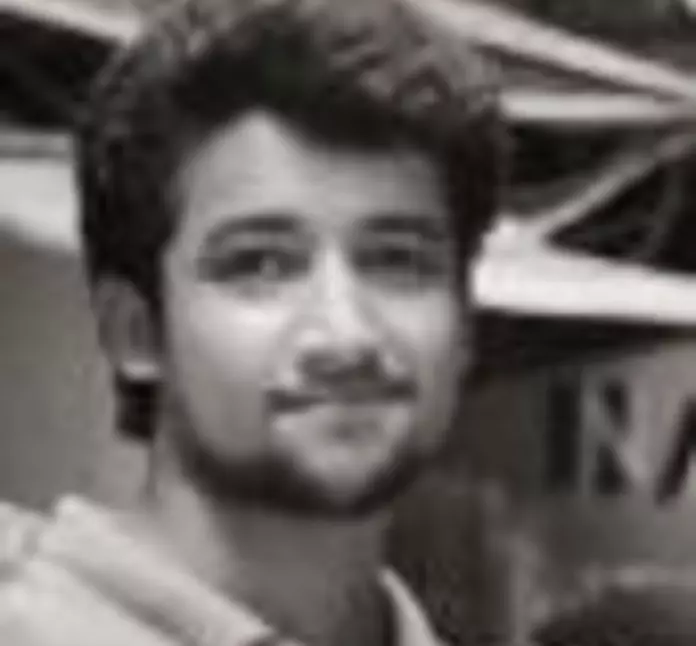With e-commerce on a tremendous rise, platforms are pouring like rain onto the market. You must be having second and thirty thoughts about which one to pick. You also might be consulting people. And that’s a good thing. It will ensure that you get to know the ins and outs of a lot of platforms in the eCommerce landscape.
However, a lot also depends on your product’s roadmap. Do you want it to remain in the mid-tier market forever or would you like to scale aggressively with time?
Assuming your website is based on Drupal, you don’t have a pool of options but the ones you have are stallions, each one more magnificent than the last.

E-commerce is on a roll
This graph shows the retail e-commerce expected sales growth development worldwide from 2014 to 2021. Global e-retail sales grew 24.8 percent in 2017 compared to the previous year. That year, retail e-commerce sales accounted for 10.2 percent of global retail sales.
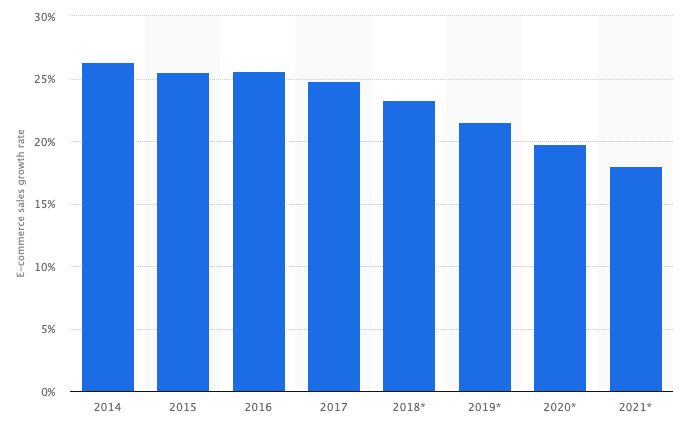
US e-commerce sales surpassed $300 billion in 2014, paving the way for many radical changes in the eCommerce space in 2015. With this substantial rise, brick and mortar shops have experienced a tremendous decline in sales, pushing them to go online or suffer the burn for as long as they want.
Drupal Commerce and WooCommerce are the most chosen options. It has been seen that most of the time companies juggle while doing selection in-between these two. This article gives comparisons between the two platforms and we are sure as you reach towards the end, you will have a clear vision of choosing a CMS for building your next eCommerce platform.
Drupal Commerce

Drupal Commerce was launched in the year 2011. It’s an open-source eCommerce framework. It is used for building flexible e-commerce websites and applications that are powered by Drupal.
Since its launch, Drupal commerce gained quick momentum due to its simplicity and easy understandability. Currently, there are more than 5000 live websites that are being powered by Drupal Commerce. The diagram below shows the weekly usage statistics for Drupal Commerce.
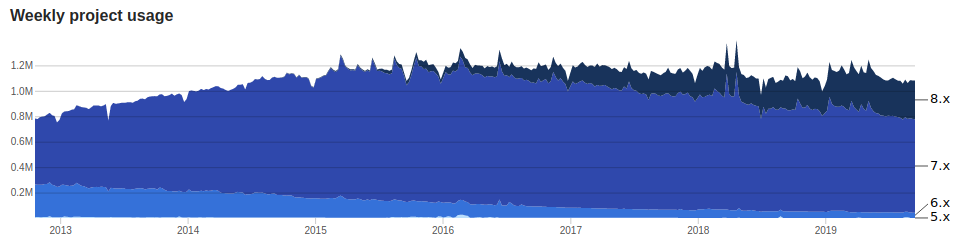
At its core, it is very much well organized, enforcing you to follow the development standards and leveraging the features of both Drupal 7 and Drupal 8 and major modules like Views, Rules, an Entity API for maximum flexibility.
The video by Bojan Zivanovic below gives an insight on Drupal Commerce
What would you get in Drupal Commerce out of the box?
- Comprehensive shopping basket, dynamic product creation and displays with custom attributes, themes, and inventory listing and management features allow you to start a business as soon as possible.
- Mobile-readiness is something you would take for granted and it is offered right out of the box in Drupal Commerce.
- Social media integrations on checkouts enable social sharing of purchases on some hot social mediums, fueling your social capabilities even further.
- Catalogue management allows you to showcase your offerings the way you want to. Say, a flagship product deserves a landing page for itself and Drupal Commerce helps you portray that with utter ease.
- Seamless integration with third-party payment gateways, along with discount pricing values comes right out of the box so that you don’t have to roam here and there. Drupal Commerce powers some of the most secure payment gateways.
WooCommerce
WooCommerce was started in the year 2011. A freely available WordPress eCommerce plugin, which facilitates the selling of products or services with the help of a website. Since its launch, it gained substantial popularity among end-users and developers.
Also, WooCommerce has maintained its dominance in the global eCommerce platforms. At least 3 million live websites are currently using WooCommerce. The diagram below shows the WooCommerce usage statistics.
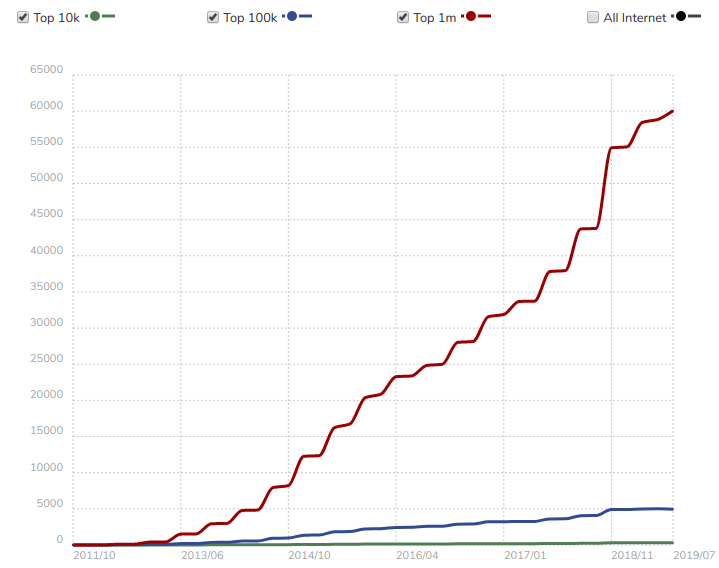
The minimal input for order processing, cart, inventory, payments, tax sorting & shipping has made WooCommerce widely popular among developers. Also, a huge stack of useful extensions and add-ons are available which will integrate extra functionality on the website. Just browse through the directory with your specific feature and within the second an add-on result will appear on the screen.
What would you get in WooCommerce out of the box?
- Unlimited inventory and variations right out of the box. You get to add multiple variations of a product and there is no limit to inventory.
- Inventory management comes coupled with WooCommerce as well. You can check on your stock levels, recent and past orders and arrived notifications.
- You get the ability to allow visitors to sign up and also shop in guest mode.
- Product sorting and filtering options help them filter from the plethora of categories.
- Ratings and review systems on products and sellers are available right off the hook as well.
- Payment processing from top providers.
- Search engine optimization, Google Analytics integration are some features to keep your marketing efforts in line.
Both platforms lie at the core of the e-commerce industry, holding a few differences that make all the decision making tougher in their common target markets.
A Quick Comparison Table
|
Parameters |
WooCommerce |
Drupal Commerce |
|
Installation |
Easy installation |
Easy installation with the Commerce Kickstart installation profile. |
|
Usability |
Easy learning curve |
Sharp learning curve |
|
UI/UX |
Pre-built templates are available which can be customized. |
The entire theme can be customized |
|
Catalogue Management |
Conventional way of displaying products. |
Dynamic addition or removal of products possible. |
|
Content Management |
Has a basic content management system with basic content relationships. |
It can create complex content relationships with its robust content management system. |
|
Target Market |
Small to medium-sized businesses. |
Small to large businesses. |
|
Cost and Maintenance |
Payments are needed for premium plugins. |
Free to use. |
|
Security |
Vulnerable to security attacks. |
Security breaches are minimal due to regular security audits. |
|
Customizations |
Customizations are done with a range of available plugins and extensions. |
Customizations are done with the help of available modules, themes, etc. |
|
Customer Retention |
Taking note of user analytics and buying behavior. |
Done through analytics and reporting. |
|
Cross-Sell/Up-Sell |
Need-specific content is generated for cross-selling. |
Need-specific content is generated with marketing trends for cross-selling. |
|
Social Integration/ Inbound Marketing |
Newsletter,how-to-guides, promotional messages are sent. |
|
|
Multilingual |
Has plugins to enable multilingualism for your widespread business. |
Has in-built modules to create multilingual sites for your multi-national business. |
|
Mobile Responsiveness |
Responsiveness doesn’t come right out of the box. |
Fully responsive |
|
SEO |
Built-in SEO-friendly plugins are available. |
|
Drupal Commerce Vs Woocommerce: Who will be the Knight?
The battle between the two platforms is going on since 2010. When we delve into the figures, as mentioned above, Wordpress powers 30% of the total eCommerce websites online. The percentage is quite fascinating but if we build a website just by taking the numbers into consideration, there is a high chance that we will fail.
Therefore, it is imperative to measure the pros and cons of the platforms with respect to the business requirements before moving any further.
Installation
Drupal Commerce can be availed by installing the Drupal commerce module at first and then enabling commerce. Also, this can be done by installing an installation profile and then configuring commerce. Hosting can be availed in a click as well.
WooCommerce also doesn’t come already setup with Wordpress. Users do have to manually set it up or use a host instead. A WooCommerce setup can be completed under minutes.
Usability
Drupal Commerce will be easy to use if you know Drupal well or are familiar with the dynamics. Otherwise, it holds a crazy learning curve.
The same familiarity case goes along with WordPress as well. WooCommerce has some easy to understand and intuitive features, including coupon and discount functionality and geolocation support.
UI/UX Under Consideration
User interface and user experience are prime for the success of an eCommerce platform. WooCommerce comes with plenty of pre-built templates that can be customized with time.
While in the case of Drupal Commerce, the entire theme can be customized according to the user’s preferences, giving an extra edge for an eCommerce store building.
Catalogue Management
With Drupal Commerce, you can develop a traditional catalogue-like experience and it adapts to the way you organize your products by using attributes associated with them. Format types may differ from tables to grids to lists or you can even dedicate a page a flagship product listing.
On the other hand, WooCommerce also equips you with pretty cool customizations, attribute tagging and layout adjustments. It may not prove to be so helpful at scale as the content management system behind it is meant for small-medium sized businesses.
Content Management
With Drupal being its underlying foundation, Drupal Commerce permits you to endlessly create content types with custom fields and attributes, and cool media tools, thereby improving the editing experience. It's scaling approach for content relationships helps you in establishing a seamless relationship in product listings and blog posts. Also, you can customize your landing page with optimized product lists.
While WooCommerce also provides you the flexibility of adding and establishing content relationships. It may not be able to serve those vast content types at scale. However, it may also prove to be extremely costly to maintain the existing content types seamlessly at scale.
Target Market
When taking the target market into consideration, WooCommerce is ideal for small to medium-sized businesses. While Drupal Commerce is ideal for both small to large businesses and individuals who need e-commerce for a wide target market.
Cost and Maintenance
Unlike the Wordpress community, the notion of ‘pay for premium’ plugins does not apply in the Drupal community. Drupal Commerce is free to use. The only initial cost is hosting fees. However, when it comes to supporting, the pricing may differ from vendor to vendor. At Opensense Labs, we provide Drupal support and maintenance depending on the scale of your commerce website.
While the WooCommerce commercial plugins come at an annual price and they do provide you the bundle of extra functionality for the paid price. Hosting comes for a fee for WooCommerce as well.
Security
Wordpress is said to be one of the most infected platforms when we talk about online security. The Hacked Website Trend Report-2018 by Sucuri shows the vulnerability issues in the WordPress websites rose from 83% to 90% in the year 2018. Even the security in WooCommerce is backed-up by Sucuri Security Scanner, there are many other plug-ins that pave way for the hackers into the system.
In Drupal Commerce, the security breach chances are minimal. The regular security updates and audits take place to mend any kind of security risk. Therefore, for the purpose of keeping the data safe and secure, Drupal Commerce is the best choice.
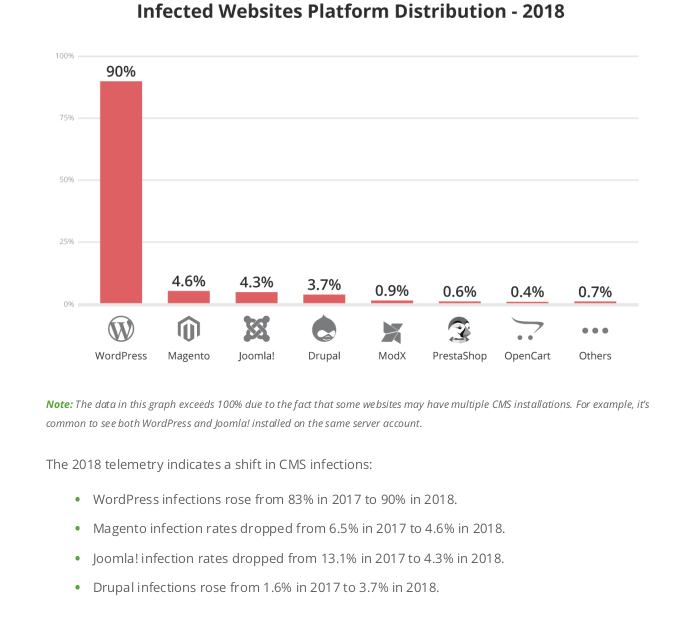
Customizations
Drupal Commerce is highly customizable with modules. It integrates well with the CMS itself and allows you to tailor it as per your preferences. Integrations are good with Drupal as well. The tweaks may range from some more enhancements or features. With a little bit of design work, you can change the look and feel of your Drupal Commerce platform. The free and paid themes provide you with a ton of great options to choose from.
With plugins and extensions, WooCommerce is highly customizable both in appearance and in function. Whatever you want your site to do, WooCommerce can make it happen with a simple installation. This allows beginner users to get the most out of their site, while simultaneously allowing more advanced users – or businesses who pay for developers – to flex their customization muscles.
Customer Retaining Capability
For the purpose of matching the current marketing trends, companies are retaining their old customers rather than reaching out to new customers. To achieve this, a firm and stable brand awareness needs to be built, which will, in turn, result in customer loyalty.
In WooCommerce, targeted promotional offers are garnered from user analytics and buying behavior helps companies bring brand awareness among their respective customers.
In the case of Drupal Commerce, reporting and analytics come to the fore, which offers all sorts of data, insights, and analytics that can be used to convert customers. Analysis and categorization of users are done on the basis of preferences. Later, user-specific campaigns are made to catch a user’s attraction.
Cross-Selling and Up-Selling
Increasing the cart value is at the core of an eCommerce business success. Consumers are usually influenced by their impulse purchase decisions. Cross-selling lets consumers to combine their purchases to “save” a few dollars.
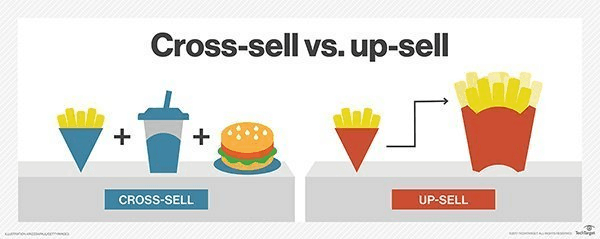
Both WooCommerce and Drupal Commerce creates a need-specific content to cross-sell products online. But Drupal Commerce wins the race here, the product page can be customized as per the marketing specification, making the website more desirable. For instance, multiple product images with different SKUs ( stock-keeping units) for ethnic wear can be listed to form a complete ethnic style. While WooCommerce comes with a limited number of cross-selling content options.
Also, even during the product's checkout, upselling is facilitated by Drupal. For instance, a pop-up for free shipping benefits after the addition of $15 product.
Social Integration and Inbound Marketing
Social presence is impeccable if you want to sell products online and gain more customer stack. Regular newsletters, how-to guides, product catalogs, promotional emails, etc. will keep the customers engaged.
Both Drupal Commerce and WooCommerce are stacked with a lot of options for social integration and other inbound marketing techniques. Drupal works with all the web-based applications. It integrates with a variety of systems and applications including Twitter, Facebook, Pinterest, Xero, SagePay and many more.
Drupal Commerce comes with an option to share individual products or product recommendations. Let customers share their purchase on social media to entice their peers to follow the trends.
Such marketing options are limited within WooCommerce. WooCommerce works with all internet-based devices and provides the facility of some important integrations using PayPal, Twitter, Facebook, Amazon Payments, and Pinterest.
Love for Multiple Languages and Currency
To mark your presence in the international market, it is essential to provide the offerings in their local languages. A clear understanding of the business eventuate when a person reads content in their respective languages. Eventually, leading customers towards the checkout page of the website.
Both Drupal Commerce and WooCommerce assists the development of the website in multiple languages with prices of the listed products shown in the local currency. Both platforms are similar when it comes to dynamic pricing.
But, while talking about international translations Drupal Commerce is a fair winner. Drupal has in-built modules to create multilingual sites for your multi-national business, letting you hit the international market in a flash. Now you just need to work on your supply chain and product offerings. In case you have them sorted out, you’re good to go. While WooCommerce has Plugins to enable multilingualism for your widespread business.
Mobile Responsiveness
Drupal was built with a mobile-first approach in mind. And it is pretty popular due to it. Drupal commerce carrying the framework from Drupal itself is a highly mobile-adaptive interface. With responsive images, themes and layouts you can get the best possible user experience out of it which actually matters a lot in the e-commerce space.
Responsiveness doesn’t come right out of the box in WooCommerce, you will have to install some first-party modules or extra efforts that need to be taken which could further help in accelerating mobile performance for your WooCommerce platform.
Search Engine Optimization
Drupal Commerce enables the utilization of its SEO capabilities through its core and contributed modules. Users can easily install Google Analytics, meta related modules, automatic URL generation modules, Sitemap generation modules, and a lot of others. This makes developing your SEO a piece of cake without any further ado.
SEO extensions and plugins are available in the WooCommerce platform, offering robust control and customization to users. URLs, Metas, etc can be easily changed using Yoast. Google Analytics and other SEO related integrations are also available. WooCommerce is also well equipped when it comes to search engine optimization.
Conclusion
Building an eCommerce store with a CMS is said to be the easiest step. But earlier to that, choosing the platform best suited for your requirements is a challenge.
Similar is the case with Drupal Commerce and Woocommerce. A clear understanding and then matching with the current business requirements will fulfill the purpose well.
Which one will you choose for your next eCommerce setup? Share your views on our social media channels: Facebook, LinkedIn, and Twitter.
Feel free to consult us regarding your eCommerce launch plans. We could help you find the right fit as per your growth plans, product and market horizons with qualitative Drupal commerce solutions. Just drop a word at [email protected] and we’ll get back to you as soon as possible.
Subscribe
Related Blogs
Inside the Drupal AI Summit: Themes, Speaker and What To Expect

“ The web is changing fast, and AI is rewriting the rules. It writes content, builds pages, and answers questions directly,…
FOST and Drupal AI Initiative: Next Era of Responsible AI

Three years after the launch of generative AI tools marked a new age for artificial intelligence, almost 90% of survey…
Drupal AI Ecosystem Part 5: AI Content Suggestions
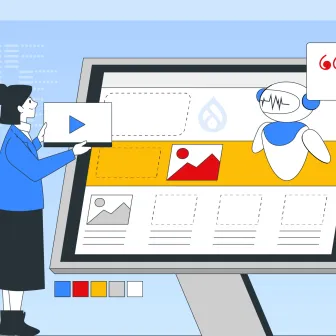
Drupal has steadily evolved from being just a content management system into a flexible platform that incorporates emerging…