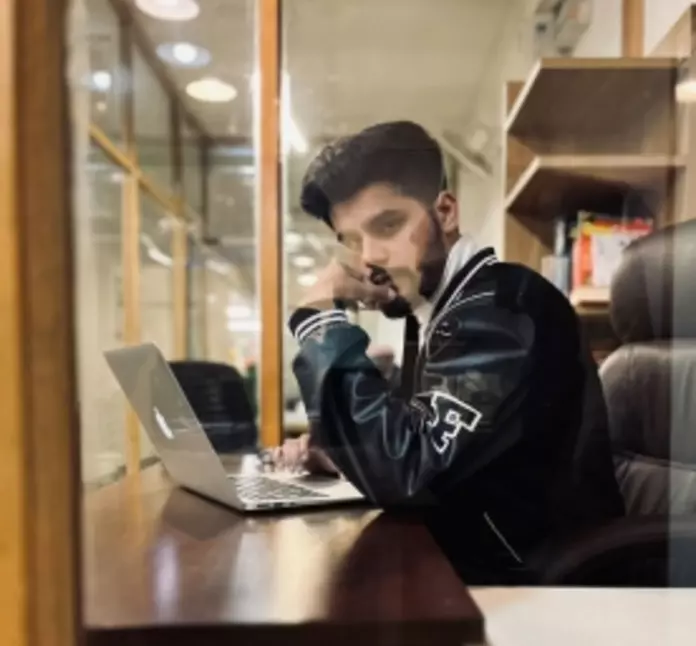As an open-source platform, Drupal is constantly evolving, with new versions and updates being released on a regular basis.
When a new version of Drupal is released, it typically includes new features, bug fixes, and security enhancements that are designed to improve the overall functionality and security of the platform. As a result, older versions of Drupal may eventually become outdated and unsupported.
Every significant new version of Drupal in the past essentially involved re-inventing the platform. The Drupal 10 development is put forward as a new model, with multiple changes and fixes in the upgrade.
Therefore, Drupal 10 will be constructed on top of the existing framework. The new version should make using the CMS much easier in practice and will continue to provide minor improvements every six months. But this also brings out a list of questions one needs to ask themselves, before actually migrating to a new version of Drupal. To answer your When, What, How, and Why, give this a read.
What is Drupal Core?
The base component of Drupal is called Drupal core which is defined as Common Drupal-specific libraries and the bootstrap procedure. All additional functionality, including the system module itself, is described as a Drupal module. The current protocol for security releases for Drupal core is that they take place outside of the regular monthly schedule for bug fixes and feature releases.
Every time a security release is made, it only includes the security updates made to the most recent Drupal core release. When it comes, the next bug fix/feature release will include the most recent security patches in addition to all other changes made to the branch thus far.
This strategy is designed to enable site developers to upgrade right away after a security hole is discovered, without the hassle of coordinating patches and without the fear of unintentionally breaking their websites by incorporating other upstream changes that have not yet undergone extensive testing.
How often is Drupal upgraded?
There are always two supported major release series of Drupal available. But for the moment, there are three, Drupal 7, Drupal 9, and Drupal 10, as Drupal 10 is just released in 2022 December. On a half-yearly basis, updated versions of each of these are released. Each series' most recent release addresses issues that have arisen since the previous release, and these issues may involve crucial security patches. Therefore, you should always run the most recent release in the series whether you are running Drupal 7 or the most recent version that is supported.
Minor changes in Drupal are made every six months and major updates are made every 2-4 years. As Drupal.org mentions,
- A bug fix (patch) release window is on the first Wednesday of each month
- Every third Wednesday of the month, there is a window for security releases.
- Minor (feature) releases for Drupal 8 and later are scheduled roughly every six months, often on the first or third Wednesday of that month.
Drupal Update vs Drupal Migration
Update and Migration can be two very interrelated yet distant terms. In Drupal, a code upgrades from one major Drupal version to another. For instance, Drupal 6 or Drupal 7 to Drupal 8. When you reinstall the software using a newer version with a higher second, third, or fourth figure of the version number, that application has undergone an upgrade. For instance, if the program's current installed version is 8.8.x, you replace it with 8.9.x. For all users who have purchased a license, updates are free.
Importing material from a non-Drupal source or from a prior version of Drupal is referred to as migration but that is not in the sense of upgrading. For upgrading, if a major update is made by changing the Drupal core, that is also known as Drupal Migration’ For instance, Drupal 8 and further versions of it. So it is known as Migration if you shift from Drupal 8 to any higher version of it.
However, "migration" is the process used to "upgrade" from prior major versions of Drupal 6 and Drupal 7 (as well as migrate from other systems, if and when relevant).
Utilizing the migration user interface if you are preparing your site for a Drupal shift, then updating is the first stage in the migration process.
Points to keep in mind while switching to a newer version
- When is the version released?
Keep a check on the important details like the date of the release of the new version, the end of life of your current version, and all the features that the new version has got to offer. With knowing the exact timeline of the release, you will be able to track your migration or update journey more efficiently.
- How important are the new features?
It makes sense to start using the most recent and greatest version that already includes this new capability if the new capabilities are crucial and if trying to address them in prior versions has been time-consuming or necessitates complicated contributed modules.
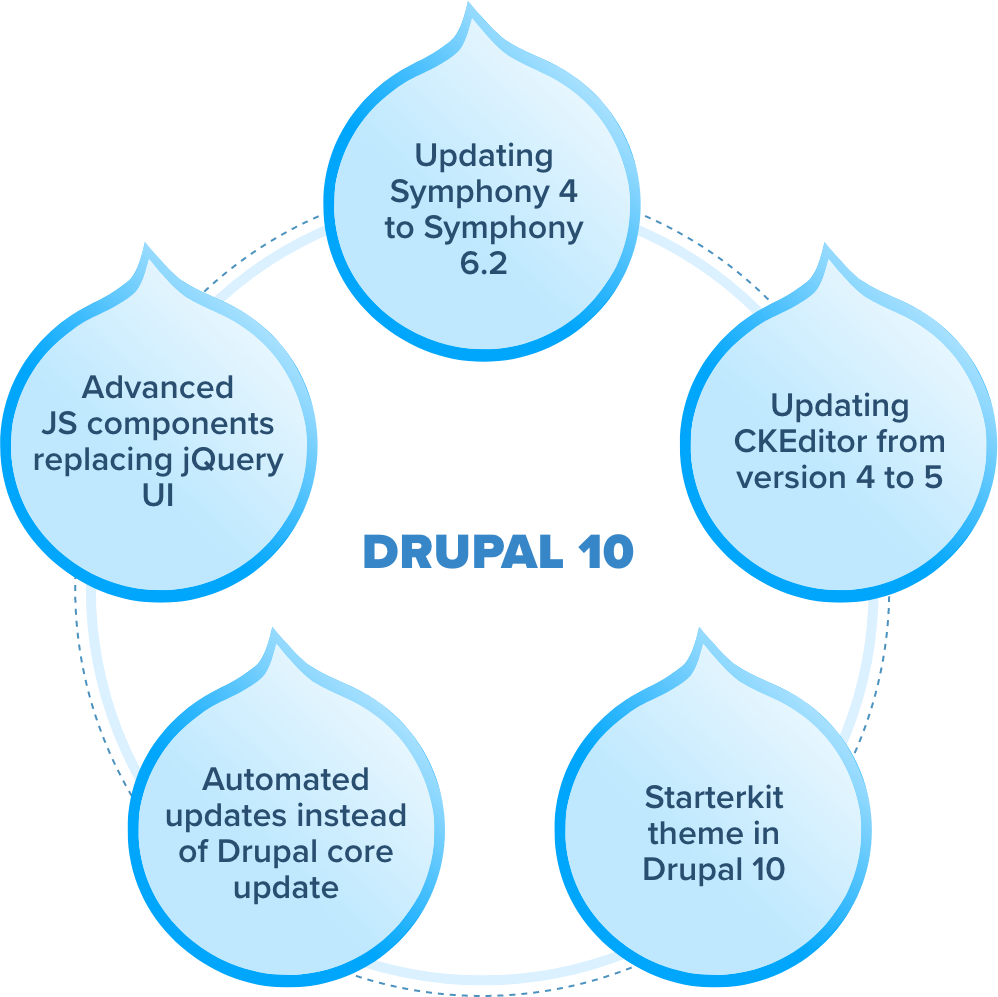
- How supportive is your budget?
The budget may be impacted for all the good reasons to be noted. Writing custom code costs more in terms of both time and money (or stop and port-related contributed modules). So once more, it might not be a good idea to launch a site on a brand-new version of Drupal if money is limited and rigid.
- What’s your deadline?
While awaiting the completion of different features, delays will also be implemented. We must halt and assist with the porting of any donated modules that may provide a solution to a problem but have not yet been done so. Alternatively, there could not be any donated modules that even come close to doing what we require, necessitating the creation of bespoke code to address the issue. Latent flaws in the code might not become apparent until real-world sites begin to utilize the platform, in which case we might need to spend some time fixing them.
Conclusion
The best time to adopt the latest version of any Drupal upgrade is after a few more minor version releases, as it brings a lot of minor fixes to the table. You should start the Drupal 10 conversion process as soon as possible once you decide to stick to an updated version because it's possible that it may take many weeks or months to finish.
The online Drupal community also provides helpful insights into the procedures, techniques, and advice you should follow while migrating your Drupal site. Also, you must look for Drupal experts to help and guide you through the same for the security of your Drupal website.
Upgrade your website to Drupal 10 today and stay ahead of the competition! With our expert team of Drupal developers, upgrading your website has never been easier. Take advantage of the latest features and improvements offered by Drupal 10 and enhance your website's performance, security, and user experience.
Don't miss out on the opportunity to improve your website's functionality and gain a competitive edge in today's digital landscape. Contact us now at [email protected] to upgrade your website to Drupal 10 and experience the benefits of the latest technology. Let's work together to take your website to the next level!
Subscribe
Related Blogs
Trek n Tech Annual Retreat 2025: A 7-Day Workcation of OSL

OSL family came together for the Trek n Tech Annual Retreat 2025, a 7-day workcation set amidst the serene beauty of…
Exploring Drupal's Single Directory Components: A Game-Changer for Developers

Web development thrives on efficiency and organisation, and Drupal, our favourite CMS, is here to amp that up with its…
7 Quick Steps to Create API Documentation Using Postman
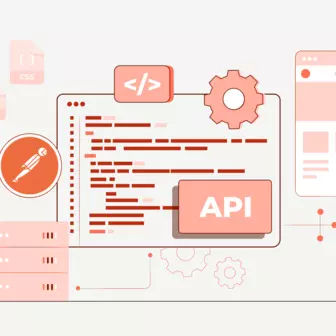
If you work with API , you are likely already familiar with Postman, the beloved REST Client trusted by countless…