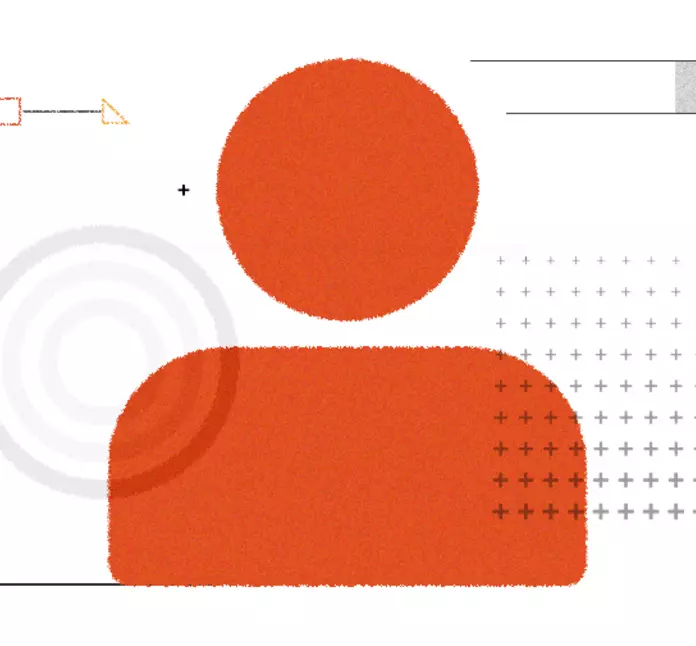7 Tips for Creating SEO-Optimized Product Descriptions
Writing eCommerce-friendly titles and descriptions for your products is both an art and a science. Unfortunately, there’s no easy way to always get them just right. Do it one way and get penalized by the search engines, do it another and don’t gain any traction. What’s a marketer to do?
No one ever said that eCommerce search engine optimization was easy—but remember that the core of your mission in writing a product description is to provide the customer with good, useful information. Getting the product descriptions right is a time-consuming task that can require a lot of tweaking, but by following these seven best practices, you can create product descriptions that are more useful to customers, more acceptable to search engines and all-around stronger.

1. Prioritize making the content helpful and clear.
If there’s a golden rule of product description writing, this is it. The product description that gets your items the most SEO traction will usually be the one that the customer finds most useful. Why? Because Google tracks how long customers spend on your site, and whether they go back to the search page. So, if you’ve got helpful, clear, conversion-focused content, Google knows, and they’ll reward you.
So, what do consumers find useful? Naturally, it all depends on who your customers are, but a few common elements include:
- Ways the product can improve a customer’s life
- Use cases for the product
- Proprietary technology that improves the product
- What sets the product apart from competitors’ similar items
- What accessories and components the product includes (or doesn’t include, if the consumer might reasonably expect it to)
If this seems like Marketing 101, it is—because honest marketing is all about providing the customer with the tools to make the best decision, and that’s what you should be doing here.
2. Copying content is a no-go, even if it’s your content.
We all know that plagiarism is no good. However, re-posting any content on different product detail pages, even content you own or have permission to use, can get your page seriously dinged by search algorithms. This is because Google’s web crawlers will see large amounts of duplicate content and penalize it for what they consider to be spam.
So, while it might be tempting to copy-paste in the manufacturer’s description, it will ultimately hamstring your SEO efforts. The solution? Putting in the work to write original content for each product. It certainly takes longer, but you’ll get better performance out of your descriptions. Google’s algorithms really don’t like duplicate content.
Another keynote: Many common eCommerce platforms (for instance, Drupal Commerce) offer ways to easily create product variations on a single page, such as multiple sizes and colors of a dress. You should already be doing this if you’re an apparel retailer, but it’s also worth looking at for merchants in other sectors who sell large numbers of similar goods, as it will save you from having to create dozens of separate but identical pages.
3. If you have to copy content, make it temporary and use a “no index” tag.
Let’s be realistic: If you have hundreds of almost-identical products to upload and they need to go up right away, totally unique content for each page may not be on the table right now. Adding the “no index” tag to your similar looking pages will keep the duplicate pages off Google’s search radar and prevent you from being penalized. You don’t want to keep them around, though, because it keeps the page off search engines. Try writing a handful of product descriptions each day, prioritizing the items with high demand and chipping away until they’ve all got unique content.

4. Create mobile-friendly page designs and descriptions.
Over half of eCommerce sales flow through mobile devices, and the majority of eCommerce growth is now being driven by customers on mobile. That means that you’re shooting yourself in the foot if you’re not optimizing your detail pages for mobile.
Try following some standard best practices for creating mobile-friendly product pages:
- Overlong item titles and descriptions can be a pain to look at on mobile browsers, so don’t pad them unnecessarily.
- Make sure that photographs load properly on mobile devices.
- Optimize mobile pages for common mobile gestures—photos should be swipeable and zoomable, etc.
- Your add-to-cart page should fit on a single mobile screen so that a user doesn’t have to scroll back and forth to change sizes, see the price, etc.
Keep these in mind when you’re building your eCommerce mobile site and it will look great no matter which device the customer is using.
5. Keyword density strategies are a thing of the past.
The days of ugly, keyword-packed item titles are, thankfully, largely behind us—because at the end of the day, those titles aren’t useful to the customer. They don’t help customers make a decision, and what’s more, they confuse search engines by pulling in sometimes-unrelated terms. It’s a good thing for everyone that these strategies are no longer standard practice, so make sure that your content writers aren’t packing their descriptions with keywords.
That’s not to say that keywords aren’t still important. All of your most important keywords should still be on the page. It is recommended to have one each in the URL, title, body content and image tags. You should also be paying attention to what keywords people actually use when searching for or reviewing your product and incorporating those into the description when you find ones that come up over and over again.
6. If you’ve got out-of-stock or seasonal products, keep the pages up.
This might seem counterintuitive, since you don’t want a customer to come away disappointed, but there’s a simple explanation. One, you can do some link building—which is one of the most helpful things you can do for your SEO—by providing recommendations that a customer might replace the unavailable item with. And two, if you ever plan on reactivating the item, you don’t want the page to lose its ranking by being taken down and put back up again. The sensible thing to do is to leverage the work you’ve already done.
7. Optimize your description length based on buyer awareness.
If you’re wondering how long your descriptions should be, there’s no single best length. Instead, you’ll need to evaluate on a case-by-case basis, considering how much information the customer is likely to need. If you’re selling a pack of plain white T-shirts, anything beyond the basics is likely overkill, unless your T-shirts truly are different. But if you’re selling a complex piece of audio equipment, detailed specs and a description of what it does are probably more necessary.
When in doubt, remember: A big part of what most people like about eCommerce is how easy it is. If your product descriptions aren’t making it easy to buy your products, the customer will likely find another merchant with better UX. Your product descriptions should reflect the instinct to smooth the customer’s path to purchase wherever possible—and, perhaps most importantly, to make it clear to them why you believe in your product.
Subscribe
Related Blogs
Exploring Drupal's Single Directory Components: A Game-Changer for Developers

Web development thrives on efficiency and organisation, and Drupal, our favourite CMS, is here to amp that up with its…
7 Quick Steps to Create API Documentation Using Postman
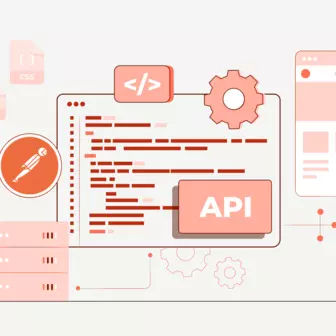
If you work with API , you are likely already familiar with Postman, the beloved REST Client trusted by countless…
What is Product Engineering Life Cycle?

Imagine constructing a house without a blueprint or a set of plans. It will be challenging to estimate the cost and labor…