Redis, an acronym for Remote Dictionary Server is an open-source in-memory database project implementing a distributed, in-memory key-value store with optional durability.
An in-memory database also called a main memory database system or a memory resident database is a system that basically uses the main memory or Random Access Memory (RAM) for data storage which makes it faster than disk-optimized databases because of faster access speeds.
A key-value store system uses a dictionary or hash tables which contains a collection of objects with many different fields which stores data as a single collection meaning it can have different fields for each record. This system uses far less memory than conventional RDBs.
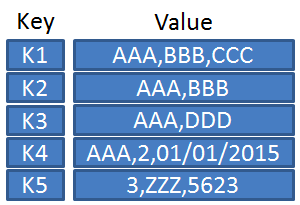
Some of the common use cases of Redis are:
- Caching
- Publish and Subscribe
- Queues
- Counters
In this article, we will have a look at how we can use Redis bin to store cache in Drupal 8.
-
Caching
Caching is a means to decrease the time required to retrieve data such that data requests are processed efficiently. It does so by storing an earlier result of the same request in the cache memory.
Caching in Redis
Redis stores the whole dataset in memory where a snapshot of the data is transferred asynchronously from memory to disk at least every 2 seconds. This is done because Redis uses RAM for caching and since RAM is a volatile memory, data might get lost if there is a power failure.
Requirements
To use Redis bin instead of the default database, we would need to do as follows.
- The Redis Module
To use Redis for caching in Drupal, we need to install the Redis module.
- PHP Extension
For communicating with the server, a Redis client library is required which provides an API for communicating with the Redis key-value store. Clients are available for various languages which are listed in https://redis.io/clients.
- Installing and Configuring the Redis Server
Run the following commands to install the Redis server.
sudo apt-get update && sudo apt-get upgrade
sudo apt-get install software-properties-common
sudo add-apt-repository ppa:chris-lea/redis-server
sudo apt-get update && sudo apt-get upgrade
sudo apt-get install redis-server
Well, now that we have the required pieces, we need to configure the server such that Drupal uses Redis instead of the inbuilt cache database tables and in order to do that, we would need to modify the settings.php file by adding the following lines of code in the said file.
/**
*Configuration.
*/
$conf[‘chq_redis_cache_enabled’] = TRUE;
if(isset($conf[‘chq_redis_cache_enabled’]) &&
$conf[‘chq_redis_cache_enabled’] {
$settings[‘redis connection’][‘interface’] = ‘PhpRedis’;
$settings[‘cache’][‘default’] = ‘cache.backend.redis’;
$conf[‘cache_class_cache’] = ‘Redis_Cache’;
}
Optional Installation
- phpRedisAdmin
A user can also use the web interface for controlling the Redis server instead of using the CLI.
To do so, navigate to http://github.com/ErikDubbelboer/phpRedisAdmin. Download the files, move them to the root folder and configure the configure.inc.php file.
So, this is how, we can configure Drupal to use Redis bins for caching and Redis being faster than the default caching technique, is a very viable option.
For any further queries, feel free to leave your queries in the comments section below.
Subscribe
Related Blogs
Drupal's Role as an MCP Server: A Practical Guide for Developers

"The MCP provides a universal open standard that allows AI models to access real-world data sources securely without custom…
What’s New in Drupal CMS 2.0: A Complete Overview

"Drupal CMS 2.0 marks a significant change in the construction of Drupal websites, integrating visual site building, AI…
Drupal AI Ecosystem Part 6: ECA Module & Its Integration with AI

Modern Drupal sites demand automation, consistency, and predictable workflows. With Drupal’s ECA module, these capabilities…




