Planning to migrate the content of your old website to a newer one? You might be migrating data from Drupal 7 to Drupal 9 or 10. Or, you might be moving data from another CMS to Drupal CMS. Every business organization has to confront with situations like these to keep up with the pace of rapidly changing the digital business environment.
Let's just say that there is a popular blog piece with huge shares on your website. If it doesn't show up at all on the new site, there are serious business implications involved. Content migration without a proper plan may affect your SEO migration. It is very important that you move your content to a new website wisely.
Content migration strategies become really important.
Transferring your content isn't a simple process. It does take a lot of your developer's time. What you can do is to plan scrupulously before going head-on with the content migration.
You should be mindful of questions that creep into your mind when considering content migration:
- Why and when content migration is needed?
- How can you plan content migration?
- Who has done the content migration?
Why and when content migration is needed?
You think about content migration and your mind is clouded with a lot of questions.
If this is viable for your company? Do you really need this at all? What is the best approach to do so? Can someone who has been through this process already guide you? Questions like these must creep into your mind. And why not? After all, it is a critical decision to make knowing that it involves the future of your digital business.
Outdated sites? Not anymore!
First and foremost, digital marketers might ask what is content migration exactly. Basically, when one moves data from one website to another, it is referred to as content migration. This happens when one is moving data from an outdated website to a newer one. In our context, data is transferred from Drupal 7 to Drupal 9 or 10.
Drupal 10 is meritorious
Drupal 10 does real-time cache invalidation that makes your new site faster than ever before. This lets users stay longer on your website.
You save a lot of your time and money and the maintenance of your site is a lot easier. It has all the features that can be integrated into your site for absolutely no cost at all. It keeps on improving the existing code and reduces your development time considerably. Interested in Drupal 10? Read more about our Drupal 10 services.
How can you plan content migration?
Now, it all boils down to the approach towards this migration process. No doubt, your data is really important as you would have spent so much time in building it.
If you are in the media and publishing industry, your web content speaks volume of your credibility. Healthcare and digital government industry have to abide by the law. Thus, web content is understandably crucial for them.
Not to forget, migrating the content can adversely affect web traffic of your site if not done properly. This can result in the downfall of your SEO rankings.
Content Migration becomes a significant decision for your business.
What it takes to move your content and how to plan it well. Let’s break down the processes involved in Drupal content migration.
-
Functionality Check
-
Content Evaluation
-
Sanity Check
-
Task Assignment
-
Time Constraints
-
Security
-
Import Data
Functionality check
The primary reason for any business enterprise to migrate its content is to move on from its outdated website.
You need to check the features and functionalities of your old website. Content auditing like what functionalities are still being used and which ones are irrelevant to the new site can be helpful.
Once you have all these information, you can rebuild your old site into a new, improved one.
Content evaluation
You should analyze the number of content types and see what fields are they set in. You must look for the number of comments on these content types.
To effectively keep a tab on the sort of content that should go in the new site, you can make spreadsheets.
Doing a proper examination of your content and make a spreadsheet out of it would require you to understand few things. You should segregate your content type into fields like Count, Migration and Field Mapping Status.
An example of Content Types is given below in the image.
Each of the content types can have a certain number of items which you call Count. This gives you a clear picture of how intricate your content migration is going to be.
Determining the number of field set also gives you an idea of the difficulty of your migration process. This comes under the Migration.
As you start figuring out Count and Migration, developers can start working on the creation of new content types. They know the status of their content types and the fields they are set in. Thus, it helps them to determine the right amount of development efforts it would require. This process falls under Field Mapping Status.
Now that you have the listicle of content types, you can prepare some predefined fields. This ensures that you do not have to prepare fields for every single content type. Things like Source Machine Name, Requirements, and Implementation Notes can be your fields. This is shown under Global Field Mappings.
An example of Global Field Mappings is shown below in the image.
Like content types, it is important to figure out which of these fields should be migrated. You should check which of the fields are important in your existing site and which of them are no longer relevant for the new site.
An example of Verification of fields is given below in the image.
Sanity Check
You should see how many users have to go through authentication in the new Drupal site. Do consider information like reviews and ratings, views or stats that can be moved. You must make sure that you do not leave out any taxonomy terms too.
Once you are done with the part of reviewing and analyzing your website content, it is time to get into the groove of rebuilding the new site. That means you will have to recreate content types. You also will have to set fields for the newly developed content types.
Task assignment
Assigning the tasks to the right person or team is really important.
Business analysts play a vital role as they are the ones with complete business architecture available. They are aware of the business compliances while moving on to the new site and can guide you through the process.
Content editors have the information of web content readily available. They know what is important, what is not, and if some of the web content can be merged in the new site.
And of course, the developers are the ones who are handy with the technicalities. They should have the necessary technical expertise in Drupal.
You can, then, start deciding whether you can do it all by yourself or you need the help of a digital agency. Think about whether you need on-site assistance or off-site. Analyse whether your development team can manage the migration tasks and just need external help for the strategies. Or, if you need a digital partner to take care of everything.
In short, each of the team members should have the necessary skill set to make the Drupal content migration a grand success.
Time constraints
Time is of the essence. The maximum amount of time is taken at the business planning. If this is properly administered, the development hours considerably reduces as they know exactly what to implement. Mind you, content migration is a tedious and complex task and consumes a lot of your time. Strategizing your process beforehand makes your developers smoothly execute the process.
Security
You do not move your content every other day. Apparently, your business depends on your web content. It's an integral business decision where you must take note of few precautionary measures to avoid any security breach or data theft.
Your database and development infrastructure must be up-to-date with the latest upgrade. Wipe out all your data including user accounts from database infrastructure. Make sure that you do not send the database dump via unsafe channels. Be doubly sure that your git repository is not public.
Import data
Import all your updated data into your new site few days before it goes live and turns your existing site as read-only.
Who has done content migration?
Evidently, business planning is the key. One might wonder whether a business organization has actually done Drupal content migration. It would be great to witness them cope with the changing phase of their digital business.
It's always good to hear from firms that have moved their content to Drupal. Let's hear from one of them.
Everyone, from content editors to developers, in Acquia came together for a critical business decision. In an all-important task of migrating content to Drupal, they realized that everyone remaining on the same page was important. Collaborating with the developers has helped their content authors to better understand the usage of new Drupal UI.
A categorization of their content into blogs, eBooks, case studies and so on helped in the content migration strategies. Their content types reduced significantly in the newer site. Guidance from their digital partner also helped them in the process.
Using the paragraph module gave their content editors more flexibility in how they design and layout the content of their pages.
In 4 business days, Acquia went live with their production site. They migrated hundreds of content types from their Drupal 7 site. Developers required the services and knowledge of their content team.
Developers and content editors are the ones who come together for the planning of content migration. When the developers plan to migrate content, they share the strategy with the content team. The content team does not really understand the majority of the technicalities. But they have the knowledge of content that is available on their site. So, they can be helpful in determining what should be migrated and what can be merged.
So, not only did they bring content authors and developers together, in the end, everyone was in good spirits after the migration was done and dusted.
Summary
They say change is the only constant. Nothing is permanent. Every cloud has a silver lining. Likewise, we have to keep doing what it takes to improve our digital business experience for both our customers and the content team alike.
Drupal 9/10 increase site speed and the presence of Drupal Community reduces your development time.
You have to meticulously frame your business strategies to make content migration worth your while.
It is important that developers and content editors consolidate their work to simplify the content migration. This not only eases off the migration process but makes the content editors self-sufficient.
We, at OpenSense Labs, would love to provide you the best digital business experience. Contact with our development team at [email protected].
Subscribe
Related Blogs
Free Learning Content Management System: Best 10 List For 2025
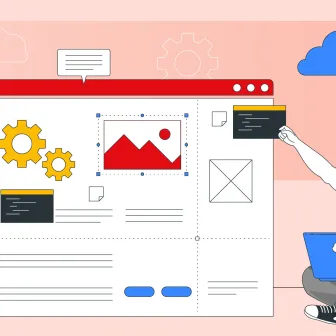
In today's fast-changing education and training landscape, a free Learning Content Management System (LCMS) is a smart…
Headless CMS vs Traditional CMS: What's The Difference?
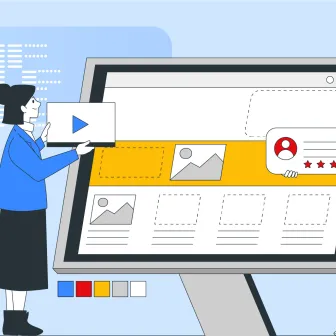
If you are looking for a new content management system, you may have come across the term ‘headless CMS.’ Today, businesses…
Best Headless CMS: 10 Best CMS For 2025

A headless CMS is a content service platform that you can access through APIs. It allows content to be delivered across…




