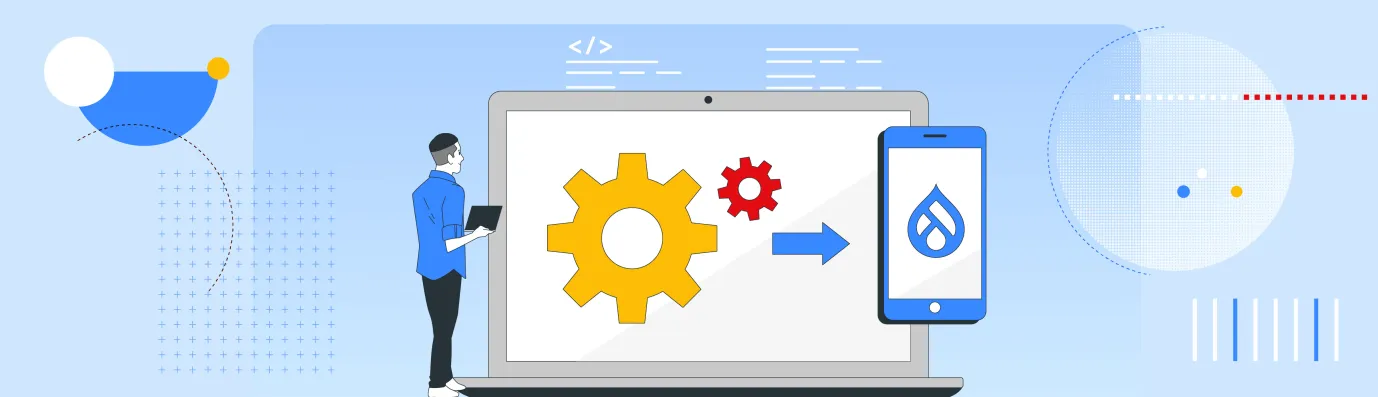Drupal 11 Upgrade: Checklist For Drupal 7 to 11 Migration
Drupal 10 was released in December 2022, and Drupal 11 upgrade arrived in just a year and a half. Drupal 11 came out early, giving everyone plenty of time to upgrade. Drupal 10 will still be supported until around mid-to-late 2026, when Drupal 12 is anticipated, allowing for support across different versions.
Drupal 11 was launched early because important third-party dependencies were not reaching their end-of-life like in earlier versions. However, the Drupal 11 upgrade introduces new features and ensures long-term support. To do so, Drupal 11 upgrade includes the latest versions of third-party dependencies that offer strong future support.
This detailed guide will take you through the key steps to get your Drupal site ready for version 11. We will discuss everything from preparing your environment to updating your code, making sure your organization has a smooth transition.
If you're considering switching from your current content management system to Drupal, take a look at our migration services before moving forward.
Let's get started!
Drupal 11 Upgrade: What is it?
The Drupal 11 Upgrade is the newest major version of the Drupal Content Management System. It offers strong new features that improve the work of developers, site builders, and content owners. This version emphasizes modern technologies and best practices, making websites more efficient, scalable, and simpler to manage.
These changes help users create and manage digital experiences more easily. Knowing the Drupal 11 upgrade process now can help you save time and resources later.
Now let us have a look at what's been removed from Drupal 11
1. Easy Change: Getting ready in advance makes the Drupal 11 upgrade process smoother and less disruptive.
2. Resource Management: Distributing tasks over time allows for better resource management.
3. Risk Mitigation: Identifying potential problems early helps lower the chances of serious issues during the Drupal 11 upgrade
4. Performance Boost: Drupal 11 upgrade offers enhancements that you can take advantage of right away.
Also Check Out:
1. Drupal 7 End Of Life: Top Reasons You Should Migrate To Drupal 10
2. Drupal 11: Eleven Changes & Updates In Drupal 11
3. Understanding When to Adopt the Newest Version of Drupal
4. Checklist: How to prepare for Drupal Migration
Drupal 11 Upgrade: What’s New And What’s Been Removed?
The updated technology used in the Drupal 11 upgrade creates a base for exciting new features that will enhance the experience for content creators and significantly increase what Drupal can do.
Here are the key features and improvements you can look forward to in Drupal 11 upgrade compared to Drupal 10:
-
Improved speed for both real and perceived page performance, featuring interface previews and lazy loading.
-
Introduction of a new Experimental Recipes API.
-
Single Directory Components (SDC) are now available for building UI components.
-
Symfony 7 is now in use, replacing Symfony 6.
-
Enhanced support for decoupled menus with Linkset integration.
-
Content editing is more efficient with automatic formatting.
-
Management of menus, taxonomies, blocks, and permissions is simplified.
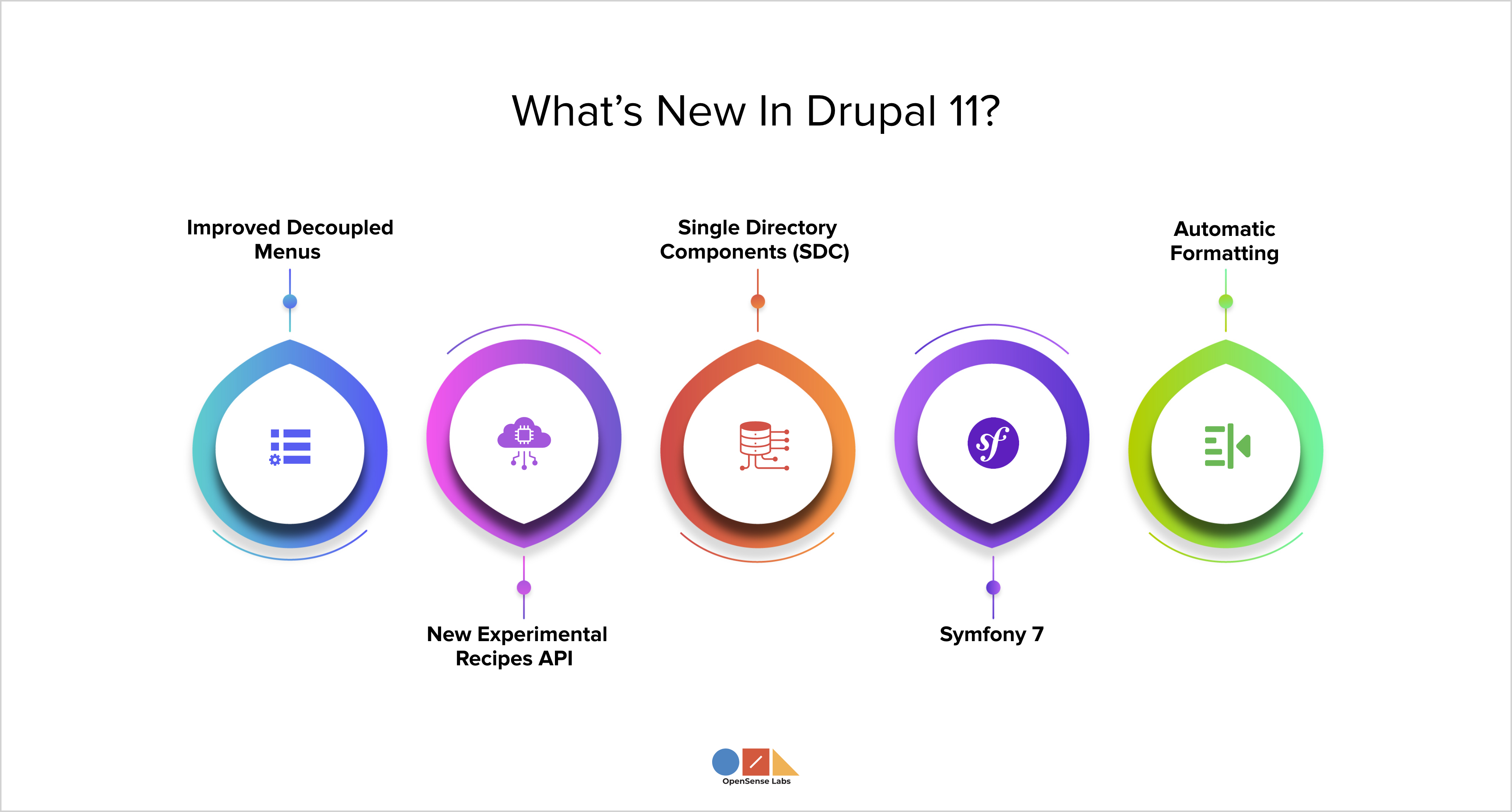
Now let us have a look at what's been removed from Drupal 11 upgrade
Some Drupal core modules and themes are outdated in Drupal 10 and taken out in Drupal 11 upgrade. Although they are not part of Drupal 11 upgrade anymore, you can still install and use them if necessary.
1. Actions UI - Actions are tasks defined by modules that can be performed on the site. Examples include removing content, sending an email, or blocking a user.
2. Book - A book is a collection of connected parts organized in a hierarchy, including chapters, sections, and subsections. Books can serve as manuals, resource guides for websites, FAQs, novels, or educational curricula.
3. Tracker - The core module of the Activity Tracker shows the latest content added or updated on a site. It also offers user-level tracking, enabling you to monitor the contributions of individual authors.
4. Forum - This module is designed to create containers for forums, which can hold multiple forums. It allows for the creation of forums within these containers, posts in those forums, and replies to the posts.
5. Statistics - This module aims to offer anonymous analytics by tracking entity views, including those from anonymous users.
6. Tour - The Tour module offers users guided tours of the site interface. Each tour includes various tips that point out parts of the user interface, help users follow a workflow, or clarify important concepts of the website.
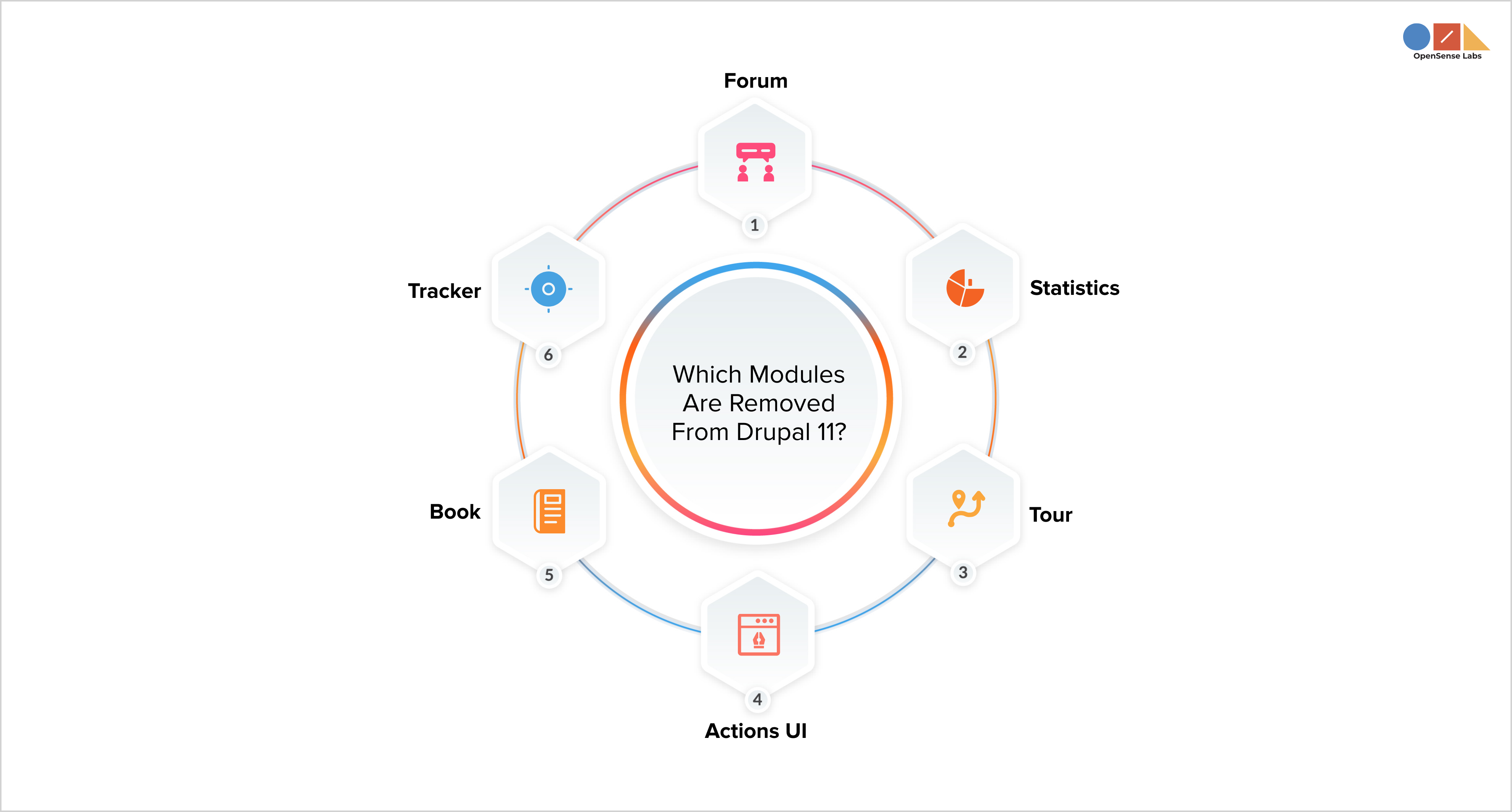
Drupal 11 Upgrade: What Are The Platform Requirements?
Drupal 11 upgrade arrived early!
And the new support model for Drupal 10 means you can take your time with the Drupal 11 upgrade. Drupal 10 will be supported until around 2026. However, it's a good idea to get ready and learn about the Drupal 11 upgrade process for your organization when the time arrives.
The latest version of Drupal 10, known as Drupal 10.3.1, has identified all the outdated code for the Drupal 11 upgrade, just like the upgrade from Drupal 9 to Drupal 10. As with past major updates in Drupal, there are suggested areas to concentrate on to ensure a smooth Drupal 11 upgrade for your applications.
Key points to consider are making sure your environment is prepared for Drupal 11 upgrade, updating your Drupal site to the latest Drupal 10 version, upgrading contributed modules to their latest versions, refreshing your custom module code, and finally, upgrading to the next major version of Drupal core.
To get the environment ready, meet the following requirements:
1. PHP Update
-
Requirement: Use PHP 8.3 with the zlib extension turned on
-
Action: Upgrade your PHP to version 8.3
-
Benefit: PHP 8.3 provides major performance boosts compared to previous versions
2. Database Requirements
-
MySQL: Must use version 8.0
-
Alternative: If you can't upgrade, use the MySQL 5.7 Backport module
-
MariaDB: Must use version 10.6
-
Alternative: If necessary, use the MariaDB 10.3 Backport module
-
PostgreSQL: Must use version 16
-
SQLite: Must use version 3.45 with the json1 extension
3. Web Server
-
Apache: Version 2.4.7 or higher
Note: IIS support is no longer available in the Drupal 11 upgrade
4. Dependencies
-
Symfony 7
-
jQuery 4
-
PHPUnit 10
-
Composer 2.7.7
5. Drush Update
If you use Drush, update it to version 13
How To Upgrade Drupal 7 to 10?
Drupal 7 upgrade to 10 involves multiple steps. It's important to divide these steps into phases for a successful Drupal 11 upgrade of your Drupal application. The process of upgrading Drupal 7 to 10 can take between 16 to 30 weeks.
Drupal upgrades can be divided into 11 phases:
-
Future Planning
Check if your Drupal application is ready to upgrade to the latest version of Drupal Core. Begin by assessing the current state and collaborating with your team to find ways to enhance editorial efficiency, lower technical debt, and update your front-end framework. We will begin by highlighting the main steps needed for effective migration planning:
-
Assess Your Requirements
Before you begin the Drupal 7 upgrade to 10, think about what you want to accomplish with the new platform. Consider your current site's features, design, and user experience. Decide what should be kept, what can be enhanced, and what might be removed.
- Form a Team and Create a Plan
Create a focused team that includes a project manager, Drupal developers, and QA testers, each with unique skills. Clearly outline their roles and responsibilities to maintain an efficient workflow.
Before starting any coding, we must establish a strategy that details the migration process. This includes deciding what to migrate, which content types to include, whether to migrate users if we will use the Media entity instead of the File entity, and setting timelines, milestones, and backup plans.
2. Evaluate Your Modules
Review all the modules used in your current Drupal 7 site and determine which ones are necessary for its operation. Verify if these modules are available and compatible with Drupal 10. For those that cannot be directly moved, look for alternatives or think about custom development options.
3. Set up a new Drupal 10 website
Begin the migration by creating a new Drupal 10 environment. Set up the essential structure, such as content types, user roles, and core settings, to prepare for the new site.
4. Enhance Code and Modules
Update your custom code and modules to match the new APIs and coding standards of Drupal 10. Because of the major changes in Drupal 10, most of your module code will need a complete rewrite, except for some front-end parts.
5. Drupal Content Migration
Drupal 7 Applications require content migration. If you have a Drupal 7 application, we recommend using the Content Migration APIs to migrate all of your content into a new site with the latest version of Drupal Core. This will not affect your currently live Drupal site.
Migration requires a Content Freeze. You can achieve this by either duplicating content in D7 sites or scheduling a content freeze.
6. Deprecated Code Clean-up/PHP Upgrade
Drupal10 needs ^PHP 8.x. Over the last decade, the PHP code has changed significantly from Drupal 7 upgrade to 10. Use tools to check which code needs updating. Other key updates that need attention include:
-
Drupal Core version
-
Current PHP Version - Updating old PHP code takes time
-
Total number of Multi-sites
-
Database Size (in GB)
-
Number of Contributed Modules, Custom Modules
-
Views need manual upgrades
-
Themes require manual upgrades
-
Several PHP theme templates must be rewritten manually
-
PHP Text Format enabled
-
The Organic Groups Module needs to be rewritten manually
-
Rules Module does not have a direct equivalent, so you must manually review your rules
-
Panels Module must be manually rewritten for Drupal 10
7. Frontend Drupal Theme Redesign
Drupal 7 upgrade to 10 offers a fresh way to design with its front-end framework. It takes more time to recreate templates and other front-end elements with a front-end developer. There are no tools available to automate the front-end upgrade process.
- Option one: Rebuild the theme with TWIG
- Option two: Rebuild using Site Studio
- Option three: Use Decoupled Frontend architecture
8. Move Your Data
If you have a small amount of content, you can manually transfer it from the old site to the new one. For larger amounts, consider automating the process.
For automated migration, use the Migrate API to transfer content and settings. Be aware of its limitations and plan how to handle them. For instance, you might need to recreate views using the views migration module.
Other useful modules for migration are Migrate Plus, Migrate Tools, and Migrate Scanner.
Finish migrating one content type before starting on others. This approach saves time since you can use the first migration as a guide for the rest.
If you have a lot of content to migrate, it's better to use Drush instead of the UI. This makes it easier to roll back and rerun migrations quickly.
Before you start migrating:
-
Clean up content and data on your Drupal 7 site
-
Update your old site to the latest version of Drupal 7
-
Back up your data to prevent loss
-
Announce a content freeze to stop updates on the old site during migration
-
Ensure old URLs are redirected to prevent 404 errors
9. Evaluate Your New Website
Thoroughly test and review your new site to make sure it is safe, fast, and usable on different devices. Verify that all content and data have been transferred properly. Lastly, obtain approval from the relevant stakeholders.
10. Get Ready To Launch
Inform your audience about the upcoming changes. This is a great chance to highlight the benefits for them!
Make sure to update your DNS settings to direct traffic to your new Drupal 10 site. Reapply any previous redirects or custom URLs and keep an eye out for 404 errors or other alerts in your logs.
Secure your old Drupal 7 site to prevent public access. Consider making a static copy and a backup for future reference.
11. Keep Improving Your Website
Train your team on Drupal 10. Equip them with the knowledge and confidence to update your site on their own through our tailored training or Drupal Learning Tracks.
Cultivate your online presence. It should be dynamic, always adapting to remain relevant and useful. Focus on user experience and interface design. Discover new modules.
The Drupal community is always developing new tools. You can easily find modules in the Drupal 10 admin UI using Project Browser.
To ensure a smoother transition, start by Drupal 7 to 10 before planning your Drupal 11 upgrade.
How To Upgrade Drupal 10 To 11?
Drupal 10 is expected to be phased out in the second half of 2026. You have some time, but it's best not to delay. After upgrading to Drupal 10.3, you are almost ready. In general, sites should usually update to the latest version of their current major branch before moving on to the next major release.
Why is this important? Updating to the latest Drupal 10 version is important because it gives you the newest features and security updates, which will help make the Drupal 11 upgrade easier.
1. Run a Deprecation Scan
As with past major upgrades in Drupal, the key change from Drupal 10.3 to Drupal 11.0 is the elimination of deprecated code. This means that if your site uses any PHP code that has been removed, you will encounter errors. To prevent this issue, it's important to check your site beforehand. To upgrade Drupal 10 to 11 there are several tools available that can help you determine if your site is ready for it or not.
2. Analyze with Upgrade Status
Install the upgrade status on your development site like any other Drupal module. The Upgrade Status makes the process more engaging by providing a checklist of the next steps you may need to take.
Visit the Administer >> Reports >> Upgrade Status page to see if there are contributed modules available for updates to ensure compatibility. This module will also inform you about deprecated API usages that you can correct in your custom code. Make sure to use the latest Drupal 10.3 release to ensure all deprecated APIs can be identified.
3. Use Drupal Rector
Drupal Rector can help you automatically fix code problems. You should use drupal-rector to check and update any issues in your custom code. The Upgrade Status will show you what actions to take. Drupal Rector will also add ‘To Do’ comments in your code to guide you on what needs to be addressed.
4. Review the Project Update Bot
Currently, projects on drupal.org are getting assistance from the Project Update Bot to prepare for the Drupal 11 upgrade. The bot operates on all projects on drupal.org and creates issues related to compatibility that need fixing.
5. Fix Outdated Contributed Code
Next, we need to make all the contributed modules work with the Drupal 11 upgrade. The easiest way to do this is by using Composer. Upgrade Status will show you which modules are compatible and which ones are not. Fortunately, many modules are already compatible with the Drupal 11 upgrade.
Remember that some modules might not be compatible with the Drupal 11 upgrade yet. This could prevent you from updating unless you can prepare those projects or remove them from your project. If you need a contributed project that isn't ready, Upgrade Status can help you find the current issues and discussions about necessary fixes.
6. Fix Outdated Custom Code
After you get your Upgrade Status report, it's time to review your custom code, just like you would with any contributed code. You may only need to make a few changes, but keep in mind that you can't upgrade Drupal 10 to 11 until all your application code is updated.
Usually, the changes needed for deprecated code are minor, like replacing one function with another.
However, don't overlook these updates. Even a small change, like a single word, can cause issues for your site if not handled properly.
7. Make Sure Your Other Tools Are Updated
If your project relies on other tools that require Composer, check that they are compatible with PHP 8.3 and/or Drupal 11.x. If they are not, you won't be able to proceed with the update.
8. Perform A Test Run
After you achieve a dry run with no errors, you can proceed with the main composer update.
If you are still unable to run composer update drupal/core-- with-all-dependencies to upgrade Drupal 10 to 11 .x, you can use composer why-not drupal/core 11.0 to understand what in your composer dependency tree is preventing the update to 11.x.
9. Always Save a Copy
Before you deploy to your production environment, ensure you have the latest backup of your code and database. If you have successfully tested in other environments, you can proceed with the update. However, it's wise to back everything up just in case.
Also Check Out:
1. Drupal Recipe Module: What Is It & How It Works?
2. SDC: Integrating Storybook & Single Directory Component
3. What is Product Engineering Life Cycle?
4. Drupal's Omnichannel Capabilities: Enhancing Customer Engagement and Experience
Key Takeaways
-
Drupal 11 is the latest major version of the Drupal Content Management System, which includes powerful new features that enhance the digital experience.
-
Drupal 10 is likely to be discontinued in the latter part of 2026.
-
With the new technology in the Drupal 11 upgrade, innovative features are on the horizon, improving the experience for content creators and expanding Drupal's abilities.
-
The newest version of Drupal 10, called Drupal 10.3.1, has found all the old code for Drupal 11, like the upgrade from Drupal 9 to Drupal 10.
-
Updating to the latest Drupal 10 version is essential as it provides the latest features and security improvements, making the transition to Drupal 11 smoother.
Subscribe
Related Blogs
Drupal's Role as an MCP Server: A Practical Guide for Developers

"The MCP provides a universal open standard that allows AI models to access real-world data sources securely without custom…
What’s New in Drupal CMS 2.0: A Complete Overview

"Drupal CMS 2.0 marks a significant change in the construction of Drupal websites, integrating visual site building, AI…
Drupal AI Ecosystem Part 6: ECA Module & Its Integration with AI

Modern Drupal sites demand automation, consistency, and predictable workflows. With Drupal’s ECA module, these capabilities…