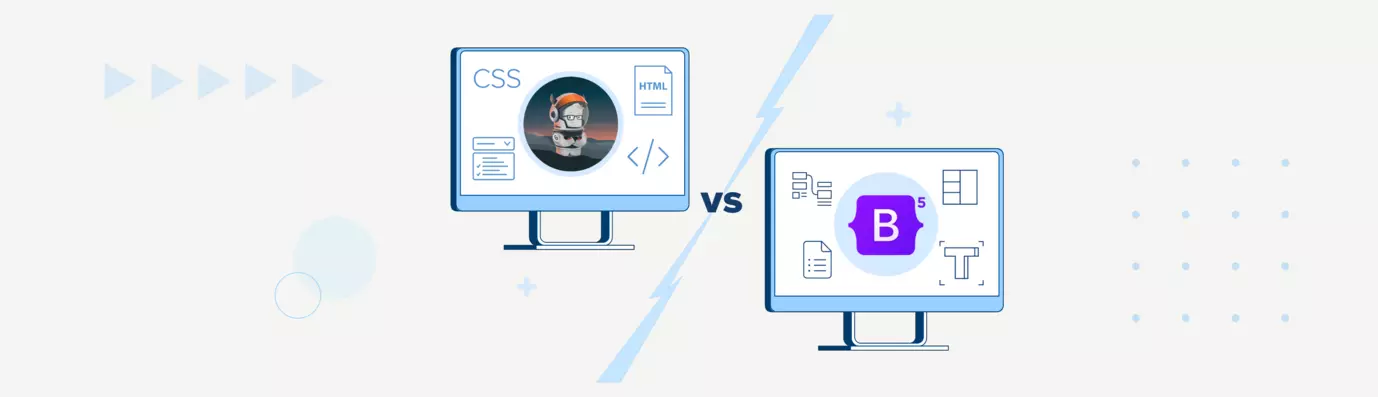In the world of web development, building a responsive website is no longer a luxury, but a necessity. That's where frameworks like Zurb Foundation 6 and Bootstrap 5 come into play. These two front-end development frameworks have become extremely popular among developers in recent years and for good reason.
Think of these frameworks as the "foundation" and "scaffolding" of a building. Frameworks provide the structure and tools for building a responsive website, like a foundation and scaffolding for a building.
Zurb Foundation 6 and Bootstrap 5 are both open-source frameworks that offer a range of pre-designed HTML, CSS, and JavaScript components. They simplify the development process and help developers create responsive websites that work seamlessly on all devices, from desktops to smartphones.
According to a report by Wappalyzer, Bootstrap has a 92% market share based on the number of websites that use it compared to 6% for Zurb Foundation. However, both frameworks have something unique to offer to developers and designers.
So, let's take a closer look at Zurb Foundation 6 and Bootstrap 5, and see how they stack up against each other when it comes to building responsive websites.
Design System
A design system is like having a set of rules to keep your website looking neat and tidy. It helps you avoid repeating the same design elements over and over again while making sure everything looks cohesive and consistent.
When it comes to design systems, let's see how Zurb Foundation 6 and Bootstrap 5 weigh against each other.
|
Design System Comparison |
Zurb Foundation 6 |
Bootstrap 5 |
|
Modular Approach |
Yes |
Yes |
|
Pre-designed UI components |
Yes, with a wide range of customization options |
Yes, with an emphasis on consistency and simplicity |
|
Flexibility |
Yes, provides more creative freedom to designers and developers |
No, focuses on providing a more streamlined and cohesive design system |
Both Zurb Foundation 6 and Bootstrap 5 use a modular approach to design, which makes it easier for developers to create consistent and visually appealing layouts. They also both offer a range of pre-designed UI components that can be easily customized to fit the needs of a particular project.
However, Zurb Foundation 6 provides more creative freedom and flexibility to designers and developers, with a wider range of customization options available for each component. Bootstrap 5, on the other hand, emphasizes consistency and simplicity, providing a more streamlined and cohesive design system.
By providing a solid foundation for the overall design, both frameworks enable developers to create visually appealing websites that function seamlessly on various devices. The choice between the two ultimately depends on the specific needs and design preferences of the project.
Components
Now let's talk about the components of both frameworks. While both Zurb Foundation 6 and Bootstrap 5 offer a wide range of components to choose from, they do have some differences in the way they approach components. Let’s take a look at some of the components of each of them.
|
Components |
Bootstrap 5 |
Zurb Foundation 6 |
|
Navbar |
A responsive navigation bar component |
Top bar and navigation components |
|
Cards |
Container for displaying content |
Card component for displaying content |
|
Carousel |
Image carousel/slideshow |
Carousel component for sliding content |
|
Toasts |
Dismissible notification messages |
Notification component for displaying messages |
|
Popovers |
Small overlay content on hover/focusStyling and validation for form elements |
Tooltip component for small overlay content |
|
Modals |
Dialog boxes for displaying additional content |
Modal component for displaying pop-up content |
|
Dropdowns |
Dropdown menus |
Dropdown component for menu functionality |
|
Pagination |
Pagination links for navigating through content |
Pagination component for page navigation |
|
Badges |
Small status indicators |
Badge component for displaying status information |
|
Alerts |
Dismissible alert messages |
Alert component for displaying messages |
|
Forms and Inputs |
Form components with styling and validation options |
Form components with styling and validation options |
|
Icons |
Icon library integration |
Icon component and integration with popular icons |
It's important to note that while these frameworks have unique components, they also offer many similar components such as buttons, forms, and typography styles. The choice between Zurb Foundation 6 and Bootstrap 5 will depend on the specific components and features that best suit your project requirements.
Customization
Both Zurb Foundation 6 and Bootstrap 5 offer developers ample opportunities to customize their designs according to their preferences. Let's take a closer look at the customization options available in both frameworks:
- Zurb Foundation 6: This framework offers a high degree of customization, with a vast array of options available for modifying various design elements. From typography to color schemes to grid systems, developers have a lot of control over the final look and feel of their website.
- Bootstrap 5: Similarly, Bootstrap 5 also provides extensive customization options, with a range of utilities, mixins, and variables available to modify the framework's default styling. However, compared to Zurb Foundation 6, Bootstrap 5's customization options are slightly more limited.
In terms of flexibility and control, Zurb Foundation 6 has an edge over Bootstrap 5. Developers have greater control over the various design elements in Zurb Foundation 6, which makes it easier to create unique and visually appealing designs.
On the other hand, Bootstrap 5 is easier to use out of the box and requires less customization to achieve a clean and modern design.
Responsiveness
One of the key factors in modern web development is building responsive websites that adapt to different devices and screen sizes. Both Zurb Foundation 6 and Bootstrap 5 excel in this area, providing robust features that make responsive design a breeze. Here are some points to consider:
- Responsive grid system: Both frameworks offer a grid system that allows developers to create responsive layouts for their websites. Zurb Foundation 6 uses a Flexbox-based grid system, while Bootstrap 5 uses a CSS Grid-based system. Both grid systems are highly customizable and provide options for creating fluid and responsive designs that work well on all devices.
- Media queries: Both frameworks utilize media queries, which are CSS rules that apply styles based on the size of the device's screen. This allows developers to create responsive designs that adapt to different screen sizes, from small mobile screens to large desktop monitors.
- Responsive components: Both Zurb Foundation 6 and Bootstrap 5 provide a wide range of responsive components out of the box, such as responsive navigation bars, responsive images, and responsive forms. These components are designed to automatically adjust their appearance and behavior based on the screen size, ensuring a seamless experience across different devices.
- Breakpoints: Both frameworks use breakpoints, which are predefined screen sizes where the layout and design of the website change. Zurb Foundation 6 and Bootstrap 5 offer default breakpoints, but they can also be customized to fit specific project requirements.
It's worth noting that there may be some differences in how Zurb Foundation 6 and Bootstrap 5 handle responsiveness.
For example, Zurb Foundation 6 provides more flexibility in terms of defining custom breakpoints and grid configurations, while Bootstrap 5 offers a more opinionated approach with predefined breakpoints and a strict grid system. Depending on your project's requirements and your development style, you may find one approach more suitable than the other.
Ease of Use
When it comes to ease of use, both Zurb Foundation 6 and Bootstrap 5 have their own strengths. However, there are some differences in the learning curve and features that may make one framework easier to use than the other.
|
Ease of Use Comparison |
Zurb Foundation 6 |
Bootstrap 5 |
|
Learning Curve |
Steeper |
Beginner Friendly |
|
Documentation |
Good |
Clear & Extensive |
|
Community Support |
Smaller Community |
Larger Community |
|
Development Speed |
Longer Development Time |
Faster Development |
|
Technical Expertise |
Requires more technical expertise |
Beginner Friendly |
|
Customization |
Greater Flexibility |
Greater Flexibility |
Ultimately, the choice between Zurb Foundation 6 and Bootstrap 5 in terms of ease of use depends on the developer's familiarity with the framework, the specific project requirements, and the desired level of customization and flexibility.
Community Support
Both Zurb Foundation 6 and Bootstrap 5 have active communities that provide resources for developers to learn and troubleshoot issues. However, there may be some differences in the level of community support for each framework.
- Resources: Bootstrap 5 has a large and well-established community with extensive documentation, tutorials, and forums available for developers. The official Bootstrap website provides a wealth of resources, including examples and templates, to help developers get started quickly. Zurb Foundation 6 also has a supportive community, but its resources may be relatively less extensive compared to Bootstrap.
- Differences in community support: While both frameworks have active communities, the size and level of community support may vary. Bootstrap has been around for longer and has a larger user base, which means there may be more resources and community-driven plugins available. Zurb Foundation, being a newer framework, may have a smaller community but still provides ample support for developers.
Conclusion
In summary, both Zurb Foundation 6 and Bootstrap 5 are popular frameworks for building responsive websites. However, they have some differences in design systems, components, ease of use, and community support. Bootstrap 5 may be a better choice for beginners or projects that require a structured approach and extensive community support.
On the other hand, Zurb Foundation 6 may be suitable for projects that require more flexibility and customization options. Ultimately, developers should explore both frameworks, consider their specific project requirements, and choose the one that best fits their needs and preferences.
Looking to build a responsive website but don't have the time or expertise to do it yourself? Our team of experienced developers is here to help! With expertise in Front-end web development, we can help you choose the framework that best fits your needs and build a visually stunning and user-friendly website. Contact us at [email protected] today to learn more about our development services.
Subscribe
Related Blogs
Trek n Tech Annual Retreat 2025: A 7-Day Workcation of OSL

OSL family came together for the Trek n Tech Annual Retreat 2025, a 7-day workcation set amidst the serene beauty of…
Exploring Drupal's Single Directory Components: A Game-Changer for Developers

Web development thrives on efficiency and organisation, and Drupal, our favourite CMS, is here to amp that up with its…
7 Quick Steps to Create API Documentation Using Postman
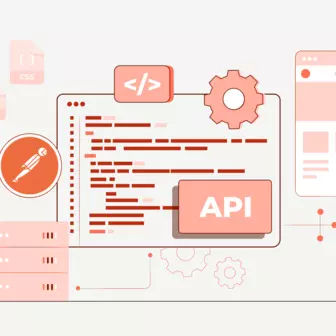
If you work with API , you are likely already familiar with Postman, the beloved REST Client trusted by countless…