Ever since the cloud computing proliferated enterprise digital transformation, new cloud platform services have started thronging the scenes. Now, the cloud ride is burgeoning even faster in 2019 and the cloud vendor innovation pace is at sky-high. The revenue is soaring. Amazon Web Services (AWS), one of the giants in this space, has witnessed a 45% rise in revenue year over year and reached $7.43 Billion for the fourth quarter of 2018.

AWS has been a force to reckon with when it comes to buying storage space for holding a colossal database, provision of bandwidth for hosting a website or processing power in order to run intricate software remotely. With AWS, the necessity of buying and running own hardware gets eliminated and organisations or individuals can pay for only what they actually use. Netflix, leading media services provider and a go-to option for streaming movies and web series, leverages AWS for almost all its backend infrastructure, storing and streaming its online content.
Netflix, from being a DVD-by-mail service to one of the most sought after media streaming services in the world, has come a long way. The number of Netflix subscribers has grown multifold (approximately 150 million in 2019). With 37% of the internet users around the globe binging movies and web series on Netflix, the power of AWS has massively helped them to keep up with the growing strength of customer base and scale at demand. If AWS can play such an influential role on a big enterprise like Netflix, you can hope for wondrous things to transpire when another magic pearl is added. Drupal can do miracles along with different AWS products and there are various ways to leverage products of Amazon Web Services with Drupal for your web development solution. But first, let’s take a quick look at AWS and a plentitude of products that it offers.
AWS in a nutshell
It is imperative to understand where AWS stands today in the market share before getting acquainted with its various provisions. In comparison to other big cloud service providers - Microsoft and Azure - there is a clear lead in the market maintained by AWS.
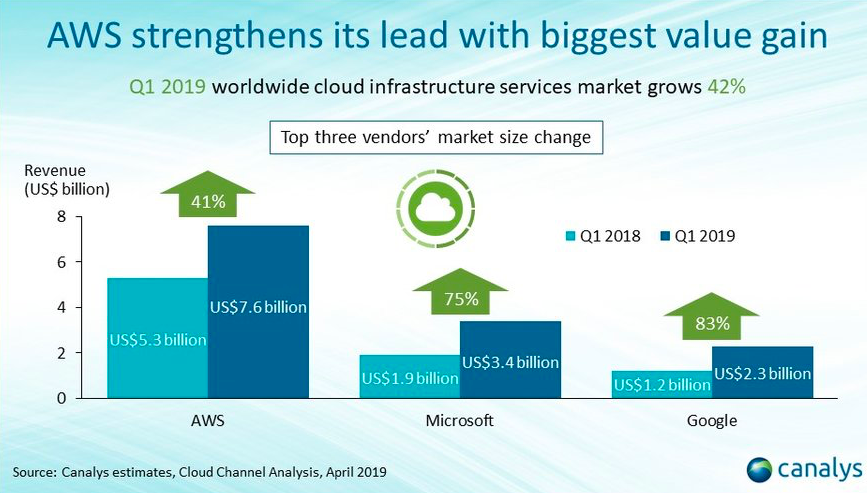
Amazon Web Services is definitely one of the most sought after cloud solutions in the market. So what is it? It is a comprehensive cloud platform by e-commerce giant Amazon that provides software as a service (SaaS), platform as a service (PaaS), and infrastructure as a service (IaaS) offerings. AWS offers cloud services from multiple data centres and availability zones that are spread across different regions of the world.
A Well-Architected Framework can be put into use that is built to assist cloud architects in the development of a safe, high-performing, resilient, and efficacious infrastructure for their applications. This framework is based on five pillars namely operational excellence, security, reliability, performance efficiency and cost optimisation.

AWS provides a huge set of cloud-based services comprising categories like analytics (Amazon CloudSearch, Amazon Athena etc.), application integration (Amazon Simple Notification Service, Amazon MQ etc.), robotics (AWS RoboMaker), compute (AWS Elastic Beanstalk, AWS Lambda etc.), database (Amazon Aurora, Amazon Redshift etc.), and satellite (AWS Ground Station) among others for helping organisations move rapidly, lessen IT costs, and be highly scalable.
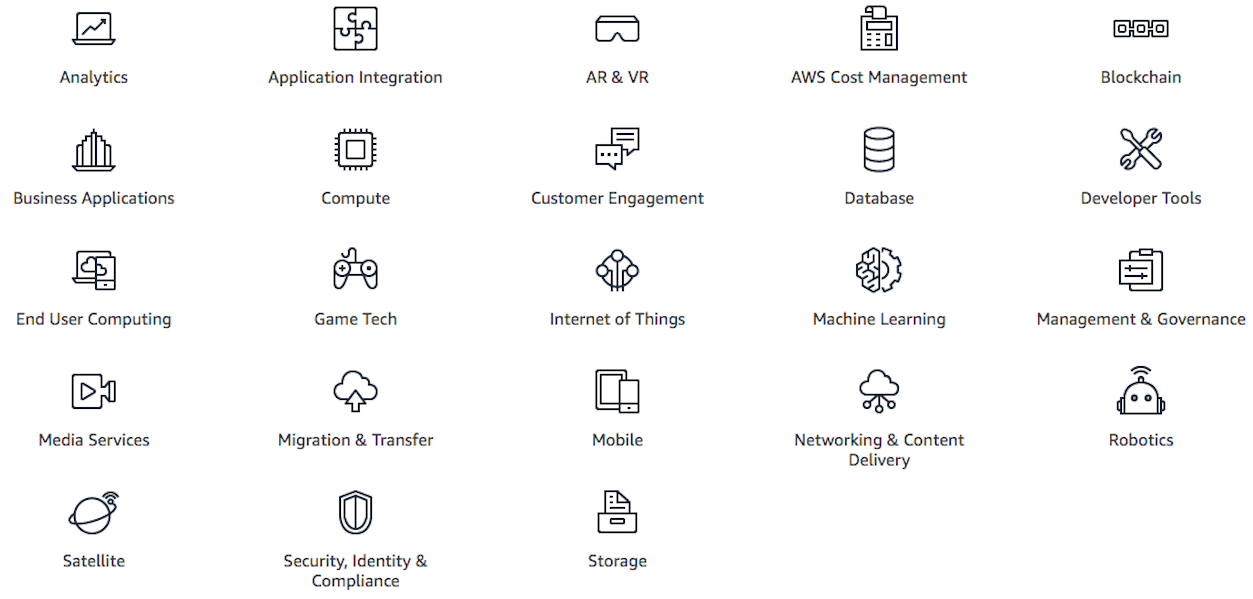
Different ways to leverage AWS services with Drupal
Drupal, an open-source content management framework, is an astounding digital experience platform that helps you disseminate the right content to the right person at the right time on the right devices. Its great content authoring capabilities, provision of stupendous web performance, multilingual features, high scalability, easy integration with the best tools that are available outside of its periphery, mobile-first approach, multisite offering, and immense security make it one of the leaders in the content management system (CMS) market. No wonder its usage has continuously risen to new heights.
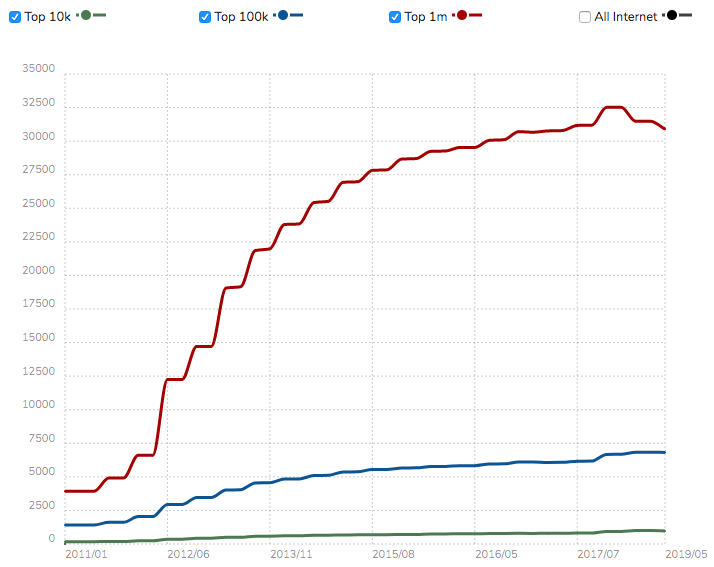
Whether you need to deploy a production-ready Drupal website or build innovative solutions with Drupal 8, many of the products from AWS can be of magnificent use in Drupal development. Let’s take a look:
Production grade Drupal configuration
You can deploy a highly available Drupal architecture on the AWS cloud using a quick start guide. This allows you to leverage AWS services and further improve the performance and extend the functionality of your CMS. AWS’ flexible compute, storage and database services make it a top-notch platform for running Drupal workloads.
The core AWS components that are used for this implementation involve the AWS services like EC2 (Elastic Compute Cloud), EFS (Elastic File System), RDS (Relational Database Service), VPC (Virtual Private Cloud), Auto Scaling, CloudFormation, Elastic Load Balancing, IAM (Identity and Access Management), ElastiCache, CloudFront and Route 53.
The AWS Regions assist in governing network latency and regulatory compliance. Regions are designed by taking availability into consideration and comprise at least two availability zones. Regional endpoints are supported by most AWS services thereby minimising data latency as they provide an entry point for service requests in that region.
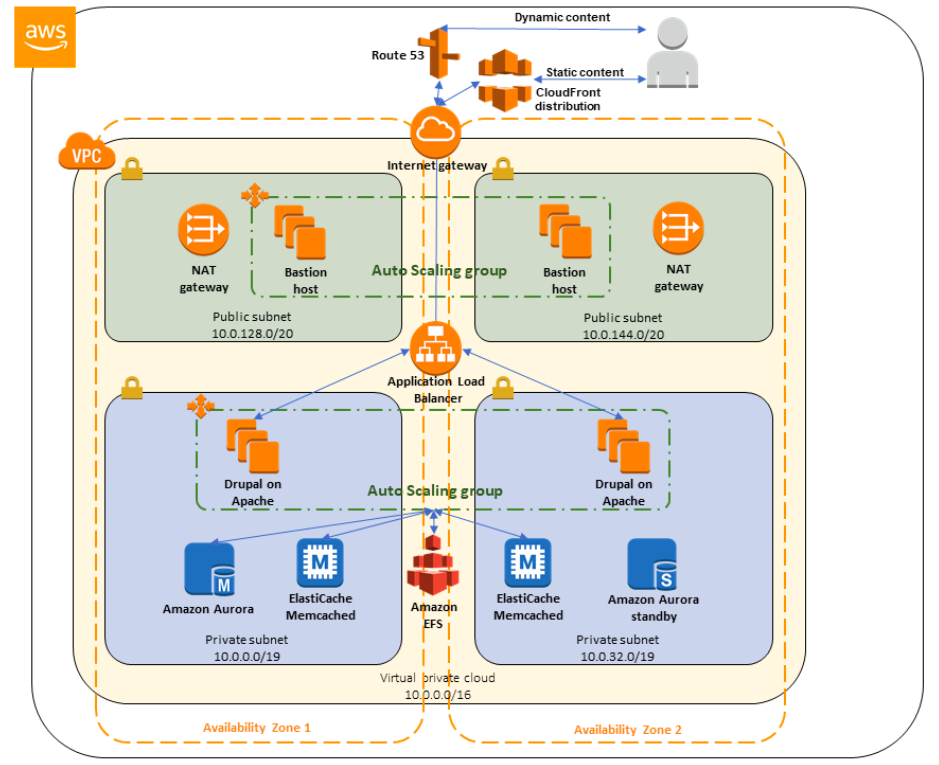
For the deployment of production-grade Drupal configuration, AWS CloudFormation gives you an automated, simple way for creating and handling a collection of related AWS resources. The main template takes care of building the network-related resources first and then the launch of different templates for Drupal and Amazon Aurora ensues. Modularising CloudFormation code involves other templates and the creation of an Amazon Machine Image (AMI) for Drupal requires an additional template that uses AWS Lambda. For installing Drupal on all the instances in the Auto Scaling group, AMI turns out to be effective. This negates the possibility of repeated downloads.
There are optional templates that can be leveraged like deploying an ElastiCache cluster, building CloudFront web distribution and creating DNS (Domain Name System) records in Route 53 public hosted zone. If you use ElastiCache or CloudFront, the configuration of Drupal with requisite default settings is done. Optimisation of Drupal’s caching and content delivery network settings can be done once Drupal stack is deployed. And when you delete the main template, it deletes the entire stack.
This quick start’s highly available reference architecture for Drupal deployment requires an HTTP(S) load balancer, two or more Drupal servers on Apache web server, shared file storage, shared ElastiCache for Memcache cluster, CloudFront distribution, and Route 53. Deployment of Drupal can be done into a new Virtual Private Cloud (VPC) which involves building a new AWS environment comprising VPC, subnets, NAT gateways, security groups, bastion host and a lot of other infrastructure components. Or, the deployment of Drupal can also be done into an existing VPC that enables Drupal in your existing AWS infrastructure.
Alternative to deploying and hosting production-ready Drupal
For deploying a high-availability Drupal website, this AWS documentation another way round. It exhibits the process of deploying and hosting Drupal. In this, the implementation of an architecture, in order to host Drupal for a production workload, requires minimal governance responsibilities from you.
AWS Elastic Beanstalk, Amazon RDS and Amazon EFS can be leveraged. Once the uploading of Drupal files is done, Elastic Beanstalk governs the deployment process automatically that involve application health monitoring, load balancing, capacity provisioning, auto-scaling among others. RDS offers a cost-effective and resizable capacity while managing time-consuming database administration tasks for you.
Serverless implementation using Lambda@Edge
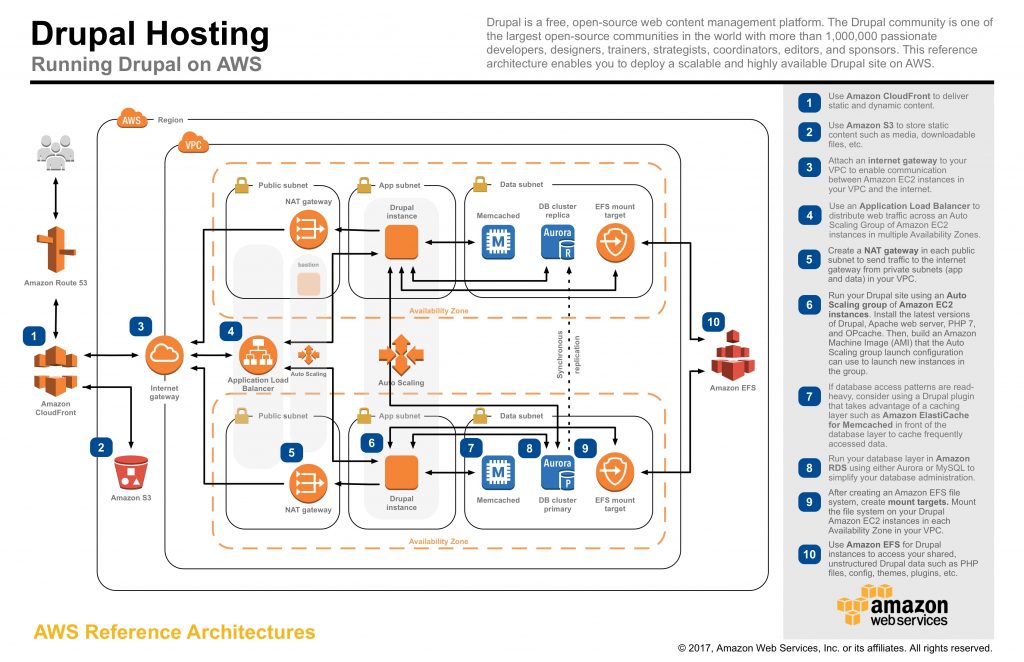
Drupal can also be a fantastic solution for implementing serverless architecture. The union of Amazon CloudFront, Lambda@Edge and headless Drupal can offer the lowest latency and personalised experience to the users. Deployment of CloudFront allows you to cache and accelerate your Drupal content with the assistance from a globally distributed set of CloudFront nodes. In this, every CloudFront distribution constitutes one or more origin locations. An origin is where Drupal content resides. Deployment of Drupal 8 is done running by running the supplied Amazon CloudFormation stacks. In this, AWS services like EC2, EFS, RDS and Aurora are of great use as well. It is all wrapped in a highly available design with the help of multiple Availability Zones and the configuration is done in such a manner that auto-scaling can be successfully done using EC2 Auto Scaling groups.
Creation of URL aliases for the content is done using the path module that is available in Drupal 8. Within the Drupal 8 administration, ‘Aggregate CSS Files’ and ‘Aggregate JavaScript Files’ are enabled by default. Therefore, the need for bandwidth gets reduced between the Origin AWS infrastructure and CloudFront Edge nodes. Internal Drupal caching is disabled by default that has the authority over the maximum amount a time a page could be cached by browsers and proxies. For altering file URLs and easily caching CSS, JavaScript images, audio and videos within CloudFront, it is also suggested to enable Drupal’s CDN module. Subsequently, CloudFront distribution is created with the help of CloudFront console that involves configurations on Origin, default cache behaviour settings and distribution settings.
Interactive screens using AWS IOT
Drupal is an incredible option for building a scalable digital signage solution for a variety of organisations and can reduce costs, speed up time to market, and help in creating engaging experiences for the people. Metropolitan Transportation Authority (MTA), that plays a significant role as the largest public system in the United States of America, has benefitted by leveraging Drupal and AWS IoT services.

Drupal, which powers MTA’s website, also helped them to serve content and data to thousands of digital signs in hundreds of stations in New York City. The utilisation of digital signage’s benefit in station countdown clocks has allowed MTA to offer a great customer experience.
The content can be built inside Drupal and data is pulled from external feeds so that countdown clocks can be supplied with data. The data can be pulled from transit information weather and message provider because Drupal is equipped with provider APIs and once the data is given context via Drupal content model, it is pushed to the digital signs. This is done with the assistance of a data pipeline that’s implemented for utilising IoT service from AWS.
Cross-channel experience with Amazon Alexa
Amalgamation of Amazon Alexa and Drupal can be great for allowing content to be accessed both via web and voice assistants. Alexa Drupal module helps in the integration. For this, Drupal website must be available online and using HTTPS. To begin with, Alexa module can be installed and enabled on the Drupal site followed by the creation of a new Alexa Skills Kit. Subsequently, application ID, that is provided by Amazon in ‘Skill Information’ is to be copied and submitted to the Drupal site’s configuration. Configuration of Alexa skill in Alexa Skills Kit can then be done and a customised handler module can be built for handling custom Alexa skills.
A digital agency used this process to build a solution that leveraged both Alexa and Drupal. This they demonstrated through fictional grocery store called Freshland Market. In this, a user opts for a food recipe from Freshland Market’s Drupal site and gets all the ingredients required to cook the food. The food recipe that was asked by the user was for 8 persons but the site has that information for 4 persons. So, the Freshland Market Alexa skill adjusts the quantity of ingredients by itself for 8 persons. In the midst of an array of questions and the relevant ingredients and cooking procedures that the user involves himself with, the food preparation activity turns out to be very simple for the user and it doesn’t require the user to look at the laptop or mobile phone at any stage.
Open source photo gallery using Amazon Rekognition and Amazon S3
Amazon Rekognition’s powerful face and object recognition capabilities can be leveraged with Drupal to a great extent. Its deep learning feature assesses a plethora of images and then utilises all of that data to label objects and detect faces in separate photos. Amazon S3 can help in storing all the photos on a website in one S3 bucket.
In a bid to create an open and powerful solution for building galleries and sharing images, a digital agency integrated S3, Rekognition and AWS Lambda with Drupal 8. The main objectives behind this implementation of an open source photo gallery were that it should be ‘self-hosted’, be easily able to upload plentitude of photos, use Drupal as a content store, leverage S3 for file storage and utilise Rekognition for automatic face and object recognition. The expected outcome was to make Drupal even better for photo sharing.
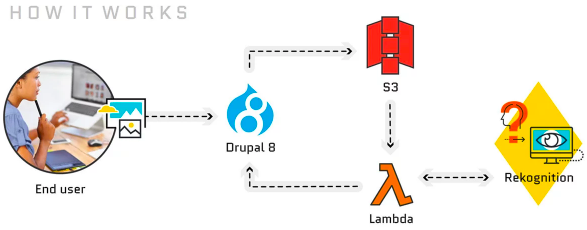
They succeeded by developing an automated image processing workflow. In this, a user uploads a single picture or a set of pictures to Drupal 8 with the help of Entity Browser Drupal module. With the help of S3 File System module, Drupal, then, stores each of the pictures in an Amazon S3 bucket. For every new picture that gets copied into S3 bucket, an AWS Lambda function is triggered and the Lambda function sends the image to Rekognition. The function, then, receives back facial and object recognition data and calls a REST API resource on the Drupal 8 site for delivering the data through JSON. Rekognition API Drupal module helped in parsing the data and storing labels and recognised faces in Drupal taxonomies and then relating the labels and faces to the Media Image entity for each of the uploaded pictures.
Conclusion
Drupal 8 keeps setting the bar higher when it comes to ease of use, offering limitless new ways to tailor and deploy your content to the Web, easily customise data structures, listing and pages, reaping the benefits of new capabilities for exhibiting data on mobile devices, building APIs and adapting to multilingual needs. Digital innovation is the forte of Drupal 8. And when AWS services are used along with Drupal, there is no stoppage to building exciting solutions.
We believe in open source innovation and are committed to offering great digital experiences with our expertise in Drupal development. Talk to our Drupal experts at [email protected] and let us know how do you want us to be a part of your digital transformation endeavours.
Subscribe
Related Blogs
Drupal's Role as an MCP Server: A Practical Guide for Developers

"The MCP provides a universal open standard that allows AI models to access real-world data sources securely without custom…
What’s New in Drupal CMS 2.0: A Complete Overview

"Drupal CMS 2.0 marks a significant change in the construction of Drupal websites, integrating visual site building, AI…
Drupal AI Ecosystem Part 6: ECA Module & Its Integration with AI

Modern Drupal sites demand automation, consistency, and predictable workflows. With Drupal’s ECA module, these capabilities…




