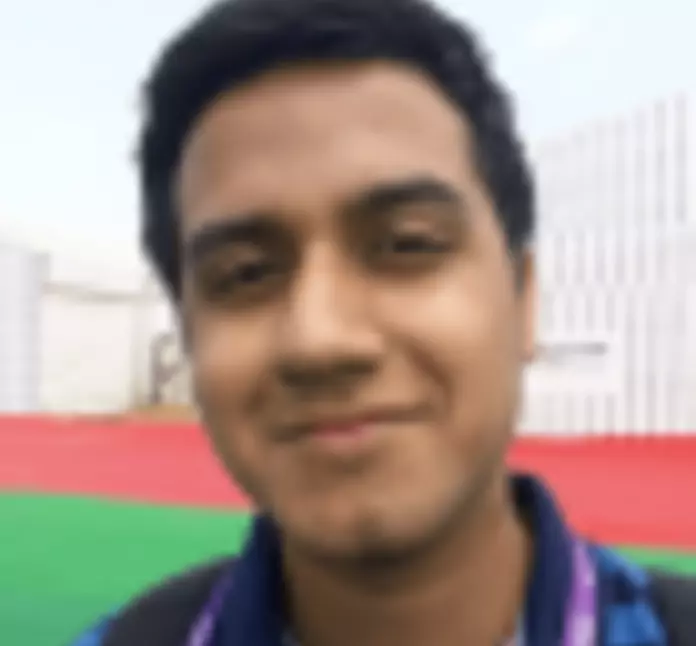It is important that a CMS provides a great experience to the people who work with it on the day-to-day basis: content managers and administrators. Content managers are most closely aligned with the traditional role to create, approve and publish content, and it is important that before anyone else, they get a better user interface. In Drupal, there are various modules to enhance the admin experience and one such module is the Coffee module.
If you are anything like me, you are going to love it as it provides an easy keyboard experience ease of access throughout Drupal admin system.
Why Coffee Module?

Preventing the admin from the hassle of clicking through different pages and options, the coffee module helps the developers in improving their productivity.
Michael Mol, the contributor of this module was inspired by the tool Alfred, that allows you to navigate in a MAC system and thought of designing a similar system for Drupal. He found it frustrating when most of the path address was changed with Drupal 7 launch and he had to do a lot of clicking to get to the desired location.
As far as the name is concerned, it is named “Coffee” as a tribute to Mol's favorite beverage. According to him just as Coffee, the drink boosts the productivity, so does the module.
How to access Coffee module’s features?
To use the facilities provided by the module, you need to install it on your Drupal installation.
After you have installed the module, enable it and it is easy to be used.
To use the module hit “alt + d” on your keyboard and a modal input field will pop up. You can also use “alt + k” alternatively.
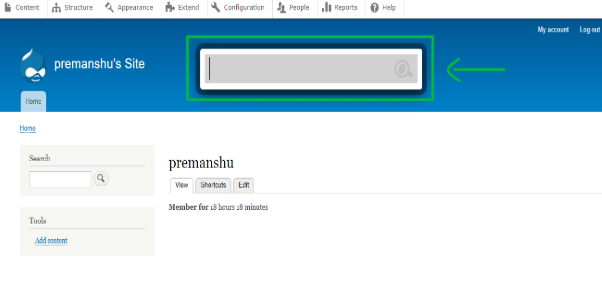
If you wish to go to the appearance page, just type 'ap' in the field and it will show you the path. You can either click the path or you can navigate with the arrow keys and hit “Enter” to go to the page.
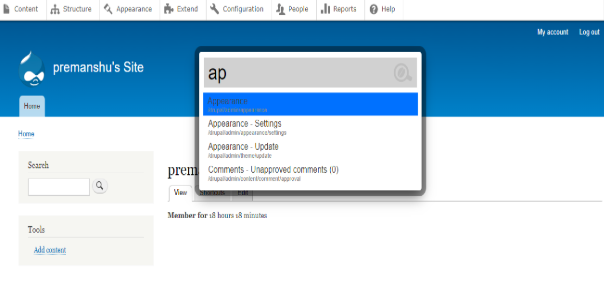
The coffee module also allows you to quickly add the contents of a specific content type by using the ":add" command. For example: If you want to add a new article to your website, you can just open the coffee modal input field and type the add command.

What has changed with Drupal 8?
In Drupal 8, a new “go to” menu item has been added that can be clicked to activate and access the coffee module for Drupal 8.
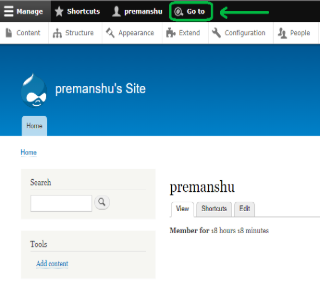
Conclusion
This module provides an amazing facility to the developers and allows them to navigate throughout the Admin system with only keyboard shortcuts. This enhances the experience and increases productivity, allowing more time and energy to be focused on actual quality work.
Drupal has other equally amazing modules, which you can read more from our blogs. If you loved this article then go ahead and try the stuff and leave a comment below.
Subscribe
Related Blogs
Exploring Drupal's Single Directory Components: A Game-Changer for Developers

Web development thrives on efficiency and organisation, and Drupal, our favourite CMS, is here to amp that up with its…
7 Quick Steps to Create API Documentation Using Postman
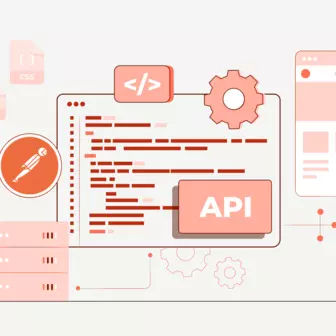
If you work with API , you are likely already familiar with Postman, the beloved REST Client trusted by countless…
What is Product Engineering Life Cycle?

Imagine constructing a house without a blueprint or a set of plans. It will be challenging to estimate the cost and labor…