As a company working in the B2C module where every view or like can be of potential conversion, it is essential to consider optimizing marketing tactics. The widely scattered process of marketing involves a lot of tasks that get monotonous and hinder the productivity of the marketing team. Instead of focusing on the enhancement and growth, the trivial actions consume the limited time at hand. Hence, marketing automation tools came in while framing the marketing strategies to automate the activities that can be triggered and fasten the process.
But among the wide array of automation tools available in the market, how do you decide on the best one to pick? A perfect marketing automation tool is to be integrated across multiple channels to execute activities that were earlier handled manually. This digital integration is a big leap forward that organizations have taken for marketing communication. Acting as software platforms and technologies, the marketing automation tools can be integrated seamlessly with a Drupal-based website with the help of custom modules. But before we explore that, let’s just scrutinize marketing automation for a comprehensive understanding.

What is Marketing Automation?
When software is designed specifically to streamline and simplify some of the most time-consuming responsibilities of marketing, it is called a marketing automation tool. From sales roles to tracking processes across multiple channels, the tool automatically triggers actions as scheduled or based on customer behavior. Often while running marketing campaigns, there are tasks that get repetitive and occupy up to a large chunk of time. By automating tasks like emails, social media and website actions via marketing automation tools, it becomes easier for marketers to focus on other urgent tasks. Thus, automation tools play a crucial role in the day-to-day work productivity of the organization.
The software exists with the goal of nurturing the leads and expedition of the whole marketing process. With multifunctional campaigns across channels, the tools also help in scoring and measuring overall ROI(Return on Investment) on the campaigns. The best automation tools can help you identify factors like audience and the right kind of content for that targeted audience. After the campaign is out and live, the team can focus on analyzing the response and tweaking the marketing plans as per the results. These time and cost-saving effects increase along with the organization grow in size and complexity.
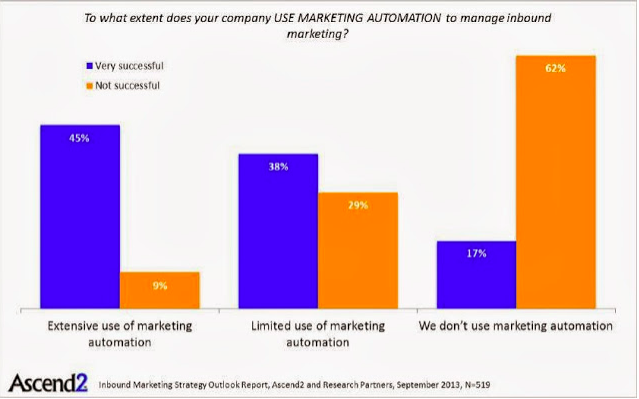
The study by Ascend2 states that 18% of respondents use marketing automation extensively, while 43% made limited use of it, and 39% didn’t use it at all.
Features of Marketing Automation Tool
The automation tool lets you instrument digital marketing strategies without requiring manual application or processing for emails, messages, or posts. The tool also advocates AI applications like chatbots that can automate the delivery of direct information to potential clients that creates sales or gauge a potential customer’s current or future interest in purchasing a company's goods or services. Following are some key points or advantages:
Tracking Visitors
It is one of the most powerful capabilities of marketing automation that one can track prospect and visitor activities for a better understanding of the market trends.
Real-Time Sales Alerts
Marketing automation provides real-time sales alerts based on set parameters and lets us know exactly when to follow up.
Lead Scoring
For aligning marketing and sales teams, the feature of lead scoring and grading analyses the activity levels to ensure that the prospects match your ideal prospect profile.
Dynamic Content
You can create customized buying experiences digitally by displaying content dynamically based on who is viewing your site.
Email Marketing
Beyond basic emailing, you can create email templates that go with your brand guidelines, test for SPAM filters, and perform advanced email reporting for specific audiences.
Apart from the marketing perspective, the automation tools help in converting raw leads which are turned over to the Sales team later. They guide in tracking prospective customer’s activities on your blog/website. Based on the response of each visitor for interests and preferences, you can segment customers into suitable mailing lists. However, among a plethora of options on the market shelf, deciding upon one that caters to all needs becomes a task. HubSpot is one such marketing automation tool that has the capability to perform and automate tasks in the most efficient manner and can be integrated with other software too.
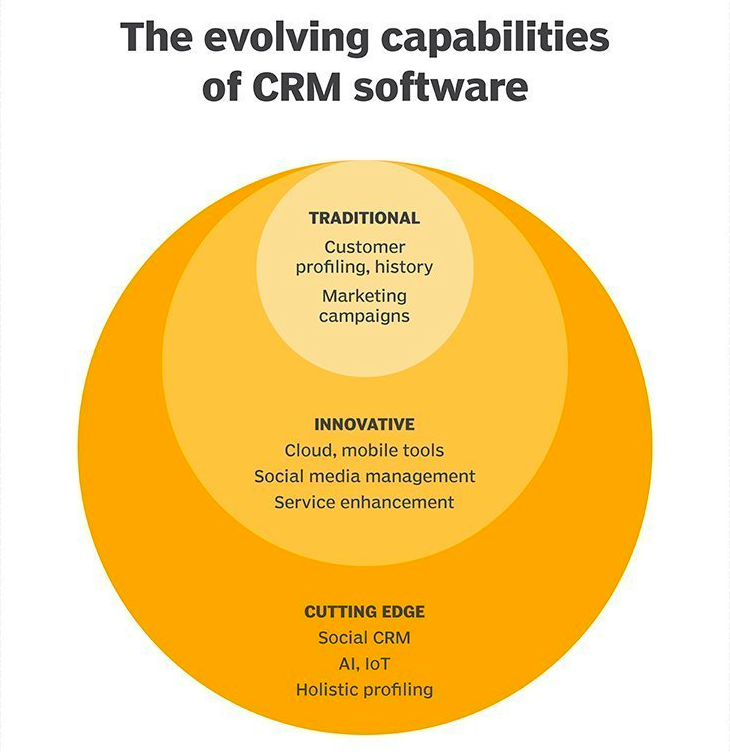
‘Being one of the most popular platforms for automated marketing, HubSpot comes with an integration module for Drupal 8.’
HubSpot with its strong, easy to use and integrated set of applications for inbound marketing, aims to furnish businesses that want to attract, engage, and delight customers with relevant, helpful, and personalized services in marketing. Offering a full stack of software with free CRM(Customer Response Management), HubSpot is a powerhouse of gathering and sending out information to the targeted audience. The CRM of HubSpot automates the tasks related to sales and marketing and adapts to your requirements in no time. From managing messy spreadsheets to cluttered mails, the automated system can streamline your operations in an ordered fashion via a dashboard with total visibility.
With its detailed and customized filters catering to all kinds of situations and keeping in check all major sectors and industries, HubSpot can sort appointments scheduled, contracts, deals, track performance against the targets set and actionable intel in a fraction of time. It also tracks customer interactions across emails, social media and recorded calls. You can sync your Gmail or Outlook to capture the communications for swift integration.
Being one of the most popular platforms for automated marketing, HubSpot comes with an integration module for Drupal 8. Agencies and organizations can easily create content on HubSpot that will reflect on Drupal’s front-end. In reverse, users that respond to a marketing campaign on Drupal are tracked via HubSpot through its lead API.
Smooth Integration with Drupal Website
Though there are various third-party software for marketing automation that can be integrated seamlessly with Drupal websites, HubSpot is one of the topmost opted for tool. These are a few steps to place HubSpot forms in Drupal-powered sites:
- The first step is to install the HubSpot module for Drupal along with the Webform module. You can create your new HubSpot form in the Settings, under ‘’HubSpot Lead API’’ option. Once set, it will give an API POST URL to be used with Drupal.
- With the Webform module, you can build your form using as many fields as required by you. The module’s help page does provide a list of form fields like name and company information, which are automatically recognized by HubSpot.
- Next, you can add a final field to the form using ‘’HubSpot POST URL’’ and paste in the POST URL that HubSpot provided in step 2. This field helps in recognizing where to submit the data and not treating it as an ordinary Webform.
- Lastly, you can publish your form and the leads will start rolling in!
Advantages of connecting Drupal with HubSpot
Now that we know the process of integration, let’s look at the features that the Drupal and HubSpot unification will bring to you:
Autopilot Email Drip Campaigns
HubSpot lets you automate your email campaigns that can move down the prospects towards generating qualified leads. You can choose from dozens of triggers, conditions, and actions that will send out appropriate kinds of emails to the leads at the right time.
This enhances the workflow and builds clear goals and lets you know what kind of strategy is working for you. Such tools grow and replenish the database with the right kind of contacts that have the potential to convert. Emails can be either collected in Drupal from the anonymous users or from the registered users and can be later on used as an input for the Email Campaigns. We do not have to rely on generating an email template or prepare newsletter content in Drupal and can directly leverage HubSpot for that.
Customize and Personalise Workflows
Every user has a list of contacts that requires specific attention and information. And every contact seeks different output from the product/service you are providing. HubSpot lets you create a sophisticated and targeted workflow and provides an attentive database that your customers deserve.
It provides the feature of visual editors that can help you envision the real-time workflows in case you are building complex or multi-stage strategies with multiple branches. HubSpot has an option of advanced segmentation logic that determines exactly who gets enrolled in your workflows and when.
Beyond Emails
With the automation of emails and workflow in check, you have earned plenty of time at hand to focus on other tasks like planning on the health and productivity of the team. The workflow feature can also be used to set up score leads, webhooks, rotate leads to sales, and easily manage your data in bulk by updating properties, copying values, and much more.
Apart from customer interactions, you can put in use the HubSpot features of communication for internal notifications like alerts about sales and follow-ups.
Conclusion
This is just one of the examples of marketing tools and services that can be leveraged by digital agencies using Drupal 8 with their marketing efforts. Apart from these, Drupal also has modules for a variety of other marketing tools and services such as Marketo MA, Eloqua, Pardot, MailChimp and Silverpop.
Considering to get your hands-on marketing automation and have doubts about integration with your Drupal website? Contact us at [email protected].
Subscribe
Related Blogs
Inside the Drupal AI Summit: Themes, Speaker and What To Expect

“ The web is changing fast, and AI is rewriting the rules. It writes content, builds pages, and answers questions directly,…
FOST and Drupal AI Initiative: Next Era of Responsible AI

Three years after the launch of generative AI tools marked a new age for artificial intelligence, almost 90% of survey…
Drupal AI Ecosystem Part 5: AI Content Suggestions
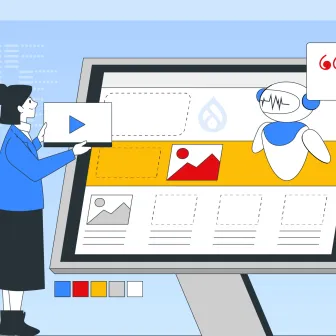
Drupal has steadily evolved from being just a content management system into a flexible platform that incorporates emerging…




