One of the reasons Drupal is popular is because of its flexibility. It provides some useful and out of the box blocks but there are times when you need to create a custom block. That is easy too. However, adding and managing fields can be a tough task for a newbie. In this article, we will observe how we can do so using custom blocks.
First, create a custom block type.
- Navigate to Manage> Structure> Block Layout> Custom Block Library
- Now select the Block Types tab above.
- Click on the Add Custom Block Type button and label it suitably and click on Save, in this case, we have named it as "Block as field".
- Navigate to Home> Administration> Structure> Block layout> Custom block library
- Select the Block types tab which should take us to a page as shown below. It will be a list of all available block types.
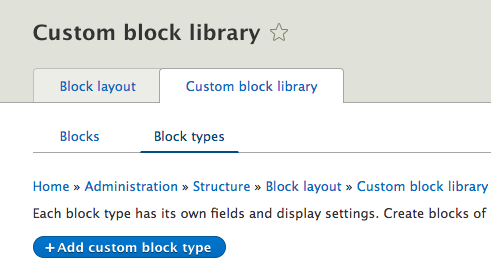
- Click on the Manage fields tab, which is on the next line and proceed to Add Field. This would open up a new window where one can select the desired field type from the drop-down menu.
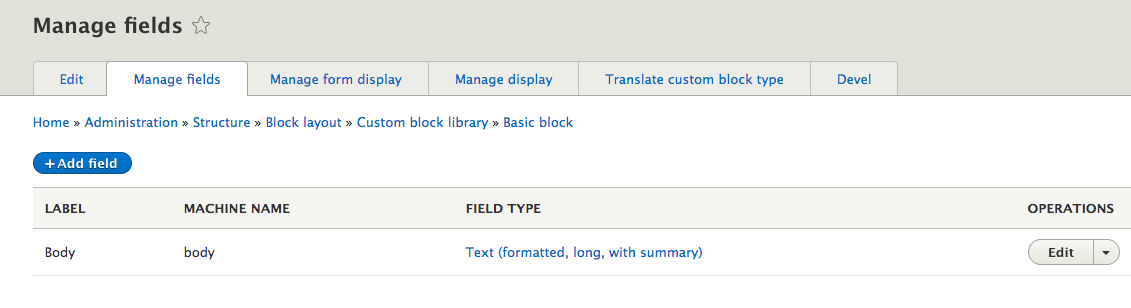
- Select the field from the drop-down field list and click on Save and Continue.
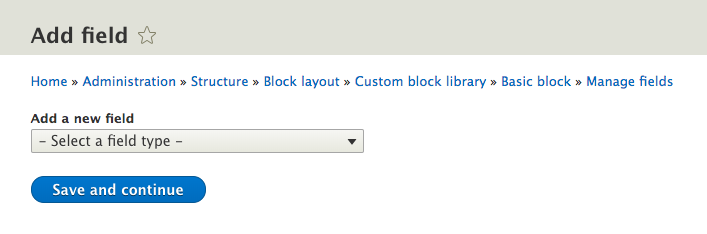
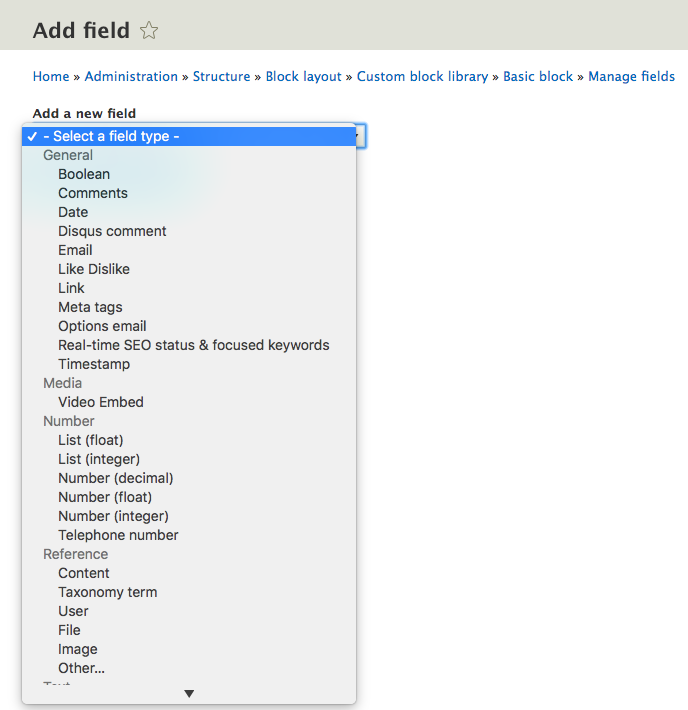
- The next page presents before us a lot of options such as to make the field required, provide default content, specifying the reference method and a few more.
- The manage form display is used to control the appearance of fields in the block also fields can be disabled if an admin wishes so.
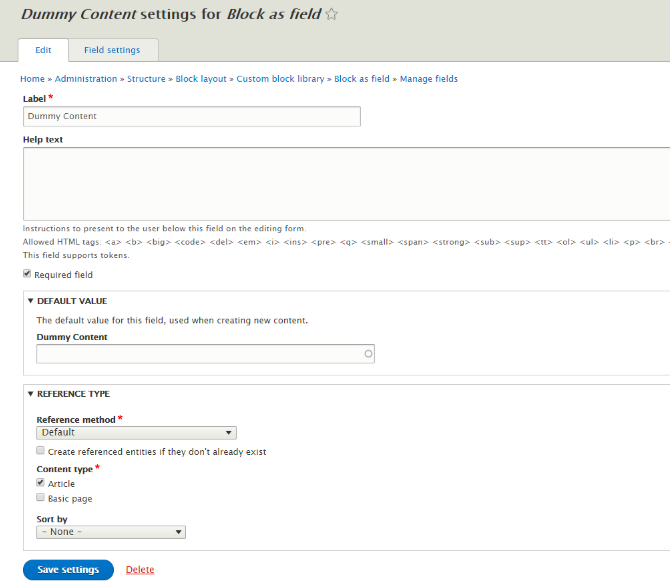
- Lastly, the manage display settings manage the view mode i.e. how the content would appear to the end user. To know more about view mode, be sure to check out our article on Display modes by clicking here <link>. Click on save after performing the required changes.
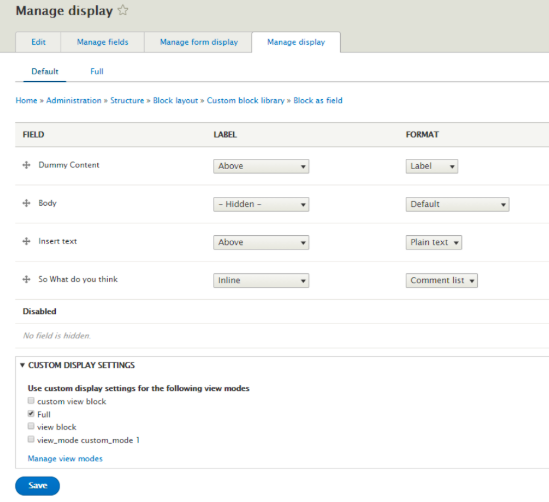
Well, that’s how we can add fields to blocks in Drupal 8. In case of any query, feel free to comment below.
Subscribe
Related Blogs
Drupal's Role as an MCP Server: A Practical Guide for Developers

"The MCP provides a universal open standard that allows AI models to access real-world data sources securely without custom…
What’s New in Drupal CMS 2.0: A Complete Overview

"Drupal CMS 2.0 marks a significant change in the construction of Drupal websites, integrating visual site building, AI…
Drupal AI Ecosystem Part 6: ECA Module & Its Integration with AI

Modern Drupal sites demand automation, consistency, and predictable workflows. With Drupal’s ECA module, these capabilities…




