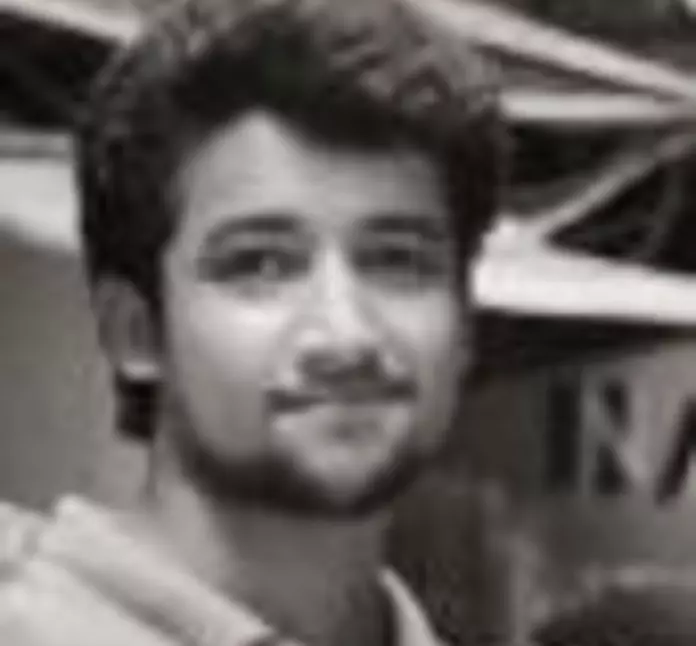Want to build a scalable and collaborative workplace intranet? Here’s our recommendation, a business solution, for you: Open Atrium
A Drupal distribution software, Open Atrium 2.0, enables organizations to create best in class business solutions through powerful knowledge management and social collaboration tools. Its framework allows your organization to easily integrate existing software and additional features, and all while remaining extensible enough to change as your organization grows.
It offers features like collaborating, building a knowledge base, discussing and customizing the look. Building a workflow, setting up notifications, building spaces, pages to share documents and multimedia and more.
Possibilities with Open Atrium
Wearing, Open Atrium can wear multiple hats for you. Here are a few remarkable ones that will help your organization:
- Open Atrium as Out of the Box: It creates different spaces, adds people to each space with different tools.
- As a public Website: Share information and provide support through an interactive web portal
- As a fully customized private group: Create an extranet for sharing access controlled information for business to business engagement and interaction.
- As a social network: Ability to engage with customers in a consumer forum for a better post-sale experience
- As a file manager: Manage multiple projects and client engagement for a service-oriented company
- To build an Intranet or manage knowledge with Wiki
- Atrium 2.0 is for organizations with teams, clients, or affiliates who need a common platform to communicate, collaborate, and manage knowledge.
What makes Open Atrium stand out?
Structure
Open Atrium sites are divided into sections with collaborative spaces. A section can be a department, project, region, office, brand, or a working group. Once space is created, you can select it to move into that space and create more content. Select the "New Space" button to create a new space.
Documents
Being an intranet tool has the ability to upload and archive documents in the network for further requirements. They are shareable across spaces for collaboration within or outside the organization.
Events
An event section highlights and provides event notifications.
Permissions and Roles
Like in any Drupal-based network, the roles and permissions can be set to a very granular level.
Discussions
For enhanced collaboration on the intra-network, spaces are available for discussions and joint-activities on issues or initiatives.
Multimedia
It is great for archiving purposes and hence provides access to organizational data. The documents can be embedded with multimedia as well.
Mobile Optimised
No specific application is necessary for activity and collaboration via mobile devices as the web-based access to the network is mobile-optimized. All the features and functionalities are accessible on mobile interfaces for seamless usage.
Worktracker
An intranet is built for operational transparency, to monitor tasks that are in the pipeline and their respective progress levels. In OpenAtrium you can monitor projects, milestones, and deliverables on the go and have full control over the projects and teams.
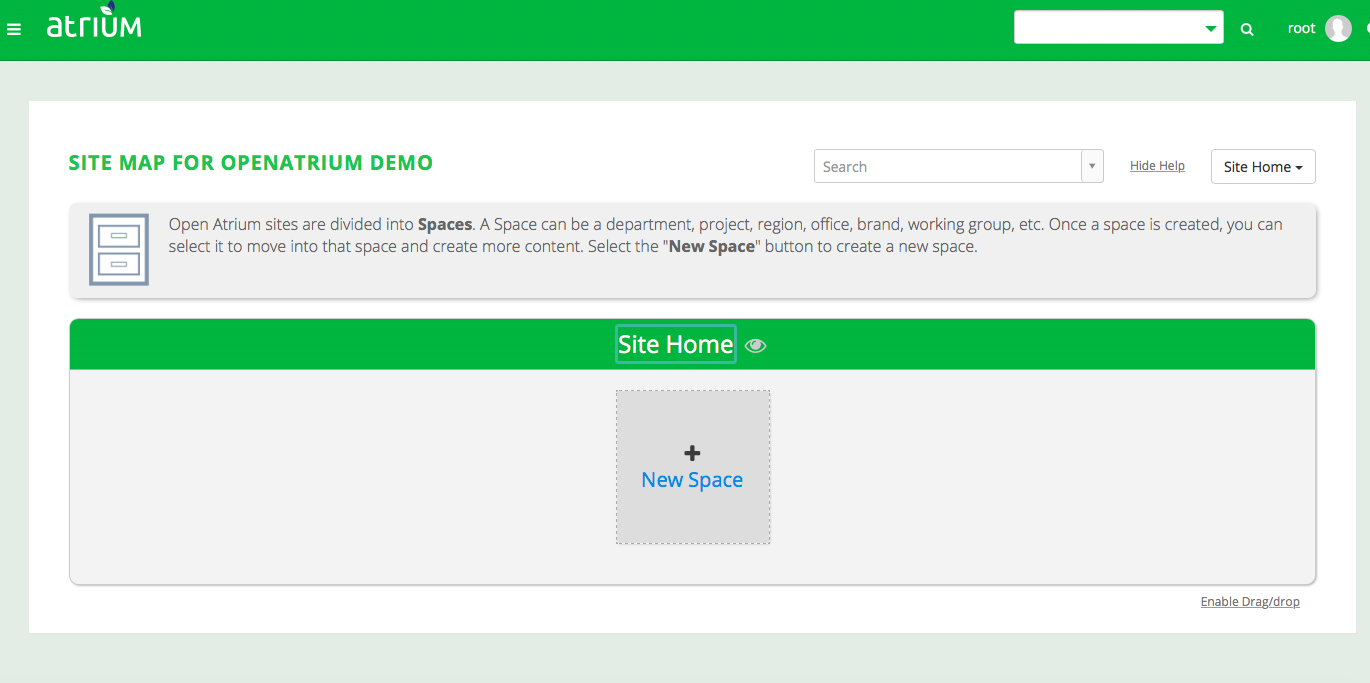
Atrium’s foundational agenda has been a support for knowledge management, seamless collaboration, and communication. Its pluggable network allows it to be easily extended to integrate with enterprise-level applications that focus on project tracking JIRA, time trackings like Harvest, AtTask, or OpenAir, wikis like Confluence, and asset management such as Alfresco and Sharepoint.
Open Atrium can be used to:
- Manage multiple projects and client engagement for a service-oriented company
-
Ability to engage with customers in a consumer forum for a better post-sale experience
-
To build an Intranet or manage knowledge with Wiki
-
Share information and provide support through an interactive web portal
-
Create an extranet for sharing access controlled information for business to business engagement and interaction.
-
Atrium 2.0 is for organizations with teams, clients, or affiliates who need a common platform to communicate, collaborate, and manage knowledge.
What does Atrium have for Non-profits?
- Easily manage numerous affiliates of the organization
- Reach out and share best practices for operations within or even outside the organization
- Manage various volunteer groups
- Engage the community members in discussions around requirements or needs.
- Communicate and collaborate effectively with the board members
- Streamline events and manage organizational calendars with utter ease.
Features of Atrium 2.0
- Security through access control for individuals, teams, and organizations
- Discussions: moderated public and private
- Knowledge Management: file storage, collaboration, access
- Simple multi-site or “microsite” implementation
- Mobile ready: responsive themes and layouts.
- Segmentation of users
- Benefits of Community development
- Flexible plugins
How is Open Atrium more than sufficient?
-
Provides an equipped website with pre-built components that trim the development time and procedure.
-
It is cost-friendly and saves the standard development time
- It is a quick inter-organizational social collaboration and knowledge management business solution. For example, Discussion forums, documentation, events, a variety of roles and permissions.
Conclusion
In case you’re looking for a flexible and collaborative platform to grow your organization with minimum costs, Open Atrium 2.0 is the right pick for you. Engage with the community with controlled transparency and full customization.
OpenSense Labs has sound experience in building new pillars for organizations. Appropriate solutions for your organizational purposes can be found and we would love to hear your requirements at [email protected].
Subscribe
Related Blogs
Back from DrupalCon Atlanta 2025: A Milestone Moment for OpenSense Labs

“Fit. Fast. Built to Last.” That wasn’t just a tagline, it was the mindset we brought to DrupalCon Atlanta 2025. And…
Explainable AI Tools: SHAP's power in AI
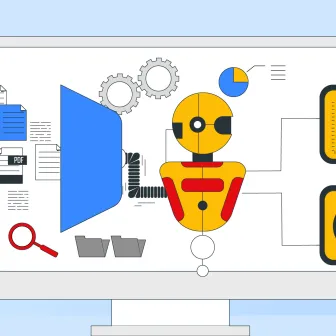
Do you know what are explainable AI tools? Explainable AI tools are programs that show how an AI makes its choices. They…
AI Chatbot: Crafting with Precision & Personality
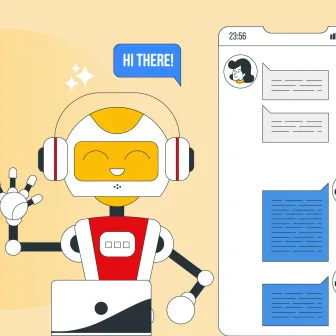
In the realm of artificial intelligence, developing an AI chatbot that not only delivers accurate information but also…