When I say that a mere thank you to the development of site building tools won’t be enough, would you agree with me?
You might, you might not.
But imagine a building that is under construction. Without the use of the right raw materials and tools (like cement, bricks, metal rods, labor etc) the task of constructing and maintaining it would be difficult to achieve.
Right?

In the case of Drupal website, modules play a similar role, like that of the site building tools.
We can witness a myriad of modules to build and maintain a Drupal website. These modules build a foundation to the website structure that continually adds the "bricks" to make a sound and holistic site.
But, the main question is - Which modules are the right one to build and maintain a website?
Site Building vs Frontend vs Backend
| Site Building | Frontend | Backend | |
| Refers to the | Supporting of all the digital marketing efforts. | The client side of the application | The server side of the application |
| Constitutes of | Web design and development for the site building process. | The part which the user can see and interact with | Everything that happens behind the scene |
| It covers | Site hosting, Themes, multi-domain, HTML, CSS etc | The visual aspect of the website. | The server requests. The web server communicates with the database. |
| Serves in | Helping an effective communication with the audience. | Creating user-friendly pages. | Maintaining application and database. |
Things you would need to build a website
When you are constructing a Drupal website, there are a lot of things which are needed. As important as it is to write your HTML and CSS codes, several other factors contribute highly to the whole process. Factors like:

Web hosting service
When you upload your files on the cloud, only those people are able to access them whom you have granted the authority to.
Well, think of web hosting as the same. Your website is the file and is essentially being put on the internet for the people to be viewed. Instead of sending complex website files to every person you can simply provide with your website URL and they can easily view it all.
Web Hosting allows you to put all your website content for people to view them. Instead of sending those files to people, it allows you to host them online. Having web hosting means that all your potential readers will be able to view your content at anywhere at any time.

While choosing a hosting service, you must consider 4 big factors:
- Uptime: Uptime percentage shows how much time your site will be up and running. Note that weak server and unstable network connections can often push your site offline. Banking on a hosting company with reputable uptime score, preferably above 99.5% is the key to your site success.
- Page load speed: You should choose a host that loads faster than 850 ms, which is the current average. Factors like a fast hard drive, locating essential resources easily, dedicated and enhanced resources contribute highly to the page load speed.
- Customer support: This is an important aspect for your web hosting. Your provider should have a good, responsive, solid reputation in their support department. Most of the providers offer multiple levels of support like emails, toll-free phone, live chat and much more.
- Price: Everyone wants a web host that is affordable and reliable. In short, choose the one that you can manage. Make sure that the web hosting organization which you chose has an in-house support department. Compare all the features with each provider in your list and then make a decision.
Modules
Drupal is like a blessing to its users. It has a loyal, supportive community that contribute highly to the whole section of modules. It provides its users with excellent modules to the system. All these modules are the set of PHP, CSS and javascript files that present with unique features and functionalities.
Different Drupal modules would add different functionalities to the website
Drupal 8 core provides modules for functionalities such as.
| Functionalities | Modules |
| Managing User Accounts | Core User Module |
| Managing Basic Content | Core Node Module |
| Managing Fields | Core Fields, Field UI modules, Core Modules providing Field Types |
| Managing Navigation Menus | Core Menu UI |
| Making Lists, grids, and blocks from the existing content | Core Views, Views UI Module |
Time Savers
Timesaver is a turnkey timesheet management application designed for businesses of all sizes. The simple and intuitive design lets your administrator set up the system quickly and lets employees use the system with minimal training. The configurable timesheet entry periods would allow you to tie in the pay hours to the timesheet system. It not only provides an easy to use manager workflow that accesses, approves, edits and lock the employee's time but also allows the administrator to configure the task of customers, projects, activities with ease. Some of the amazing features that are granted by time savers are:
- It provides the users with easy to use interface. A robust, yet easy interface allows the users to easily began the timesaver system.
- Starting from the entries to the approvals and ending from rejections to locks, the timesheet system is configurable to suit your needs and requirements.
- Keeps the sensitive information private and secure. It only allows employees and their delegates or supervisors to view entries.
- There are pre-built excel reports that allow customization easily.
- It easily creates new customers, projects, activities, and tasks.
- Granting the users with AJAX enabled output that helps in streamlined timesheet entry, reporting, and approvals.
Environment
As you read it, from functionality to appearance to navigation and code integrity, a lot goes into creating a good website. In other words, the environment that is around the project plays an essential role in the construction of a website. A good environment would not only result in excellent conversions, but it would also bring out the best end result. It totally depends on the factors which involve:
- Size of the project: It is an important factor in terms of planning and devising. This is particularly important in a multi-project environment where simultaneous project competes for funds and human resources. Small project methodologies would never fit in the one which has a larger preceptive. Thus, making the size an important factor.
- Size of the company: Building an adequate empire of your organization plays a vital role when it comes to the environment. The size of the company not only contributes to the growth of a company but also helps to gauge the health of the culture around. Size of the company is underpinned with many other characteristics like discipline, development, management, experience etc.
- Level of skills and knowledge of the team: The importance of quality team members and skilled colleagues matter a lot when it comes to the environment. High-grade and skilled team members mean efficiency and management. This not only boosts the other people around but also helps in completing the goal on time.
Things you would need to maintain a website
Now that you have created a Drupal website and owned it, there are responsibilities which would rise with it. Maintaining on regular basis is one of them.
Everyone wants that their website should run smoothly with heavy traffic and incredible conversion rates.
Using a proper website maintenance program can help you achieve it all. Here are some of the things which you can use to maintain it.
Status report screen
Drupal provides a feature called Status Report which checks a variety of important issues regarding your site's health, including permissions of the folders that Drupal needs to access. Modules that aren’t working because of other modules or libraries that are not installed will also be printed here. This type of report is even important when debugging issues or technical support issue arises. The report is provided in simple plain text format to minimize problems which arise in cutting and pasting up of files.
Cron
The term Cron refers to the automated task that a website runs on every “N” hour. Cron should definitely be run on your Drupal site in order to keep it healthy. It helps with scheduled tasks like clearing the cache, running jobs like e-mails, reminders etc that can be configured automatically to execute tasks without any manual involvement.
A properly configured Cron job manages a variety of task.
- It helps in updating the index of the site content which is used by the search module.
- Queues feeds are updated with the help of the Aggregator Module.
- It checks the available updates for the Update Manager module
It performs routine maintenance task for the System Module.

Caching
Caching is the strategy that improves the efficiency of accessing existing information types. Any information which is in the raw state can be cached into its non-raw state. During the processing of HTTP requests, the information from a different source can be stored in different bins. These cache bins then each is stored in different configurable backends.
By default Drupal enables two modules for caching:
- The Internal Page Cache Module: This module caches pages for anonymous users in the database. Pages that are requested by anonymous users are stored the first time they are requested and then they are reused for future visitors.
- The Internal Dynamic Page Cache Module: This module aims to speed up the site for both anonymous and logged in users.
Deployment
Drupal deployment is designed to allow the users to easily stage content from one Drupal site to another. In other words, when you are working on a Drupal site it is a good practice to use one or more different environments to develop or test your website without affecting the live site’s availability to the world. The changes which are made in the code or the configuration which of the developed website are then deployed with the help of the automated process. This helps you to create various content types or modify the configuration of the front page. You can then deploy those changes without resorting the replicated changes on the live website.
How can Drupal help in Building your Websites?
Drupal 8 is a great system to use, instead of trying to code or pay the third party to build the website, Drupal tends to deliver all the elements for an online presence.
Like good buildings, Drupal website can be very solid, beautifully designed and convenient in every way. After you have installed Drupal and selected a suitable web host, it’s time to start building the website.
Drupal 8 comes with the most popular text editor module as well as image uploaders which provides you with basic HTML control and tools when writing content. Text editor modules like paragraphs give you cleaner data structures so you can give more editing power to your end-users, and if you are worried about your mistakes - Environmental Indicator would help you with the correction of all your errors. It would create multiple environments which would make navigation easy.
The CMS also provides site builders and administrators with a powerful user interface to create custom automated workflows on a website, without any coding, using "reactive" rules. Site builders can use the rules module to react when something happens on a site and conditionally manipulate data or execute any logic necessary.
Once you have created the data on your website would need elements to arrange it. Panelizer module would allow you to arrange the fields in your content such that no fields are stacked on top of each other. In short, it would allow you to attach panels to any type of node in the system and customize your content.
Copying files folder to the development and downloads the files from a specified server have been easy with the help of stage file proxy. It is a general solution for getting production files on a development server on demand. With the help of backup and migrate module you can dump some or all of your database tables to a file download or save to a file on the server or offsite. Therefore, all your current data in your database related to the users can be masked with the help of Mask User Data (GDPR)
There is a devel module in Drupal 8 that is a valuable tool for constructing and coding websites. Devel is usually used for low-level development of a site. This module also features Drush integration and provides with several custom Drush demands. ( Drush is a shell interface with is helpful in managing Drupal right from the cloud server command line)
Once you are done with the production of your website profiling your site is extremely useful not only for debugging and performance testing but also for learning that how a site handles a request. WebProfiler helps in doing such a task. Its bundle is a comes with Drupal module that for Symfony which helps in collecting the information about each request that is made to your application and allows you to visualize it on the browser.

How can Drupal help in Maintaining your Websites?
Now that your website is up and running, you would need to maintain it now and keep an eye on every aspect. This includes appearance, performance and other aspects as well. Fortunately drupal comes with a set of contributed themes. These themes help in the appearance of the site. It allows you to change your look and feel of the website. The PHP template engine has been replaced with the all-new twig template. All themes files are the HTML.twig. It also had made modification in the syntax, .info files become .info.yml files that use the YAML syntax.
Drupal is also known for offering excellent multilingual capabilities, ensuring that your website is accessible to the widest possible audience. Modules like local (integrated with the core), content translation (integrated with the core), internationalization, variable contributes to the multilingual aspect of the website.
And if you are thinking that Drupal can't get better than this then think again. It also comes with multi-domain capabilities. Multi-domain allows you to span one site across multiple domains. You can configure which domains to use for different parts of your site including which protocol that section uses.
Drupal is for everyone. From developers to marketers, it has extended its horizons. The instantly installable and no programming requiring modules come with customizable shopping carts and products which are showcased pertaining to a theme. With it, one can create taxes, discounts and charges heads and even give opportunities for subscriptions and recurring payments. Make the top e-commerce modules to receive donations too.
Wrapping up
Depending upon the requirements and keeping in mind both the security and scalability of the website, Drupal is and has always been a very powerful and flexible platform. True, that it presents us with secure and reliable modules and keeping in mind certain features and factors - Drupal has won many hearts.
Hence, to have the best website experience you need the best organization. Opensense Labs has been harboring strong relations with its partners and providing them with ample solutions and digital services.
Contact us at [email protected] to get the best digital experience.
Subscribe
Related Blogs
Back from DrupalCon Atlanta 2025: A Milestone Moment for OpenSense Labs

“Fit. Fast. Built to Last.” That wasn’t just a tagline, it was the mindset we brought to DrupalCon Atlanta 2025. And judging…
Back from DrupalCon Atlanta 2025: A Milestone Moment for OpenSense Labs

“Fit. Fast. Built to Last.” That wasn’t just a tagline, it was the mindset we brought to DrupalCon Atlanta 2025. And judging…
Explainable AI Tools: SHAP's power in AI
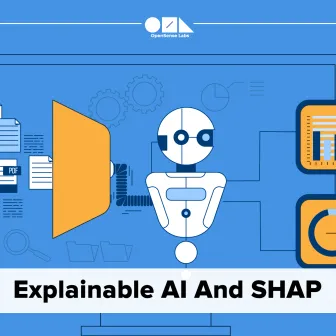
Do you know what are explainable AI tools? Explainable AI tools are programs that show how an AI makes its choices. They help…




