Betterment is just another form of change which brings with it a lot of goodness. Higher education sector strives hard to cultivate ingenious qualities into the mammoth amount of aspiring students who come to their premises to gain superabundance of knowledge. In this digital age, the website of an institution is the gateway for the prospective student to explore more about the universities. It is significant to devise a content strategy for higher education websites to improve the digital user experience for their online visitors.

In an earlier blog, we threw light on Drupal’s efficacy in devising the content strategy for the websites. In this blog post, we will emphasise on improvising content strategy for higher education websites with Drupal.
Understanding the needs of your Higher Education website
1. Outreaching the prospective audience

Omnichannel A/B testing and Google Analytics reports can help in understanding your audience. Agreed! It is much easier than talking to each individual on the campus. As a matter of fact, having a conversation with the people on campus and by continuing to have them would actually help in learning the intrinsic details about your needs and opportunities thereby addressing them in the best way possible.
2. Assessing the needs
Now that you understand your needs and opportunities, it’s time to reflect back on analysing them. You have to see what works for you and what doesn’t. Also, you should validate where the potential is and where the pain is. By assessing such factors, you can have a clear picture of where you want to go and what’s needed to be done to get there.

- Understand where your institution is headed at a high level and what’s on the to-do list. Fruitful online presence should comport with the priorities of your leadership group.
- Take a note of your resources by understanding how big is your staff and their job roles. Gauge whether professional development is needed to bring people’s skills up to date. Also, you need to check what your budget looks like, how the staff members are spending their time currently, how much time can they spare for a web redesign effort, and whether new hires would be required or not.
- Gather information about your sources. These can include catalogues, view books, events calendar, social media or any other such sources for which you are not directly responsible but have a huge potential and are pivotal for bringing value to your website.
- Analyse the feedback from your users to see what they think about the website. Primarily, the users constitute front-end users (target audiences) and back-end users (content editors). Compile the comments submitted by the front-end users via email in the past year or two and set up internal meetings to collect opinions. Your back-end users are equally important and you should definitely do the same with them.
- Map key content to your strategy. This includes your homepage, the virtual tour, your admissions page, news page etc. to your high-level institutional goals.
- Identify opportunities for integration and alignment like pulling social media content onto your landing page, or verifying whether your maps and directions page consists of a callout to sign up for a campus visit.
- Sort out your process of content auditing and its governance by having a robust system of the content workflow. Know who your content editors are, identify gaps in content workflow, and understand the roles and responsibilities defined for content producers. Gauge whether you have a training and documentation readily available. Identify what third-party content sources or systems are your content team using, and gauge how the internal communication process is working out for your content team.
3. Evaluating your content needs

- Use analytics tools of your choice to gather relevant data like user flows, usage trends, top referrers, popular pages etc. It is even more important to configure conversion goals, campaign tags, and other such relevant metrics so that you can track your site usage even better.
- Audit your top competitors’ websites to understand some key context thereby evaluating your own web presence.
- Adopt usability testing to measure the user experience of your website. It helps in testing the efficacy of your calls-to-action, messaging, imagery, and navigation by devising a short test and governing it to members of your key audiences.
- Gauge whether your website complies with ADA Accessibility for higher education or else you could be losing important members of your community who are unable to access your website.
- Check whether your website is optimised for search engines and whether internet users can finding you in the first place.
Three-pronged approach
|
Why is Drupal 8 a big boost for the essential needs of your Higher Ed website?
Higher education institutes need a website that is not only informative but impressive and ultimately converts potential students.
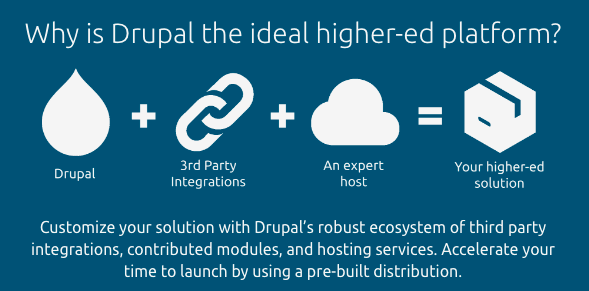
Drupal, an open source CMS, can work wonders for creating digital experiences for engaging, enrolling and restrain students, faculty, and alumni. With Drupal’s innumerable benefits, you can tailor your higher education solution.
| No wonder 4 out of 5 top-ranked universities in the world, according to QS World University Rankings 2018, are powered by Drupal. | |
| University | Powered by Drupal |
| Massachusetts Institute of Technology | Yes |
| Stanford University | No |
| Harvard University | Yes |
| California Institute of Technology | Yes |
| University of Cambridge | Yes |
Here are the must-haves for an incredible online presence of a higher education institute:
Responsive web design approach
Your website should adopt responsive web design approach. By reformatting images and page layouts according to your visitor’s screen sizes thereby adjusting to mobile users. This debars the need for horizontal scrolling on a mobile device and improves user experience as a result.
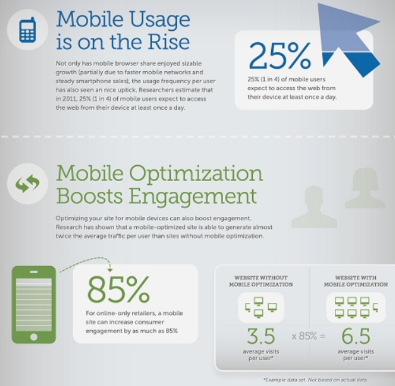
Drupal is mobile-responsive and works astoundingly well across platforms ranging from laptops to smartphones. Its user-friendly UI allows administrators, both technical and non-technical ones, to efficaciously design pages, upload content, and govern it.

The University of Oxford, world’s 6th best university as per QS World University Rankings in 2018, has grown manifold over the years. With the proprietary CMS, that the website of the university was running on, nearing its end of life, the university chose Drupal as their preferred open source content management solution. Drupal helped in rejuvenating its outdated design and make it mobile responsive to meet the demands of the digitally advanced set of mobile users.
Content Governance
You should have student-focused content. Potential students aren’t that interested in the internal news of an institution. Instead, they would, obviously, be more likely wanting to know how your institution can help get them the degree they want and enjoy the process. For instance, you can have a blog section dedicated to successful students talking about campus life, academics, and extracurricular activities. You can also have videos where the students give tips for freshmen.
Creation and management of content is the field where Drupal is the dominant force. Developing digital content with rich media embeds is the hallmark of Drupal with its ultimate content editing module - CKEditor. Moreover, to edit the content in-place, Quick edits module is very useful. Embedding files in your posts, making file readable, enabling text field for storing captions on images, taxonomy fields for audio files etc can be managed by Media module.
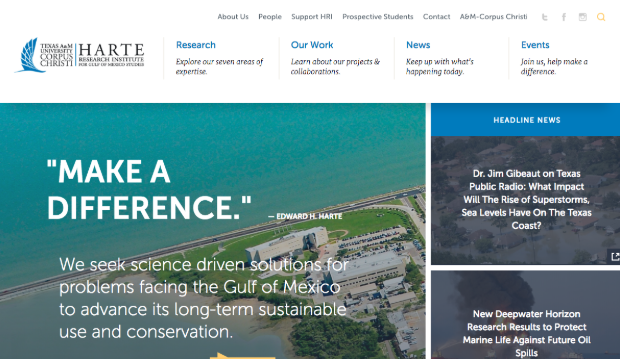
The website of Harte Research Institute (HRI) was redesigned with the help of Drupal. This streamlined their content authoring process thereby giving total control to the HRI administrators. They could easily edit existing pages, publish entirely new pages, and make a great use of tags and taxonomies.
Multisite
Universities benefit a lot by deploying multisite for their online endeavours. It is also significant to make the right decisions before adopting multi-faceted websites depending upon whether you are a large university with a global presence or a city college.
The out-of-the-box multisite functionality of Drupal lets students, staff members and other users communicate via a single system. It allows you to serve many sites from a single Drupal codebase which minimises the overhead of handling code across multiple sites. This leads to amazing agility for launching new sites quickly.
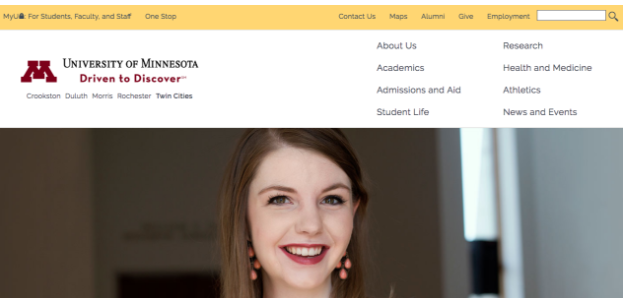
The University of Minnesota replaced its existing Oracle Universal Content Management System with Drupal for its flexibility and centralised workflow. Drupal helped in swiftly spinning up new sites from a standard design set. They could create sub-sites for different departments that could work as part of a larger community and erase the need for independent sites. It also enabled them to easily deploy code alteration across platforms.
Multilingual capabilities
Your website should have multi-language support. International students are increasingly turning out to be an important segment of the audience. Speaking to them in their own language is hugely beneficial for enrolment growth.
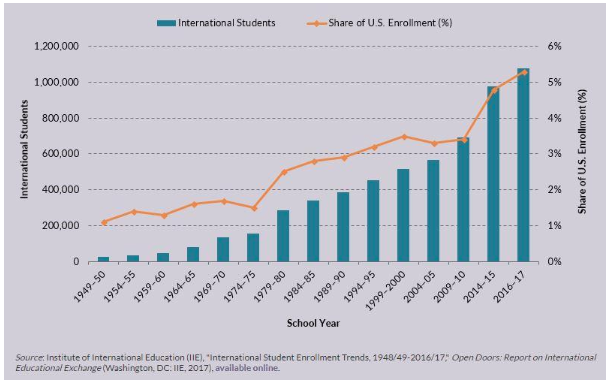
Source: Migrationpolicy.org
Drupal 8 has inbuilt support for over 90 different languages and was built with multilingual use cases in mind. Its four out-of-the-box modules for translating configuration, content, interface and language help in streamlining the development of multilingual sites. Multilingual sites come handy for maintaining international associations, organising global meets, etc.
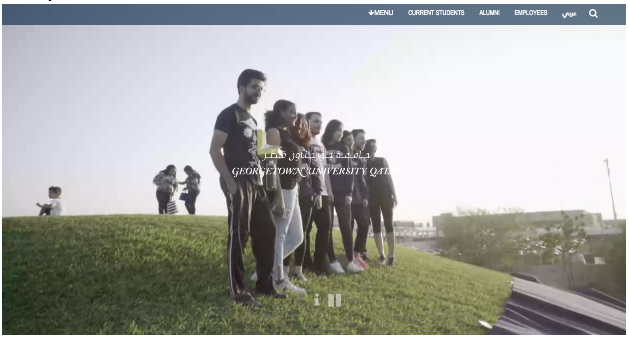
The website of Georgetown University in Qatar was revitalised with the in-built multilingual capabilities and scalability of Drupal. It helped in developing a robust dual language website (English and Arabic) and governing over 2000+ pages and content types thereby giving flexibility to editors and users alike.
Web personalisation
The website should have personalisation capabilities. When the potential students would visit your site, they would expect your site to have content tailored especially for them. On the basis of attributes like profile, behaviour and the location of internet users, you can create dynamic and personalised content to provide them with the relevant website experience.

Drupal can help immensely in personalising the content to provide the relevant website experience. For instance, Acquia Lift Connector module allows integration with Acquia Lift service which helps in the unification of content and the insight collected from several sources about the customers. This helps in delivering in-context and personalised experiences across platforms.
E-commerce system
There must be an e-commerce system integrated to facilitate the donation making process for your alumni and donors. Bolstering the campus commerce capabilities would also mean that online fees payment would be streamlined. With the rise in Massive Open Online Courses (MOOC), higher education community should invest in ecommerce-enabled course offerings.
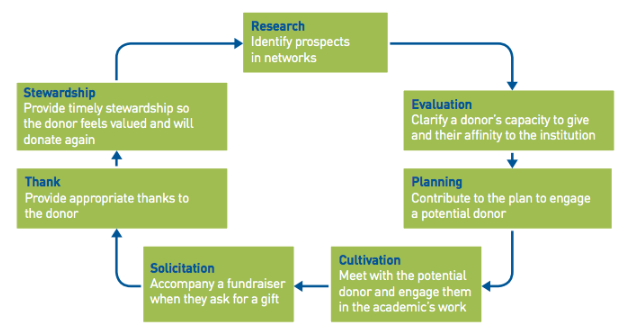
Source: Universitiesuk.ac.uk
Drupal is a wonderful platform for setting up e-commerce system with its superb module - Drupal Commerce. To make it easier for your generous donors to donate through your website, Drupal Commerce, being an open source e-commerce framework, can be useful for integrating an ecommerce system.
- Thermometer, Drupal module, helps in the creation of simple thermometer widget which is useful for fundraising goals.
- Another module, CRM Core Donation lets you process online donations and track donation activity.
- Also, Commerce Goal helps in providing a way to show progress towards a fundraising goal for donations and products.
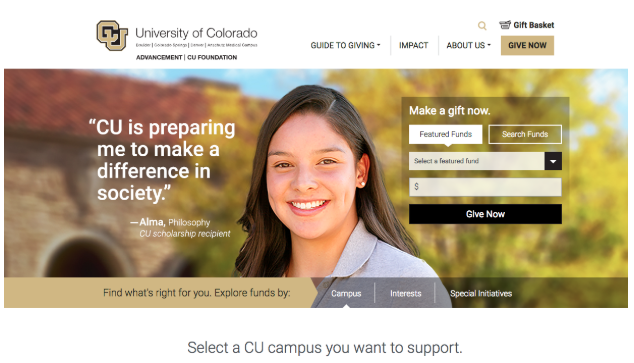
University of Colorado’s dedicated website for fundraising campaign was developed on Drupal. Since the launch of the site, the university witnessed a stark rise in the online donations with the number reaching $1 million within the first month.
Collaboration features
Drupal has powerful collaboration features for back-end users to support internal academic and research items in addition to its forward-facing content like static pages, blogs, forums and course schedules. Staff members and students can access manuals, handbooks, procedural documents and research documents.
Search-friendly
You must have SEO tools. No matter in which country your institute is located, students will throng your website using a search engine. Therefore, it is of paramount importance that you rank higher on search engines like Google, Bing, Yahoo etc.
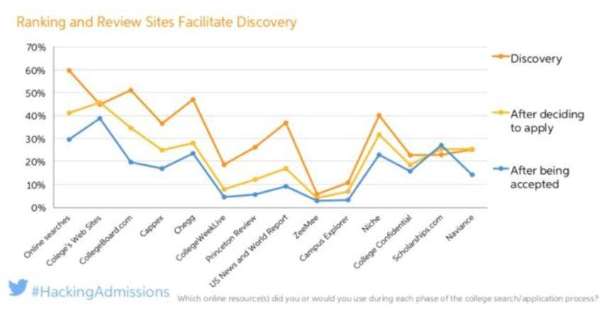
Source: Search Engine Land
Drupal websites are great for SEO reasons as well. University websites can rank higher in the search engines with the help of a suite of Drupal modules. For example:
- Real-Time SEO for Drupal module helps you in optimising the content to be published on your website with right usage of keywords, URLs, word count, ease of reading and page title.
- Pathauto module generates URL/path automatically the content on your website like taxonomy, users, nodes, users etc which can also be manually altered. So, if a blog titled ‘Content strategy for higher education’ is being published, it will automatically create an SEO-friendly URL called ‘blog/content-strategy-for-higher-education’.
Drupal helped in the SEO optimisation of the website of Georgetown University in Qatar. It increased time-on-site and page view count and helped the site rank higher in the online searches thereby attracting new students and employee talents.
Digital marketing campaigns
Drupal offers a huge list of modules to do social media campaigns and email marketing.
- Easy social module helps in adding a share button to the node to easily share content in social media.
- Activity Stream module lets you stream all your social media activities at one place.
- Organic groups module allows you to create and maintain your own groups where each group can have its own set of subscribers.
- MailChimp module helps in the integration with MailChimp, email delivery service, for email marketing campaigns.
Taxonomy system
Drupal comes with an excellent taxonomy system that categorising your digital content into groups. This helps in easing off website content access for the online visitors. Relevant content is displayed to the visitors thereby streamlining site navigation.
Centralised authentication
Drupal uses LDAP(Lightweight Directory Access Protocol) and CAS(Central Authentication Service) which makes it easy to enable single sign-on for the websites. Higher education institutions can benefit enormously through single point access integrations. Users can safely access a multitude of services and resources using a single login.
Georgetown University in Qatar has a dedicated employee microsite for the internal audience. It can be accessed from any device using a Single Sign-On ID that is incorporated with external identity solution through Shibboleth authentication module.
Drupal community groups
Several Drupal Community Groups exist who are committed towards better higher education solution. Following are some of the examples:
- Drupal in Higher Education
- Drupal in Education
- Drupal for K-12 Schools
- Higher Education Europe
- Using Open Data in Education
- ELMS
- LMS (Learning Management System)
User permissions
Drupal offers a plentitude of modules for managing access and sharing content across multiple sites and portals. With Content and User Access Control, site administrators can create privileges to provide unique user experiences and different access rights to professors, students, alumni and site visitors.
Some of the Drupal modules include:
- Domain Access module allows you to share users, configurations and content across different groups of sites.
- Workflow module helps in the creation of arbitrary Workflows and assigning them to Entities. For instance, a workflow with the states like Draft, Review and Published can be assigned to Story node type. Thus, only the users with ‘Editor’ permissions can set Stories to the published state.
- Workbench Access module helps in creating editorial access controls. Editorial rights can be granted for a particular section of a content to a user account.
Security
Safeguarding personal information of students and faculty members is of paramount importance. Drupal is the best security-focussed CMS and is ideal for higher education institutions.
As a matter of fact, Open Source Software (OSS) is generally considered more secure than proprietary software. Drupal is no exception and its security team has been committed to timely security fixes.
According to Hacked Site Report 2017 by Sucuri, Drupal has far fewer vulnerabilities reported among the leading content management frameworks like Wordpress, Joomla and Magento.
Conclusion
Higher education institutes are the most sought-after places for gaining an abundance of knowledge. Students looking to make a mark by joining the perfect institute of their choice must know what they have in offer. Their websites should have an effective content strategy in place for students to understand as much as they can about the university. Drupal 8 offers a great platform for the building a website that is tailor-made for students.
We provide services for Drupal Development and it is our strong suit since our inception as a company. Contact us at [email protected] to build a website for your Higher-Ed institute that is tailor-made for students, faculty members, alumni and anyone who wants to gain something from your site.
Subscribe
Related Blogs
Explainable AI Tools: SHAP's power in AI
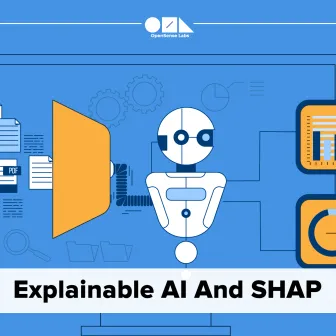
Do you know what are explainable AI tools? Explainable AI tools are programs that show how an AI makes its choices. They help…
Explainable AI Tools: SHAP's power in AI
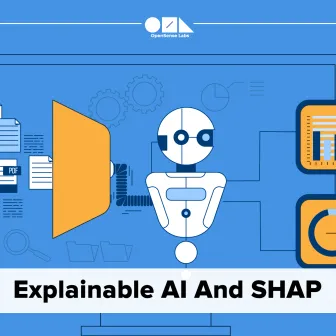
Do you know what are explainable AI tools? Explainable AI tools are programs that show how an AI makes its choices. They help…
AI Chatbot: Crafting with Precision & Personality
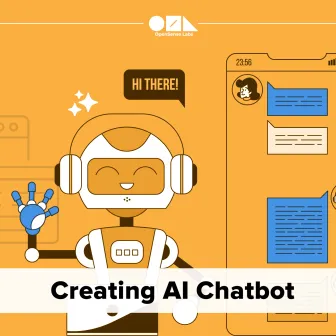
In the realm of artificial intelligence, developing an AI chatbot that not only delivers accurate information but also…




