Web design is a phenomenon that took years to evolve with a shifting paradigm of design systems. In order to create manifold digital products that can be brought under one single umbrella, component-based design systems were introduced in the recent past. Being much easier and efficient to maintain, components like cards (a combination of text and buttons) and forms (a combination of inputs and buttons) can effectively develop and manage designs at scale. Designers, developers, product owners and project managers put in use this concept of components as a spin-off of Atomic Design.
Components (composed of two or more elements) take place when we break the UI into small, manageable parts with defined roles that in turn build pages, screens, etc at the final stage. This approach of taking baby steps towards completing an individual design follows a hierarchical process which has six categorical levels. You can create versions for every project’s responsive breakpoints in context to the design and a mutual agreement on each can be sought after from the client.
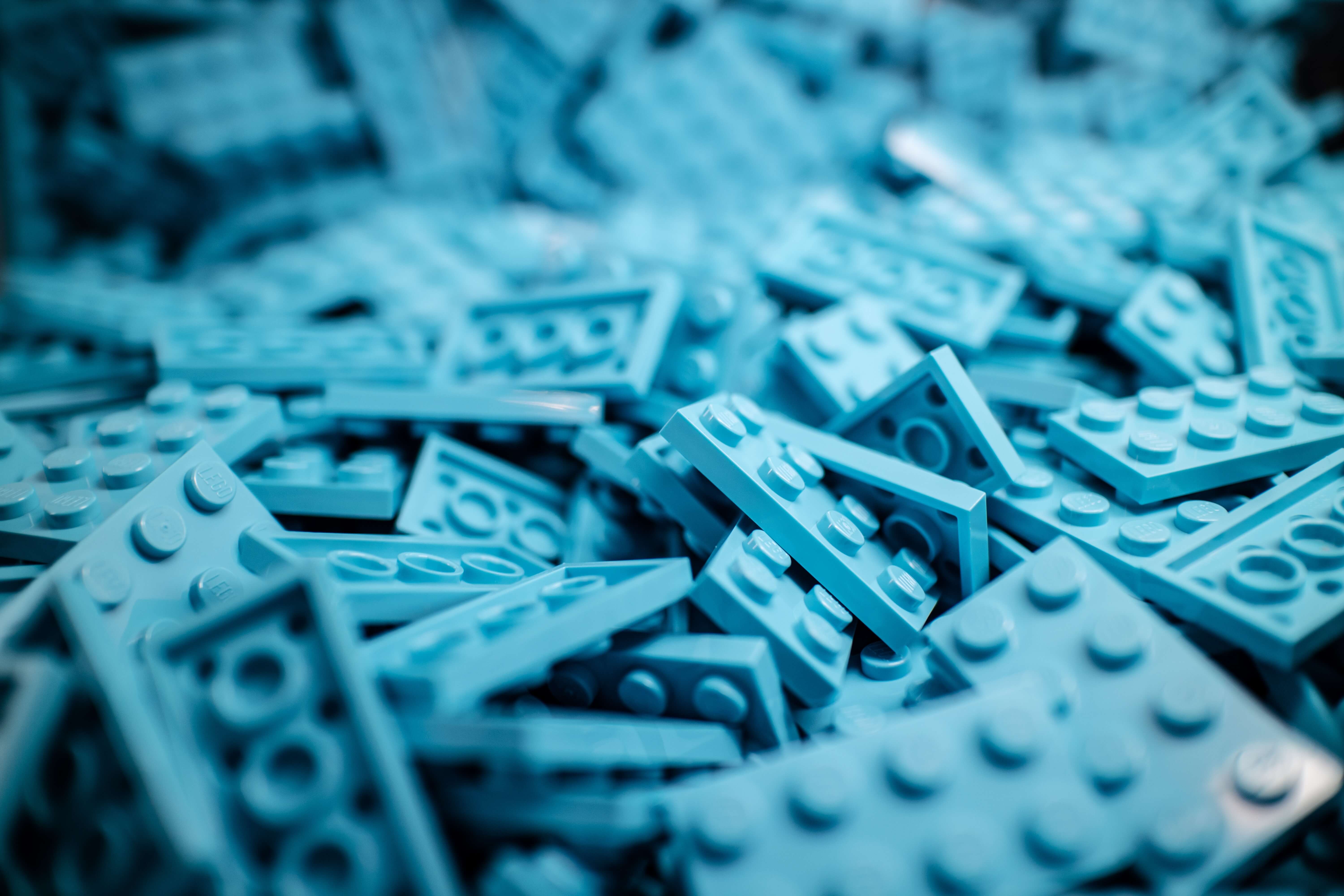
Component-Based Development (CBD)
Design systems influence the look and feel of the end product and influence the variants of all the properties. When they are governed by components with a focus on the decomposition of the design into functional blocks that represent interfaces containing methods, events, and properties. With a primary objective to ensure component reusability, the component-based architecture encapsulates functionality and behaviors of a software element into a reusable and self-deployable binary unit.
The key goals of CBD are as follows:
- Maintain cost and time efficiency in building large and complex systems. When you develop complex software systems, the off-the-shelf components drastically reduces the time.
- The quality of a component can give a major push for the enhancement of the software quality
- The CBD systems test the components and accept the challenge by detecting faults within the system.
Why do I need a component design system?
Components are said to initiate better collaborations between design and development.
With small reusable pieces, components can design and develop your UI with better consistency. It is a common practice among giants like Uber, Pinterest, Airbnb and Walmart as they achieve consistency in their UI through a component-based design system.
Let us explore the key advantages that these said organizations aim to relish with CBD systems:
- Components being atomic units can create a consistent experience for the reusability and consistency of both UI and UX with their ability to get updated over time.
- When large components are created from smaller components, the Atomic Design should be utilized for attaining equilibrium by reducing unexpected experiences.
- Commonly, components are said to initiate better collaborations between design and development.
- Typefaces, typography, primary and secondary colors are the design aspects that can be specified with the component design system.
Principles of UX Design
Visual Hierarchy
The key to first impressions is the placement and arrangement of elements that give an overall gist of the site with a focus on important highlights. This approach is called visual hierarchy as it influences the order in which our eyes scan a web page by creating a visual contrast between forms in the field of perception. The improved findability by leveraging optimized content and its presentation by putting size, color, contrast, and alignment at play conveys a structure.
For instance, headings are considered as "components" or "modules". When creating a web page, you can line up horizontal blocks across pages, or stack vertically in sidebars or on mobile devices.
Usage of White Space
White spaces are said to be visual cues.
One of the most looked upon sites for design and timelessness, Apple’s online presence has a minimalist design. They use a lot of white space and focus on the products only. Judicious usage of space between paragraphs and in the margins can increase the reading comprehension up to 20%.
The ideal usage of space can sprout from stripping away extra details, putting smaller and attractive copies of content in digestible amounts. Keeping a generously-sized type within a width-restricted column gives a serene visual rhythm.
Mental maps can Help
When elements are grouped on a web page together, they add depth to users’ understanding of content. It leads to line-by-line reading along with contributing to a sense of orientation within the site. Highlighted and defined content structures hold the ability to map rough sketches in users’ short-term memory. A site shouldn’t feel burdensome while navigating from point A to B or while generally scanning. Smaller cognitive load results in faster adaptability and higher engagement and in turn higher conversions.
Leveraging Fresh Data
One of the advantages of component-based design practice is the faculty to create a master style guide containing elements of a web page. These components can be used for reference while building an additional part or a similar website. Developers and designers need not recreate them each time. This also allows adjustments while user testing by sprouting opportunities for improvements.
Be consistent
Websites should aim to develop an interface that is interactive and consistent.
It affects the ways in which you edit, save, download or upload your web pages. The importance of consistency gets highlighted for giant websites with multiple roles. One method to achieve this target is by focusing on creating an intuitive interface rather than documentation and tutorials.
Be Control friendly
While the controls of a website are always at the developer’s command, the users should be the one feeling the superiority over them when browsing through your website. For example, if a user is lost, there should be navigation to scroll through the hierarchy of the web pages on the site. They should also be aware of their actions when provided with options to opt-out or abandon a task. Undo or Cancel button is one such control that users always seek while window shopping.
Always Accessibility
Websites are not created just to hoard the internet with just another bundle of web pages. They are created by the people but more importantly, for the people. Therefore, the designing of a web page or the whole website should keep in check the diversity of individual that can stumble upon it. That means an inclusive design that focuses on removing obstacles for people with special needs (disabilities). Accessibility guidelines are thus a necessity for UX designers that improve the experience for all users’ usability.
Final Words
A candy to eyes experience requires a seamless and fluid design that is offered on a nearly transparent site focused on their content. A lot of factors should chip in while creating a whole new UX experience for the users. Designers and developers together shoulder this responsibility to deliver a complete breakthrough tour of the site that can stir the creativity when it is a component-based development.
Subscribe
Related Blogs
UX Best Practices for Website Integrations
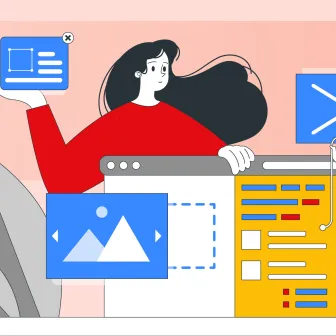
Website Integrations determine whether users stay engaged or abandon a site. I experienced this firsthand with a delivery…
How design thinking acts as a problem solving strategy?

The concept of design thinking is gaining popularity these days since people across different industries are using it as a…
10 major challenges that come across during an agile transformation

It’s no longer a mystery that agile was created as a response to the various concerns that the traditional waterfall…




