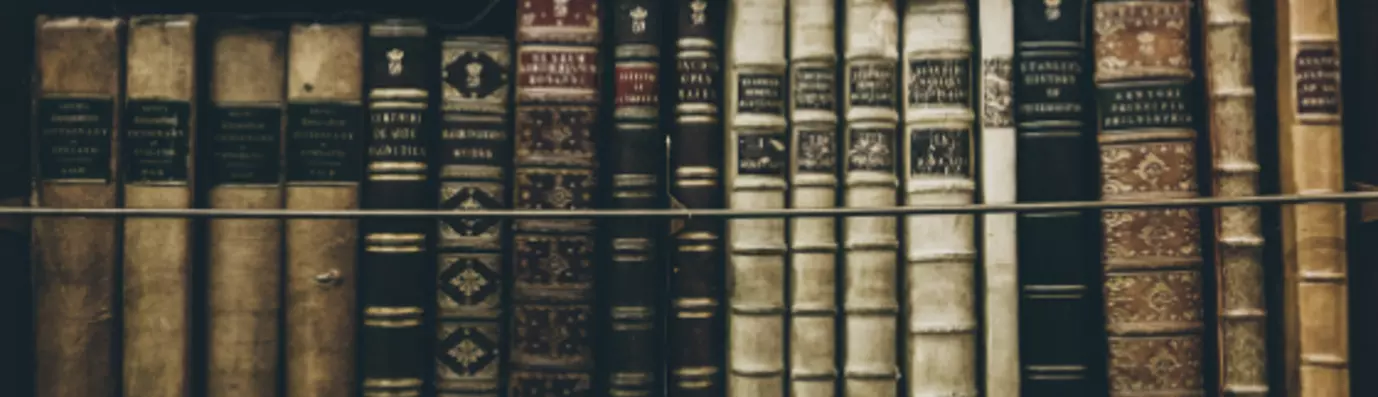‘75% of the world’s population doesn’t speak English!’
Every local company aims to become international and spread its wings to fly over a bigger skyline. After reaching the highest threshold in the homeland, the business can only expand by entering a bigger pool of market. And Asia is the best bet when it comes to establishing your product/service in a booming marketplace. However, going international has its own ladder of difficulty levels that you need to climb meticulously.
In terms of web development and design, multilingual sites are beyond words and translation. They require a great amount of adjustment and adaptability of culture. Also, when targeting more than one country, or a multiple language speaking area, there are manifold challenges that must be considered before initiating a multilingual website. Global service providers like Yahoo and Facebook make their products and services accessible around the world and mold their website in different languages.
Above the unique site architecture, there are questions like, how will you manage different pages for each language? How will the translation be achieved and what are the roadblocks? Once starting down this road, it's necessary to verify the solution for each separate challenge or risk you might encounter at each turn.
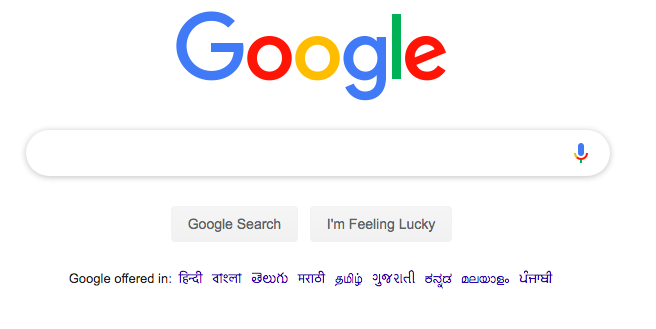
The giant search engine, Google offers site translation in nine major languages in India alone.
What’s the difference between a Multi-regional and Multilingual Website?
Once you decide to enter the local market of a country, there are two kinds of approaches. And you might have to take both into consideration depending on your product and services.
Multilingual website means being available in multiple languages for different countries in a broader perspective. On the other hand, multi-regional means catering to different regions of a particular country and adapting your website accordingly. For instance, both Canada and the US are English speaking countries, but you may consider targeting Canadian and US audience separately with different versions of the site. In the case of Asian markets, language changes within a few miles and it gets difficult to address each regional language spoken in that area. Thus, most companies focus on multilingual websites country-wide.
Why multilingual options are so important?
Among a plethora of local sites in a particular market, why should your company invest in the niche?
First thing first, we always want to increase our visibility and attract more visitors. Getting indexed by major search engines like Google is a crucial step in going global and establishing websites in different languages. When the site is compatible with the local area, the chances are higher of ranking and thus visibility.
Secondly, once the foundation is laid, the end goal is to convert the potential customers into real purchases and repeat business. This can only be possible when you offer seamless websites with optimized landing pages in targeted customers’ language. The response rate is comparatively higher among Asians when approached in their own languages as they are more comfortable and associate trust.
Drupal developers should know how to build the best integration with contributed or custom modules designed for multilingual or non-English sites. Once your organization is ready to implement a multilingual or multi-regional site, there are two options to choose from.
Building a Multilingual Site
There are a couple of solutions developed over the years to build a multilingual site. One of the best solutions often used is to use a multilingual theme or make the theme multilingual. However, there are recent downsides to this option:
- The choices are limited as Blackbelt Commerce discontinued multilingual themes in 2016.
- When managing different posts and pages, it gets difficult to process
- Absence of email/checkout translations
On the other hand, the latest app technology has developed a multilingual app that provides several options for translations. The task to pick options doesn’t end here. Further, there are three types of translations that can be executed for multilingual sites:
- Interface: Interface translations have built-in update feature and improved usability
- Content: Coming from nodes, field translations have built-in API for all entities and the content translation module provides a user interface.
- Configure: Common configuration system handles blocks, views, field settings and offers unified translation.
Avoiding Trouble Spots
Now that you are all set to build a multilingual website, let’s scroll down the tips for eschewing typical mistakes in web design and development and averting a reputation disaster. Following are the trouble-causing areas you need to be aware of:
URL Aliases
It is recommended to use different URLs for each language version of a page instead of using cookies or browser settings to adjust the content language on the page. This leads to using hreflang annotations and helping Google search results link to the correct language version of a page. There are some common issues and the best practices to avoid them. Let’s take a look:
Special characters
If you don’t want to have a bunch of irrelevant characters, make a conscious choice to run them through your SEO team and strategize translation for keywords that might actually help.
Translated vs untranslated
Some pages might not need any translation at all. You have to make an active choice here, for URLs to be translated or remain untranslated.
URLs hardcoded
Make sure you are using proper functions to pass and using proper nodes when hardcoding within a theme or custom module.
Taxonomy Terms
The Taxonomy translation module allows translation of taxonomy vocabularies and terms. For each vocabulary, you'll have to choose one of four different modes defining 'multilingual' behaviors for the vocabulary. Here are the common issues and best practices to counter them:
Reference Translation
We are often in a dilemma if we want to translate the term being referenced or ‘translate’ the reference itself? It is advised not to translate everything in sight but only the logic related terms and user-generated terms to begin with.
Separate Vocabularies
Sometimes, there are terms for different languages in one vocabulary. Thus, using separate vocabularies, translated vs untranslated to minimize translation costs based on language needs can help.
Blocks
Blocks module allow you to configure for which languages each block is visible. You can access the settings for visibility per language provided under Visibility Settings via the Languages tab when configuring a block. Here are the common issues and best practices to counter them:
Split Blocks
As the placement of different elements differs from language to language, it is advised to split it into different blocks for ease of management.
Block Configuration
If the language does not match block content and it’s language-specific, do not configure blocks for translation. Also, custom blocks are a combination of config entities (title) and content entities (body and fields) so make sure to configure both for translation
Views
Drupal sites are compatible enough to Views that can create custom content pages, blocks and more. As a developer, you need to decide if you want one view that handles multiple languages or multiple views, each handling one language.
Language Issues
As the content for all languages can show up and leads to duplication, make sure display settings are filtering by current language only.
Views Translation
Often the supporting views text isn’t translated, e.g. the header, for which you can configure the views configuration itself for translation.
Rendered Translation
If the rendered content hasn't been translated, e.g. terms, you need to translate all the rendered content before trying to debug the views translation.
User Interface Text
With the core Interface Translation module, you can translate the base English language of the software into the required language(s) of your site. The core Update Manager module can also be installed in order to automatically download translations instead of manual translations.
100% Complete
The translation should be all-time 100% in the module to acquire a better understanding of the intended site when converting and integrating the multilingual website.

Conclusion
It’s a common miss from designers end to not adjust sites to a whole different culture and customs. Though a site is always judged for its functionality and not whether how multilingual it is, catering to global needs and cultural diversity is still an important consideration.
As Drupal 8 Core supports multilingual sites and applications along with contributed modules, a developer should be able to solve most of their typical problems with multilingual websites. By doing a little upfront prep, you can join the multilingual squad and reap the benefits of Drupal site localization success. For best of Drupal, services contact OpenSense Labs offering all kinds of Drupal needs. Drop by [email protected].
Subscribe
Related Blogs
Drupal's Role as an MCP Server: A Practical Guide for Developers

"The MCP provides a universal open standard that allows AI models to access real-world data sources securely without custom…
What’s New in Drupal CMS 2.0: A Complete Overview

"Drupal CMS 2.0 marks a significant change in the construction of Drupal websites, integrating visual site building, AI…
Drupal AI Ecosystem Part 6: ECA Module & Its Integration with AI

Modern Drupal sites demand automation, consistency, and predictable workflows. With Drupal’s ECA module, these capabilities…