Building websites that are completely mistake proof is often considered to be a massive undertaking, which many-many times is not properly executed. Since there are so many parameters to fulfil and so many corners to oversee, mistakes tend to happen. You may not even realise that you have done something wrong in the development process, it could be much much later when you actually undergo a website audit that you come across the mistake that has been made.
Drupal websites are equally prone to mistakes. Despite the CMS being one of the best, there are still occurrences when things go wrong and the impact is felt on the engagement, conversions and consequently, the sales.
To not let that happen, I have compiled a list of mistakes that you need to steer clear of when building or working on a Drupal website. These are errors and oversights that many developers and content authors have experienced first-hand and you can certainly try to learn from their mistakes.
So here are the most common mistakes witnessed on Drupal websites.
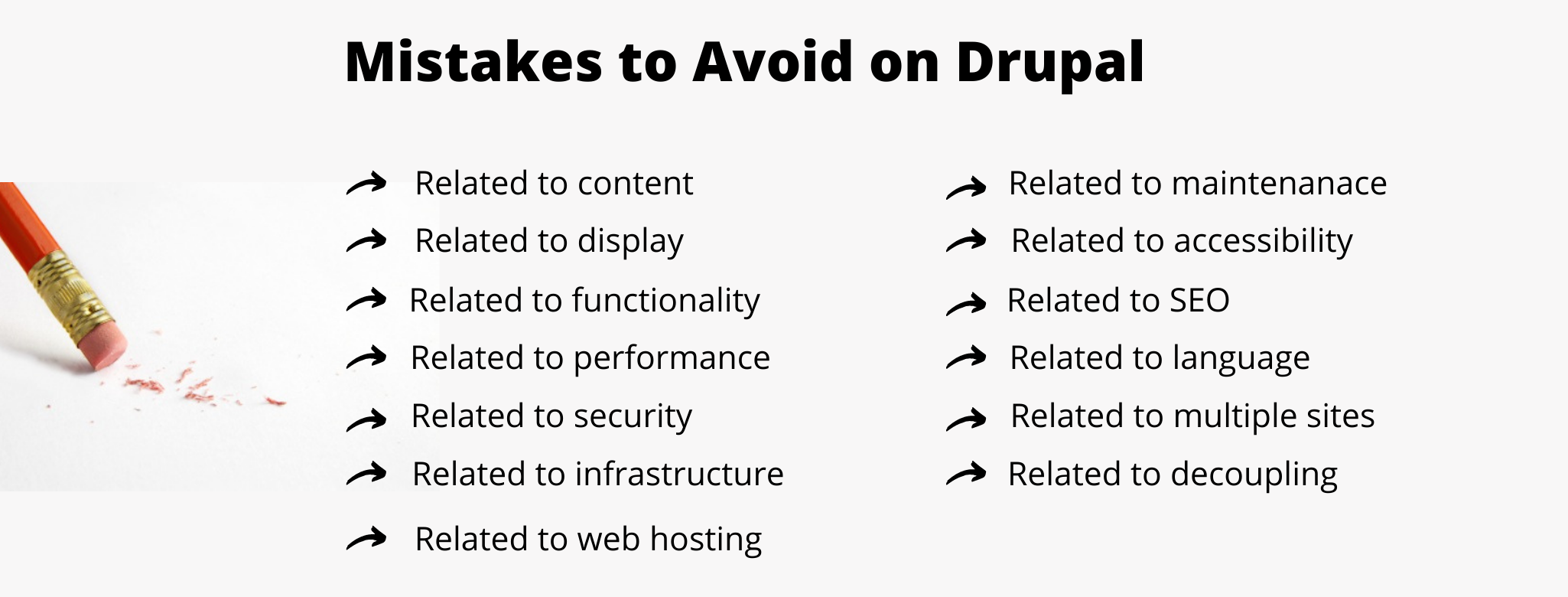
Where can you go wrong with the content?
A good website is often considered to be the one with outstanding content, since that is what keeps the audience engaged and leads to conversion. Therefore, content is crucial for a website, both for the front-end and the back-end, so content should be one of the priorities in the website designing process. Due to this fact, there are a number of areas where the developers can go wrong with the content.
The first common mistake witnesses with the architecture of content is using too many content types that you actually do not use. The unused content types are just going to burden your database and I am certain, you would not want an additional table in your database for three content types that you do not even use. Having content types with no nodes will have the same effect. Performing an inventory will help you get the mistake resolved.
Moving on from the unused to the used, content structures are extremely valuable for your editors who are going to fill them up and if they end up confused, what will be the point of it all? Standardising your content types is going to help you a great deal.
- Strike off the content types that are similar to each other, like news and articles;
- Do not add new fields for every content type;
- And most importantly, plan a structure prior to it, winging it may not work with your website content.
Content types have an effect on the performance of your website as well. So, if you do not want to drain the performance of your site by adding unnecessary complexity, you would be wise to avoid these mistakes.
What about your display mismanagement?
After content comes its display and Drupal is best in that game. With many different features available for use, Drupal can make your display game strong as well, you capitalise it wisely.
Creating a view for every list is both impractical and a waste of time. Focus on reusing Views as much as possible along with parameter based rendering.
Do you use PHP code in your database? If so, avoid doing that, instead you must write all the codes in the modules or themes itself.
Planning, optimisation and segregation are essentially the building blocks of a great website display.
- Planning to render the content types you need;
- Optimising the Views you already have;
- And segregating logic from presentation.
These three would have a visible effect on the display architecture.
What aspects of functionality can make your site lag behind?
The functionality of a Drupal site depends on the number of modules used and the way they interact with each other. Your code and how much of it you use is a major contributor in that.
The most common mistake in this sense is the ignorance of code standards. This becomes more of a problem when there are more than one developers and everyone is using a different type of code. In such a situation, not only would the standard be lost, but it would also become difficult for a developer to understand the other’s code. Therefore, the adherence to Drupal’s Coding Standards becomes a great help to uniformalise the code and make the functionality a breeze.
Another obstacle in functionality are unorganised patches. Code modifications and bug fixes mandates the implementation of patches, however, they become a problem whenever there is an update. You can forget all about re-apply the patch or forget to change it in accordance with the new version. This can very well affect the functionality of your website, so organising them is essential.
Having too many modules, too many roles and too much custom code, despite there being contrib modules for the same is bound to affect the functionality as well. Evaluate and re-evaluate your site for its needs to overcome these functionality hindrances.
Is your performance and scalability not up to the bar?
User Experience is directly proportional to the performance of your website; the more streamlined the performance is, the richer would the UX be.
Here are three scenarios that can impact your performance in all the wrong ways.
- The foremost is improper JS/CSS aggregation settings. This is supposed to combine and compress JS and CSS files from the modules in the HTML, leading to lesser load times and higher performance. And you will be saying goodbye to that with the improper aggregation.
- The next mistake is that of inundating your site with too many modules. Drupal may have numerous modules to offer, but you can’t be using too many of them. Doing so would only slow you down and hamper your security as well. Only keep the modules that you would be using, messing up your code, performance, overheads and security is simply not worth it.
- A sound cache strategy also goes a long way in performance enhancement. Caching too soon, caching at lower levels and not knowing what and when to cache all contribute in a lowered performance.
Drupal websites can be scaled by millions of users within seconds and that is what makes these sites great. Drupal offers many modules to enhance the performance and scalability, Blazy, Content Delivery Network and Server Scaling, being just a few of them. Not installing these could be deemed as a mistake. Access the Drupal performance optimization and scalability provisions checklists to get more insights.
Are you facing possible security breaches?
Security has become one of the major concerns amongst website builders. Therefore, protecting your business from the menace of hackers and all the havoc they can cause is paramount.
You must have your security measures in place, however, there still may be certain areas where you may have become complacent and that just gives the break the hackers need.
- Primarily, you need to keep your website updated, all the core and contrib modules, despite you using or not using them. Updating a module would mean that Drupal’s security protocols are being updated with them and you make yourself secure with that. You cannot have your projects falling behind on various levels of Drupal’s security advisories.
- Now, you can install the “ Update Manager” module to keep yourself updated. The “Available Updates” will give you a friendly reminder of applying the available security updates.
- Next on the list of security blunders is not giving the Input Filters in Drupal their due importance. You might have configured the full HTML Input Format to every user or you might have completely disabled the HTML filtering. Both of these instances can give malicious code to enter your website and you know what happens then.
- Continuing on similar lines, many sites also configure their servers improperly leading to unwanted access to them. On some occasions, servers are seen displaying their version numbers, which is like giving an open invitation to hackers. Server configuration and permissions should be a priority for every site builder.
- It is also important to ensure that all the users accessing your site by logging into it are the ones you want. By implementing a password policy, removing old users and updating staff roles, you will be taking a step towards better security.
- User roles are quite important in running a website, however, they can become overused quite quickly too, which not only slows down your website, but if they are misconfigured, it can lead to major security breaches.
Drupal has proven to be one of the best CMSs in terms of its security measures, it has you covered from every corner, but only if you let it. From granting secure access to providing granular user access control along with database encryption and preventing malicious data entry, Drupal will keep your site protected, provided you let it.
Have you made any infrastructural oversights?
The infrastructure of your website is decided by the stacks you have, which includes the server, database and the software layers like Varnish. Going into development with a firm plan for your infrastructure is the only way to go, an oversight in this area can be quite damaging.
The common mistakes in this area are;
- The size of the website’s stack is extremely large or extremely small.
- Not preparing for growth by consistently checking the logs for error and the identification of the weaklings.
- Having an ideal sized server, but not configuring it properly, which can make the traffic forego Varnish.
- Allowing remote connections to the server can make the website more vulnerable.
Misconfiguration can be avoided by simply using the right tools for it. MySQLTuner is one amongst many, its performance suggestions help in improving the infrastructure as well.
Are you following your maintenance goals?
Maintenance of a website starts after the development is done and continues for the entirety of the life of the website. Considering this fact, you have to be very diligent with the maintenance process as making the wrong moves can be brutal.
Here are some of these wrong moves.
- Not following Drupal updates is a more common mistake than you would think. By doing this, you are going to be hampering security and making your site vulnerable to Drupalgeddon attacks.
- On the contrary, there are also times when we update the modules, but we forget to remove the older versions. This too happens a lot of the time and can cause many problems.
- It is not just the modules that need to be updated, the development environment should also be up-to-date and friendly for testing.
- Then there is the code, which is not using the Version Control System like Git, even the deployment of files should come directly from there. Also, using it, but not leaving messages for other developers related to the changes made can lead to chaos. It is, thereby important to always keep the VCS repository clean.
The crucial aspects of maintenance is time and consistency. When you do it timely, only then would it become a worthy practice. The review and assessment of your architecture in timely intervals along with all the logs, be it Apache or Drupal is a great headstart for the maintenance process.
Are you universally accessible?
Websites today need to transcend the parameters that used to confine them and their audience in the past. The sites and applications need to be built on a foundation that would make them fit for each and every user. Drupal has worked for the same, it aims to make websites accessible to all, including people with disabilities, by making itself an all-accessible tool.
Web accessibility has become of the essence today, and persons with disabilities are at the core of it. Websites need to be designed keeping in mind their needs, be it a broken hand or a temporary sight loss. It isn't just me who believes this, World Wide Web Consortium’s guidelines agree with me as well. W3C two sets of guidelines are ardently followed by Drupal and your website should do the same, thus, support and foster inclusion.
Despite its importance, many developers tend to overlook the accessibility features and that is where they go so very wrong.
- Not focusing on balanced contrast levels that can work under sunlight;
- Not incorporating a form validation error verbiage to aid the visually impaired;
- Not using buttons over CTAs.
These may seem like minor errors to you, but they can go a long way in making your Drupal site accessible to everyone. Read this comprehensive guide to plan for web accessibility to know more.
Is your site SEO friendly?
Being SEO friendly is almost as important as building a website. Search engines bring in big numbers of traffic, so optimising them is crucial; yet we tend to forget to fine-tune the SEO details and focus on all the other aspects. At the end of the day, a website is an online business and business cannot survive without its clients and being SEO friendly is the way to go. Going wrong in this area can be extremely detrimental.
Look at the following aspects of a website and see how many you are and aren’t doing.
Are your URLs user friendly?
Are your images small in size, with filled out alt texts?
Are you making your paragraphs short to make the text easy to scan through?
Are you using robots.txt for pages that you do not want crawled?
Are you creating an XML roadmap to help Google easily understand the structure of your website?
Are you researching your keywords?
Are you adding internal links to make your less popular pages gain attention through the more popular ones?
A positive answer to all of these means that your SEO game is strong and a contrary answer would let you know your mistakes.
To avoid the contrary from happening, Drupal provides a number of modules to help you capitalise on the SEO front. The SEO checklist module is a proof of that as it helps you by ensuring that you are following through on the latest SEO practices. Then there are the modules that aid your URL precision, like Redirect, Pathauo and Easy Breadcrumbs.From easing the process tags to helping in communication with search engines to providing the essentials for editing, Drupal has all the right SEO modules in its corner and not using these would be a colossal mistake on your part. Read our blog, The Ultimate Drupal SEO Guide 2020, to know more about these.
Can being multilingual pose a problem for you?
Today, languages that are regionally spoken have started getting more prominence than ever before, especially in the international community. A french website would not be successful in India, if it is in French, not many people speak that language, so it would have to be in a locally accepted language. Being multilingual also opens the doors for many mistakes to occur.
- Using the same URL for all of your multilingual websites;
- Not giving the user a chance to avoid a redirect to the international website;
- Using an automated translator, instead of actually hiring content authors fluent in the language;
- Foregoing to translate the imbedded parts of the site like meta tags and descriptions;
- Not focusing on the foreign market trends and the keywords appropriate to it;
- And lastly, not writing the content in accordance with the local language and dialects. You can’t be calling ice lollies popsicles sticks in India.
You have to be totally attuned with the language of the region that you have followed for the multilingual project to work. Learn more on Drupal’s multilingual capabilities here.
Is having a multisite presence worth it?
Depending on your business and its needs, having multiple sites can be a good solution for you. However, managing then can become a bit of a hassle and often lead to big blunders.
Some examples of such blunders are;
- Traffic is one of the major concerns here. Running multiple sites means you have one codebase and many sites on it, so if one is inundated with traffic, all of them could slow down as a result.
- A mistake in the syntax of one site could mean a mistake in the syntax of all.
- Updates become a headache as well. For Drupal sites, you have to run an update.php in order to update the site and doing that on multiple sites is going to bring on the headache.
- And finally, if you do not use Aegir, you are going to regret going multisite.
Is your Decoupled Drupal approach the right one?
Drupal offers an impressive front-end technology to make your presentation layer as good as you want, yet it does not include all the front end technologies there are on the market. Taking advantage of JavaScript and Static Site Generator would mean to decouple Drupal and separating the front-end from it. Even if you want to take on decoupling, it may not want to take on. The decoupled Drupal can bring more drawbacks then.
- If you wish to capitalise Drupal’s in-built features, Decoupling would be a mistake, since you would end up parting with them.
- If your front-end requirements and Drupal’s front-end capabilities are aligned, taking on Decoupling would only be an unnecessary effort on your part.
- If you do not have either the budget or resources to tap into the hottest technologies, then even if you want them it is not going to be fruitful.
- If you are only publishing content at one place, you would have no need for decoupling.
For a detailed explanation, read our blog, When to Move From Monolithic to Decoupled Drupal Architecture.
Finally, what about web hosting, are you doing it the right way?
Web hosting services that provide your website its own space on the internet are pretty common. There are far too many web hosts to count, yet the decision to choose one is not easy at all, since there are too many considerations to keep in mind.
Some of the common mistakes to avoid which signing on a web host are;
- Testing web hosts is not uncommon, it is the right way to know whether they are valuable. However, testing on your website that is primarily bringing in the traffic could be unwise, especially if you are using a free service. Therefore, not registering with a different party can be colossal.
- Another mistake is trusting too easily without knowing the host for too long. Therefore, not partnering with one that has a long trial could be a mistake. The longer the trial period on offer is, the more reliable the host is going to be.
- Taking on a web host is a huge commitment, so you have to be sure that you are in the good. Not doing your due diligence before the commitment is not the right way, comparing the pricing and features along with checking if they have blacklisted IPs.
- Not tracking your hosting uptime and speed can also be a problem. Also not checking what guarantees for uptime are provided by the hosts for the same would not be wise. If there is a lapse between the guaranteed and actual uptime, keeping a track would give you the opportunity to ask for compensation.
- Lastly, you cannot afford to not have a backup of your site and that too regularly. You will only have the recent version of your files and assets, if you back them up.
The Bottom Line
Every aspect of your website is important, consequently, you have to be mindful of them all. If you are not, mistakes will happen and they will cost you your site’s performance, its security and your potential customers and sales. In order to keep that from happening, you have to avoid all of the aforementioned mistakes and ensure that your website is impeccably built and maintained on all platforms.
Subscribe
Related Blogs
Drupal's Role as an MCP Server: A Practical Guide for Developers

"The MCP provides a universal open standard that allows AI models to access real-world data sources securely without custom…
What’s New in Drupal CMS 2.0: A Complete Overview

"Drupal CMS 2.0 marks a significant change in the construction of Drupal websites, integrating visual site building, AI…
Drupal AI Ecosystem Part 6: ECA Module & Its Integration with AI

Modern Drupal sites demand automation, consistency, and predictable workflows. With Drupal’s ECA module, these capabilities…




