The number eight in bible signifies resurrection and regeneration, a digit that implies “New beginnings”
Just like the resurrection of Drupal which loudly announced its new inceptions as a content management system, and its ability to connect with Saas CRM like Salesforce.
Salesforce is like the heart for most of the business that has allowed them to handle there sales data at one stop and given highest priority in terms of customer’s growth. And now that it has a tighter integration than ever before, Drupal 8 can do it too

So instead of wasting any more of your time and beating around the bush, let's explore the paths that lead down its integration and the key considerations that are involved in it.
Benefits of Integrating Drupal and Salesforce
Managing Territories
When you have a team of salespeople small or big, how would you manage that which territories or which areas each of them is going after?
Definitely with the help of Salesforce that would monitor and track almost anything that you can imagine of. Instead of managing those old school spreadsheets, a CRM like Salesforce can help you track and monitor all the tasks. It saves your time, resources that arrives while managing small and large scale teams. With the help of this CRM, you have the power to do many things such as:
- Better management of lead processing and territories.
- The leads can be assigned to the users according to according to the data that have business sense.
- Instant email notifications can help in rep up the sales of the customers and prospects immediately.
- It can help you attain better efficiency.
Tracking competitors and managing opportunities
In this competitive world, it is important to track and manage your competitors. You can do this thing with the help of Salesforce CRM.
It diligently ensures that each and every opportunity is followed up on and not forgotten through the various in-built tools and responses faster to any client that enquires about your services or products which shows ultimately to your customers that you care about their business.
Forecasting
A good CRM system gives you the ability from a business point of view to track exactly what is happening but also accurately forecast the growth or decline of your business. For forecasting, salesforce can also provide you with:
- Calculate the forecasting including all the information from the sales team.
- Differentiate between booked and recurring venues
- Customize forecast based on the parameters that make sense to the business.
Managing Orders
The Salesforce CRM allows you to truly manage end to end customer relationships. You can see everything from the first time when you engage with a client to when they place an order and beyond.
The best part about Salesforce CRM in terms of managing order is that it can easily turn an estimate into order and beyond with a single click of a button and customized or automated reports based on what you need to see
Architectural approaches
There are different architectural approaches to have you think about data flow that provides for different requirements and satisfy different needs. Architectures like:
| Technology | Description | Strengths | Weakness |
| Real-Time Push | Sends data immediately on the entity and creates, updates and deletes | Fast, limited, update lag, avoids UX, can avoid race conditions | Less durable and reliable |
| Cron Based Sync | Identify records requiring sync on the cron | Handles large volumes well, can be stopped and start as needed | Slow, lags and risk the update conflicts |
| Work Queue | Single point of integration receives data and action | Reliable, performant and has a shorter time lag | Large changes create backlogs, the risk of update conflicts |
Real-Time Push
With the real-time integration, the Drupal objects are exported to salesforce immediately. You get the feedbacks indicating whether the item failed to export and the data is available in Salesforce or not. This can be a great option if you need the data to be in the salesforce as close as possible.
Cron Based Sync
Earlier in Drupal 7 the asynchronous push left hiccups concerning error handling (which involved debugging and troubleshooting) optimization, API calls etc.
Now in Drupal 8 salesforce cron based push service has been introduced to construct database queues, normalizing queue items, optimizing queue operations and implementing error handling.
The Cron based sync has helped Drupal’s core API schedule synchronization from salesforce to Drupal.
Work Queues
With the queue-based batching system running in the background, it allows many objects to be sent to the salesforce as soon as possible. Instead of the objects being sent to the Salesforce at the same time. In this architecture, instead of the objects that are being sent to the salesforce as soon as it is created, edited, deleted it goes into the queue where it waits to be exported to other items.
The queues items are then picked up on the configurable schedule and then exports to the Salesforce in batches. Batching the data helps in synchronization and helps to increase the performance by using fewer API calls.
Approaches suitable for integration
There are many ways to move your data from the website to another application. Drupal and Salesforce out of which is the easiest and allows integration in almost all projects. Here are some approaches which are suitable to integrate Drupal and Salesforce.
Simple web forms
Salesforce lets you create simple HTML web form (Web-to-lead or web-to-case) that generates lead or case records in Salesforce when they are submitted.
Anyone of the Salesforce administrator can create these forms and then paste them in Drupal for the users to complete it.
While not all of the things are addressed in every circumstance, there are specific situations when this method is a good solution:
- A basic idea on the user data or inquiry information into Salesforce is needed.
- There is no or little expertise in web development.
- Something quick and easy is needed.
Third party form service
There are an ample number of form services like Formstack, click and pledge and Wufoo that have the power to pass the data to Salesforce. In this, you can either embed the form in Drupal or let the user click through the platform.
This method is suitable when the following conditions are applied:
- When there is a need to pass both user and transaction data into Salesforce.
- There is no need to move the information in both the directions.
- You may want users to log in to submit a form or return to the form and provide more information later.
- You want sophisticated solutions that don’t really need to be customized
Salesforce Suite
The Salesforce Suit is the collection of all the Drupal modules that allow synchronization of all the data and the information that is between Drupal and Salesforce in single or both directions. This suit also has the ability to provide a mapping tool that can be used to define the integration which is field-by-field and object-by-object.
Salesforce forms
The simplest way to hook Drupal up (or any other website) with Salesforce is by simply linking over to a form that is created by the Salesforce. Any data that the user is entering gets dumped directly to the salesforce and Drupal is not involved in it.
This type of method is good for a lead generation or simple application form. One of the biggest advantage in using salesforce forms is that it is not only cheap and easy to use, but there are zero setups that are done on Drupal side besides providing a link to the form.
Salesforce mapping
There might be instances where you might have content that constitutes in both Drupal as well as Salesforce and is needed to stay in sync. Salesforce mapping does that task for everyone.
Salesforce mapping keeps the version of the data at both ends, whatever happens to one happens to the other version too.
Rules can also be made to add, delete, push or pull data.
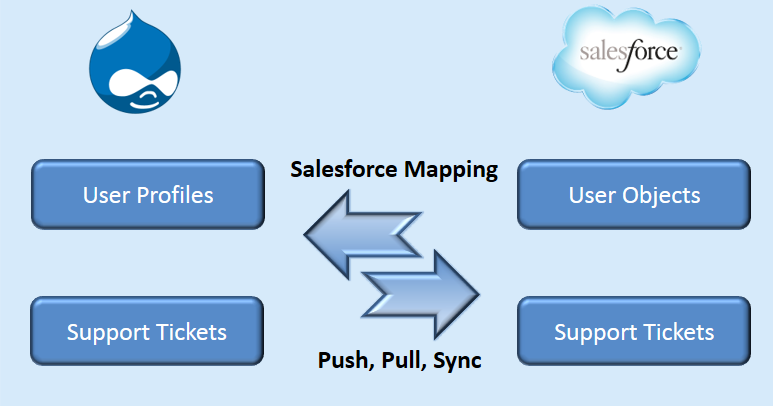
| Cost | Direction | Complexity | |
| Simple Web Forms | Free | One direction inbound to Salesforce | DIY |
| Third Party Form Service | Low | One direction | DIY or Developer Assistance |
| Salesforce Suite | Moderate To High | Bi-directional | Developer Assistance |
| Salesforce Mapping | High | Double-entering the same content in two places | Developer Assistance |
| Salesforce Forms | Low | Natural | DIY |
Integrating with different Directions
| Integrating with One Direction | Integrating with two directions | |
| Useful when | When you have to pass user data, transaction data, and specific node types | When data is entered directly into Salesforce |
| To keep Integration | Simple | Modern |
| Advantage | This approach limits complexity and therefore liability and errors. | Fewer duplicate records are created in Salesforce. |
| User Experience | No updates required to impact UX | Users need sophisticated interaction such as the ability to view offline data you have entered |
| Use Cases | Donation forms, Event registration | Donation forms, Event registration |
Drupal modules are here to ease the integration with Salesforce
The Drupal Salesforce Suite module is a testament to both the ingenuity and passion of the Drupal community and the flexibility of Drupal as an enterprise platform. As a contributed module, the Salesforce Suite for Drupal enables out of the box connection with Salesforce, no matter what your configuration is. It supports integration by simply synchronizing Drupal entities (eg users, nodes) with the Salesforce objects (organization, contacts)
The Drupal community, as a matter of fact, has been contributing a lot to this part. It has come together to sponsor the development of the suite of Salesforce integration modules that can deal with a variety of business needs. To rewrite the module, the community gathered time and the resources, taking full advantage of the advances that were made in the Drupal and Salesforce platforms. To put it all together it now has been rearranged into a modular architecture exposing core functionality via an API enabling other systems, E.g., Springboard, Jackson River’s fundraising platform
Most importantly the Drupal suite module has authorized Auth 2.0 to its highest access control
For the non-technical users, the Drupal entity and Salesforce object mapping system has provided them with the power to configure the data maps between any objects in any 2 systems. Not only this but the synchronization between any Drupal entity and Salesforce object, E.g., Drupal users, donation receipts has been made easy. It has presented its users with a lightweight wrapper around the SOAP API, which has more capabilities for some use cases, using the same OAuth authorization
Examples of the Use case of Drupal and Salesforce Integration
SpringBoard
A packaged distribution of Drupal for non-profit organizations, Springboard, Jackson River’s innovative solution (for online fundraising and marketing), needed to accept online donations and wanted to use Drupal to power other user touch points such as petitions, email registration and more. Springboard presented a robust integration queue for bi-directional sync of data between Drupal and Salesforce.com CRM.
RedHen CRM
RedHen CRM has been designed for the needs of membership organizations and associations, the RedHen framework is extensible and flexible and can be leveraged to produce a broad range of CRM solutions. For instance, RedHen could be used as a light-weight sales pipeline management tool for small businesses. RedHen CRM could also be leveraged as an integration point between Drupal and much larger, enterprise CRM solutions such as Salesforce.
Case studies on Cornell University
The university offers hundreds of opportunities to the students including the ones that are living aboard. But to take the advantages of the opportunities the student had to navigate a full maze of departments and websites. Thus, to solve this issue Cornell University Experience Initiative (CUEI) came up with a plan to bring out a “Netflix” like experience to the students that provide customizable user guide making it easy for the students and the opportunities.
An organization known as Pantheon was chosen. They wanted to maintain there content with Drupal but also wanted to manage student application and data with Salesforce CRM. The whole team chose Message Agency as their partner to help conceptualize how Drupal and Salesforce would work. Message Agency is also an architecture of the Salesforce Suite, a set of Drupal modules that allows integration of these two powerful solutions.

There are interested students who come to the site to find things and explore. For that task, Drupal does a really good job, but when it comes to actions and customization Salesforce wins in it. This created a whole new paradigm of student’s communication and interaction.
The technique of centralizing information also provided Cornell with opportunities where each department had their individual page or site with content strategies. But before the website went live the CSEI team tested the user experience with the most trusted stakeholders: Cornell Students
The feedback which they received was overwhelming. They granted with positive reviews telling that how great and well organized the website was. Not only this but Pantheon also evaluated the site’s performance under the traffic load by providing complexity and image-heavy design
The Future
The wide raps of what Salesforce and Drupal make possible has given us a vivid idea on how the sales can be increased and raised among the marketing organizations. If you take one view away from all of the above, it should be this: there's definitely an integration that will work for your organization's needs and budget, but it might not be as efficient as integrating Salesforce and Drupal.
If you are able to get a Drupal-Salesforce integration deployed to your operation and organization, there is no doubt on the fact that you will enjoy streamlined and optimized business processes in the short and long term, thus boosting sales and also making the entire process much more comfortable and effective. The flexibility and customizability of Salesforce could prove to be troublesome when it comes to the consistency of your back-end.
Conclusion
Drupal installations are all unique because of the different modules and customizations that they use, so integration has to be set up in a different manner by an expert.
If you already have a Salesforce instance set up, we'll be happy to explore the appropriate integration options. If you're new to Salesforce, we can work with your Salesforce developers to make sure your data is structured in a way that minimizes the integration effort and costs.
Ping us at [email protected] now for the required services related to the whole topic.
Subscribe
Related Blogs
Drupal's Role as an MCP Server: A Practical Guide for Developers

"The MCP provides a universal open standard that allows AI models to access real-world data sources securely without custom…
What’s New in Drupal CMS 2.0: A Complete Overview

"Drupal CMS 2.0 marks a significant change in the construction of Drupal websites, integrating visual site building, AI…
Drupal AI Ecosystem Part 6: ECA Module & Its Integration with AI

Modern Drupal sites demand automation, consistency, and predictable workflows. With Drupal’s ECA module, these capabilities…




