Throughout history, technology has been the riding force of the changes around the world. All thanks to the advancement in the digital revolution, the limitless progress in innovations have started building a sustainable today.
The rapid growth of competition among the enterprises to engage the audience across every digital channel with relevant content has grown to become essential. These include digital assets and they can be anything, it may include photos, video, text, audio files, spreadsheets, and all the other business assets.

But how do you manage these digital assets?
Digital Asset Management (DAM) and Drupal can gracefully blend together. Drupal can handle the content on the website, and digital asset management can manage organization, storing and retrieving of digital assets.
[Using Drupal features and functionalities along with Digital Media Solution enhances the ensured reusability and real-time tracking of media assets.]
What is Digital Asset Management?
The term digital asset management actually embraces a wide array of software solutions. Starting from an individual’s digital file library to solutions that resembles an enterprise content management.
DAM has it all.
DAM is the management, organization and distribution of digital assets from a central repository. It is a system that allows you to manage all your digital assets from one place
The best digital assets management software would have core capabilities surrounded by cloud storage and would also provide a solution to:
- How assets are retrieved?
- How assets are shared?
- How they provide features for brand management?
It would let the enterprise store, organize, find, retrieve and share digital content, with a control over the digital assets and easy to deploy and use the centralized digital library.
Additionally, it also lets the user:
- Share and access file anywhere, anytime.
- Create and collaborate.
- Locate the files faster
- Manage the brand image of an organization in the right way
And there are four types of the DAM system
|
Types of Digital Asset Management |
Uses |
|
Video Asset Management |
|
|
Production Asset Management |
|
|
Media Asset Management |
|
|
Cloud Digital Asset Management |
|
But why should you trust a digital asset management?
If you have ever encountered struggles like “Published the wrong versions of photographs”, or even had to “pay a fine over copyright” then you aren't alone. There are organizations who battle every day with such issues.
Data quantities have increased in numbers, which directs towards chaos and loss of sight of the bigger picture. In such situations, digital asset management rises as a helping hand. This is how it does the task:
-
Brings along the brand uniformity
You would agree to the fact that brand today is the sum total of all the experiences that the person has with the company- directly, indirectly, online or offline.
According to a report by HubSpot research, more than 50% of the users attracts towards videos, followed by images and other types of media.
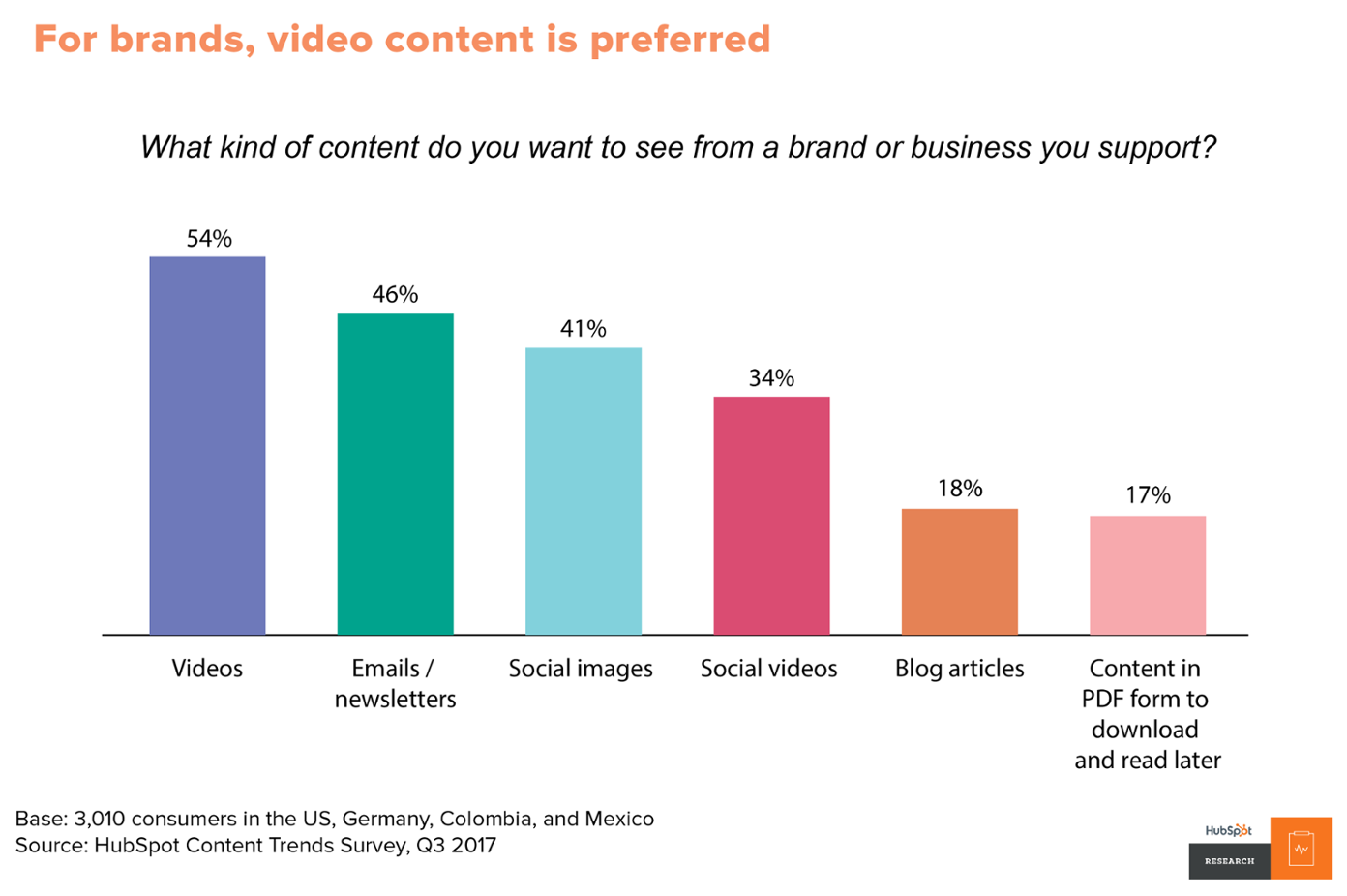
Videos, images, banners, graphics, logos and a broad variety of sales and marketing collateral utilized over various channels and media can be a versatile tool in terms of the campaign. These types of content not only increase the engagement of the audience but also helps in the entire journey of customer buying.
DAM helps in maintaining the brand compliance of the entire company. A good centralized DAM eliminates the chance of having many versions of a logo and other content published on various websites or different campaign taglines utilized in the wrong markets. With everyone utilizing the same set of assets, DAM ensures compliance.
-
Reduces workflow redundancies
A distributed structure is enormously important.
Why?
To avoid dependencies. Let’s say in an organization, only the marketing manager knows where certain images are in a folder system. Thus, making the data an isolated information. In case s/he is not available it would take a lot of efforts to retrieve the data.
Here is when DAM becomes a part of the technology and process, making all the assets available to the team members it helps them to control the content that is being created and provides easy access to the latest version of the assets to all the members of the organization. This allows them to be on the same page, reducing the inefficiencies and the possibility of costly workflow redundancies.
-
Enables formatting and creating of digital assets
Digital asset management helps the designers and developers to format changes. Usually, designers use tools like Adobe programs for formatting the content, and the developers are indulged in the utilization of XML, JSON or APIS.
The quality of support required for digital content is high and demanding. DAM provides cross-format support for all the assets with effective conversion, editing, and preview features, helping the content and marketing teams to quickly construct and repurpose all the digital assets that lead to a smoother workflow.
DAM has the ability to assign different levels of access, or permissions, to a particular user. For example, you can allow the graphic designer to upload assets, make changes in metadata fields and post new versions. You can let the webmaster have the permission to retrieve embed codes and you can allow the sales team to simply view and download digital assets.
-
Maintaining brand rights
Different roles can be assigned to control the access of the assets and the way they can be viewed. DAM manages license agreements for these assets. This means that photos are automatically hidden once the license has expired. This offers protection from copyright cases and therefore possible legal costs.

-
Improves the return on marketing investments (ROMI).
DAM can also improve your ROI through a quicker creation, retrieval, and dissemination of company content. Some of the ways in which the DAM helps to improve ROI would include:
- Effective Distribution: DAM can automatically regenerate images, audio, video, and documents to correct format on-the-fly. This preserves a lot of time for employees working with image editing and video editing tools like Photoshop and Final Cut.
- Business Intelligence: Analysis makes ROI more clear when you know that what is your best performing content across the channels. Once an automated system for managing the “track of everything” is in position, it is much simpler to get exact and precise usage figures for your content. With this type of intelligence, you cannot afford to not have a DAM. It gathers and notifies a wide range of operational activities in relation to digital media that you would not have known otherwise.
-
Eliminate the cost
DAM essentially eliminates the cost which is associated with losing up of the valuable materials. Without a proper DAM, many marketing organizations waste a notable amount of their funds on buying assets and renewing the photo licensing rights without having an idea of what is being used, how often, by whom and in which marketing channel.
-
Security of Data
Digital Asset Management helps in collective security measures that are built around the data needs and adheres to digital rights management guidelines (DRM). Be it an effective user access permission, DAM maps the user usage rights with the digital assets. In short DAM system supervises measures, which means fewer chances of hackings.
The organizations that use digital asset management tools can give access to only those team members of the parties or organizations who need it the most. This secure option means that the access would only be granted to those who should have access to the digital assets. This feature of limited accessibility helps in reducing the risks of breachers and maintains the security.
Drupal and DAM integration goes hand in hand
Organizations use DAM along with Drupal to create digital solutions.
Why?
Well because:
There are contributed modules in Drupal core that can be integrated with DAM. It would provide with the most basic media management requirements along with special features that can easily be created through new modules.
According to Grand View Research, the global DAM market size (which was estimated to be 1.45 billion in 2015) is expected to grow and expand dramatically in the years to come. As digital assets continue to grow, digital asset management applications are widely becoming essential systems in business (big and small). To leverage the expertise in integrating DAM in Drupal websites here are the modules which can be used
Drupal modules for DAM
With the introduction of Drupal 8, media handling has now become easier. The media module has been re-architected into smaller components to build a proper media management system.
In other words, the media module in Drupal 8 is a collection of configurations which can broadly be divided into 2, Media entity and entity browser.
- Media Entity
Media Entity module is a very basic that is used to store assets entity. It can refer to all kinds of media object (local files, Youtube videos, Twitter, Instagram photos etc).
If you desire to handle images, videos, audios etc in Drupal then media entity is the hero for you, because it provides a relation between Drupal and media resources. There are several media provider modules that extend the functionality of the media entity.
Media Modules like:
- Image
- Audio
- Slideshow
- Video embed field.
- Document
- SlideShare
- Soundcloud
- Spotify
- Video (local)
- Tumblr
- Woodwing Elvis DAM
- Bynder
- SVG sprites and icons
- Flickr
- Google Docs
- Imgur
- 500px
- Audio embed field (sandbox)
- Entity Browser
The Entity Browser module provides a very flexible and generic entity browsing and selecting tool. This can be very useful when using Drupal as a DAM, to select any number of entities, and browse through media assets.
Drupal 8 is a wonderful option to integrate the Digital Asset Management to manage the organization’s increasing online presence and its ever-growing digital assets. This core module is great with editor end users as well. The reason why it is flexible with editors is:
- It allows to bulk upload images to a gallery field at once
- Editors can re-upload images
- They can easily search for related content by entering various criteria in the auto-complete field
- The editors can easily add quotes to their article/blog without the necessity to open a separate tab for building the quote content itself
- They are allowed to do it right there, in the same tab
-
Acquia DAM
 Acquia DAM is a cloud-based digital asset management solution that integrates with Acquia digital platform. It enables the marketing teams to reduce all the production costs with increasing the efficiency and brand consistency with the use of rich media asset.
Acquia DAM is a cloud-based digital asset management solution that integrates with Acquia digital platform. It enables the marketing teams to reduce all the production costs with increasing the efficiency and brand consistency with the use of rich media asset.
Acquia DAM assists in the integration of Drupal with Acquia DAM. The integration helps Drupal content editors to browse through the Acquia DAM repository using their own credentials via an entity browser plugin.
How does it work?
The integration allows the Drupal content authors search by keywords to find the right assets that should be used. WYSIWYG editor enables the addition of assets easily. The assets marked for the usage are copied to Drupal and are stored as Media Entity references thereby rendering image styles.
Assets are kept in sync between Drupal and Acquia DAM through a cron job. Updates to the assets are automatically reflected in Drupal. If the assets are expired in Acquia DAM, it no longer is available for the use of Drupal.
* It should be noted that this project is not covered by the security advisory policy.
-
Bynder Integration Module
The Bynder Integration Module is used to import and export media from Bynder asset bank, in other words, Bynder integration module helps in the integration of Drupal with Bynder which provides seamless access to asset bank on the website.
Bynder with Entity Browser and Media Entity. This made it possible to represent Bynder assets in Drupal without copying all of them over again. Entity Browser module and media entity module even helped in implementing a user-friendly interface for letting the users browse their Bynder assets from the editor’s node of their Drupal site.

-
EM Bridge
EM Bridge module extends the image management functionality of Drupal by connecting it to Enter Media, as an open source digital asset management system. The EM Bridge module integrates Drupal with EnterMedia, allowing you to:
- Upload single or multiple assets, such as images, video, audio, and interactive object files into EnterMedia and apply metadata
- Add images into any text area (requires Wysiwyg or CKEditor)
- Search for assets using any metadata field available in EnterMedia.
- View thumbnails and metadata in the search results returned from EnterMedia
- Store multiple assets that can be used for print, web, and mobile publishing output.
- Store digital files in a digital asset management repository rather than in the CMS and reference instances of those assets from Drupal.
* It should be noted that this project is not covered by the security advisory policy.
-
S3 File Sync
S3 File Sync module uploads any file or image to Amazon Web Services (AWS) Simple Storage Solution (S3). The module can be used to facilitate a Digital Asset Management solution (DAM) with AWS S3 as the storage backend. This module is a cloud DMS type.
With the help of cloud DMS type service, the documents are constituted into the vendor’s cloud, ready for mobile access at any place in any time.
The main agenda to use this integration module is to:
- Upload files to multiple S3 buckets
- Generate image derivatives/version based on existing image styles
- Use custom S3 object name for file uploads; integrates with Token module if available
- Uses asynchronous processing for image derivative generation and file uploads as to not delay node updates or saves
- Individual configuration options for each file field or image field
-
Q bank
QBank is a cloud-based Digital Asset Management solution that enables efficient marketing communication.
QBank module provides an integration between the QBank DAM and the Drupal Content management system. All thanks to Q bank API the software is compatible with several systems like CMS, PLM, PIM, e-commerce, digital production, ERP and many more. This means it can be implemented directly with your current systems and be the flexible hub for all your assets.
It should be noted that this project is not covered by the security advisory policy.

-
Asset bank
Integration of Drupal with Asset Bank allows Drupal users to quickly access and use approved images from Asset Bank without the need to download or upload. In other words, they can quickly access all the digital assets without ever having to leave the Drupal CMS.

-
MediaValet
MediaValet is uniquely equipped to meet the digital asset management needs of any organization, no matter its size, its industry or its location. Cutting-edge technology, exceptional product design, and unlimited friendly customer service are at the core of MediaValet’s DNA.
The integration of Media Valet with Drupal enables your team to win over:
It helps in centralizing the digital data which involves video, audios and other media, enabling your team, agencies, and partner with immediate access to the resource they need to drive the business by.
It helps in empowering the sales and channel teams to find up-to-date, relevant collateral content on any device
Create collaborates and preview office documents, visuals, PDFs even3D files within media valet library

Preparing for the Future
The future of DAM can be seen changing in three main domain s.
- Analytic Integration
- Software Integration
- Asset Automation
-
Analytic Integration
There are an ample number of organizations that simply construct content based on the latest design scheme and push it out in the market, without remaining unaware of how customers would perceive the assets.
Thus, the future would have a deeper level of asset tracking and performance will become more widespread as brands would turn to analytics to track and monitor the performance of assets.
Analytic integration will make it possible to answer questions like:
- How are my ads and which all media assets are doing in mobile apps and on social platforms?
- Are they engaging the audience thoughts?
- Are they being viewed?
This tracking will not only include high-level performance indicators, but also impressions, clicks, and conversions.
-
Software Integration
Right now, many DAM systems are standalone, it's difficult to pull the digital assets from the repository and direct into the channel. As a result, the processes slowdowns, and users save files locally
Future DAMs will deepen the integrations between the DAM and content management, making marketers more efficient and effective.
-
Asset Automation
Software systems of the future will help in serving of the assets into marketing channels, by embedded capabilities into enterprise marketing software systems, such as machine learning algorithms, which will recommend media assets for a specific channel or task within a campaign or activity. The marketer can then choose the best asset on either analytical insight or preference.
Conclusion
DAM isn’t just a place to manage images, videos, documents, and files. It is constituted as the central part of the digital ecosystem, and with the increase in these digitized assets, the need for proper supervision is essential. Drupal 8 is not only a reliable option to integrate third-party Digital asset management, but also ensures the online presence of an organization
At OpenSense Labs, we integrate Drupal and DAM to provide our customers with best asset management solutions. Contact us on [email protected] to experience an excellent resolution on ever-growing digital assets.
Subscribe
Related Blogs
Drupal Debug: Effective Techniques And Tools
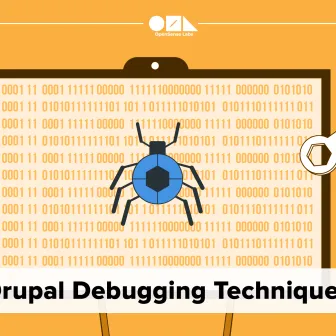
Today, we will discuss how to do Drupal Debug. This means getting the tools and methods to turn complex issues into workable…
Drupal SDC v/s Storybook: What’s The Difference?

One helps you set up your UI components, and the other allows you to work with them. we are exploring Single Directory…
Starshot: Drupal’s New CMS Initiative
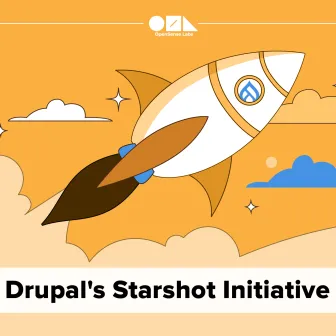
The Drupal community is excited about the Drupal Starshot project, which aims to update and improve the Drupal experience…



