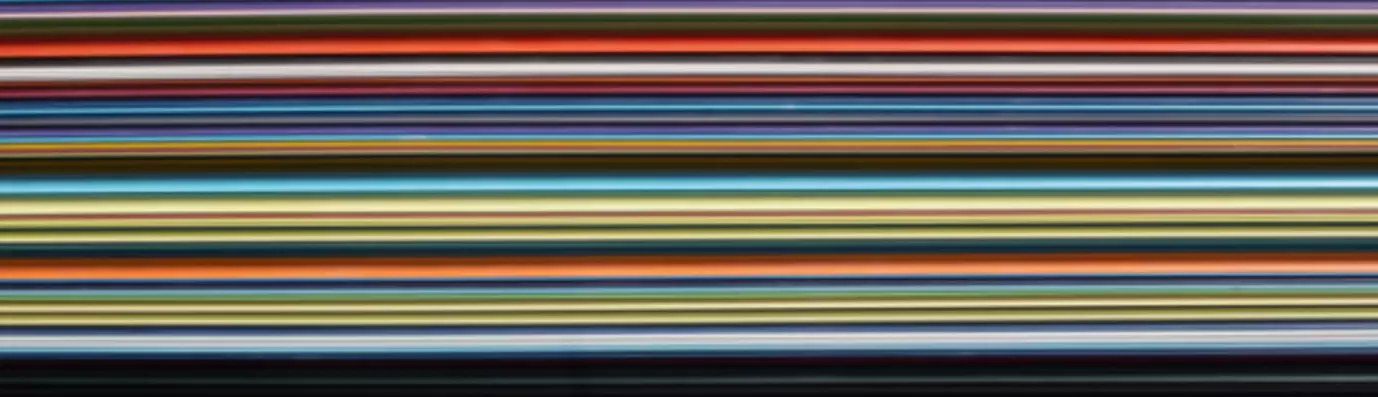Almost all sites have some terrible content that needs to be migrated. As a lot has changed since the 90s, HTML is a thing of the past. Now, we require more than just a static site to win the online world.
A huge portion of the content has been vested in the power of the internet. Studies show how a major chunk of revenue in terms of traffic is gained via sites and the quality of content on the sites. While we were focusing on the workings of the site, the game is in the court of ‘How well you present the content’ now. Addressing these changes, migrating your static site to a CMS is the best option.
Often viewed as a complex and time-consuming task, migration is the real devil. However, there’s light at the end of the tunnel. Once executed, migration woes reap greater business benefits.
Let’s understand how.

Static Content
When a site uses HTML, CSS and a little bit of JavaScript/jQuery for development, it becomes a static site in technical terms. The content on static sites remain the same across pages and seems more like a database than being of representative value to an organization. It does not take into account factors like the inputs of the visitors or user experience.
Dynamic Content
As the name suggests, a dynamic site is more complex yet user-friendly. It has elements like product pages, descriptions and more that helps in fetching the valuable feedback from the users. It has more elements to interact with and gives a visually better experience to the viewers.
Difficulties with static content
Often we are suggested of using static content for smaller projects and depending on the requirements, it makes sense too. However, there are a few complications that can arise with it:
- The initial workings of an HTML were not meant to manage complex arrangements of files. It was only for small budget websites with limited content.
- Making edits to the project like adding a new item to a navigation bar requires shuffling between too many HTML files.
- Similarly, if you want to make any change to the static content, you need to go through an entire process of the HTML files.
Things to consider while moving the static site to a CMS
In order to make sure that the transition to dynamic content is manageable, mobile-responsive, and accessible, consider these pointers beforehand:
- The amount of content (pages, images, posts, JavaScript files) you want to migrate
- If you want to retain the existing domain name
- The current URL structure
- Compatibility of modules of CMS with external services
With these are in check, the next part is taking care of the requirements of migration:
- Evaluate the current website
- Import the structure, content and design from the static site
- Set up the CMS environment
- Back up of both the HTML and CMS
- Deal with broken links and other migration issues
Why Migrate?
The subsequent important question to answer is - why at all should you take the pain of migrating your static site?
Here’s why:
- You can easily manage the ever-growing content with a CMS and do away with the HTML pages.
- The two elements - Content and presentation - get separated and thus can be dealt with individually.
- The SEO gets sorted with a CMS as it addresses Meta Tags, URL Patterns and Sitemap.
- The site owners and editors have full control over the display and architecture and do not remain dependent on developers
- The workflow of the content becomes better
- Uniformity for the entire site can be maintained
- Open Source CMSs like Drupal are more scalable for your business
Why switch to a CMS?
Even if we are convinced that we should migrate, why CMS is a wise choice for it? Here’s why:
Your website, your terms
Elements like uploading an image or content on a web page is a task with static sites built on HTML. Having a CMS like Drupal allows you to update and edit the content of your website without requiring a web developer. It will empower you to build a dynamic site with a better user experience that you can customise easily.
HTML not required
Drupal as a CMS comes with a WYSIWYG editor (What You See Is What You Get). Thus, using a CMS to create blog posts, content on a new web page or make changes in the placement becomes super fun and easy.
Easy redesigning of the website
The workings of the CMS separates the design from the content. In case you want to change the look and feel of the site, the old design can be replaced without hampering the content.
User-friendly
Even for the end-user, a site on CMS is much organized. It generates more traffic, thus more revenue from the audience. As a user-friendly platform, it gives easy access to the users for customizing the site.
Drupal Migration Tools that can help
- Core migrate API: Provides a framework for migration from Drupal 7 to Drupal 8 only.
- Migrate Plus and Migrate Tool: Provides an option to migrate content from CSV, JSON, Excel and XML Files.
- Migrate File: Movement of media resources to Drupal.
Conclusion
With these issues in mind, moving to a CMS seems to be a wise option. If you are planning to build a site majorly based on content or design, choose a CMS to have a hassle-free site and enjoy the editor experience for yourself. Open source CMS like Drupal gives you the freedom to design your own content without the hindrances from the development team.
Still, confused? Reach out to our experts at [email protected] and know more about the CMS services.
Subscribe
Related Blogs
Drupal's Role as an MCP Server: A Practical Guide for Developers

"The MCP provides a universal open standard that allows AI models to access real-world data sources securely without custom…
What’s New in Drupal CMS 2.0: A Complete Overview

"Drupal CMS 2.0 marks a significant change in the construction of Drupal websites, integrating visual site building, AI…
Drupal AI Ecosystem Part 6: ECA Module & Its Integration with AI

Modern Drupal sites demand automation, consistency, and predictable workflows. With Drupal’s ECA module, these capabilities…